Hi.
I'm on TrueNAS v12.0-U7.
When I try to create a Windows VM, I get the following error message at step 6 "Confirm options": "Error creating VM: expected bytes, NoneType found".
The detailed message is:
What I do from step 1 to step 6:
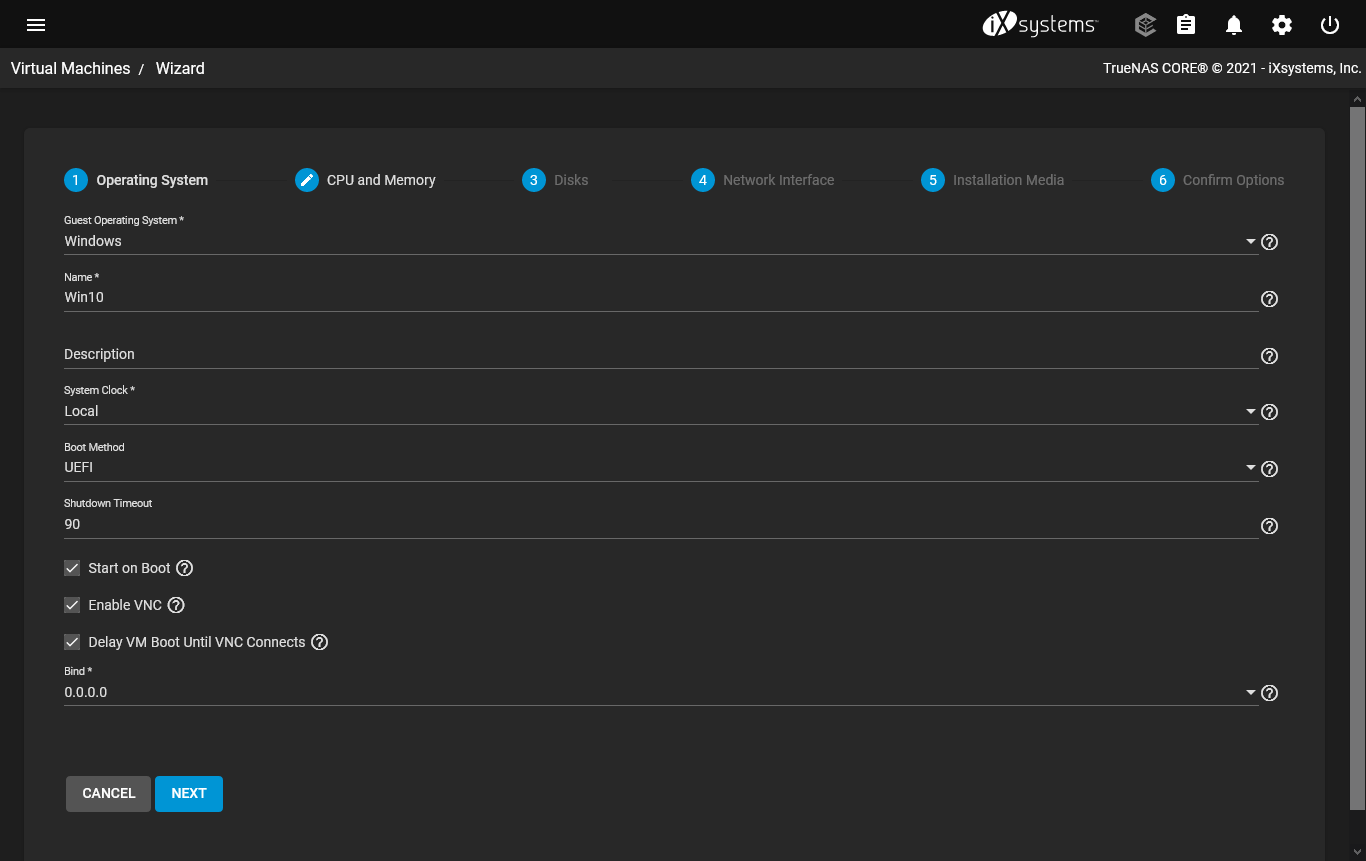
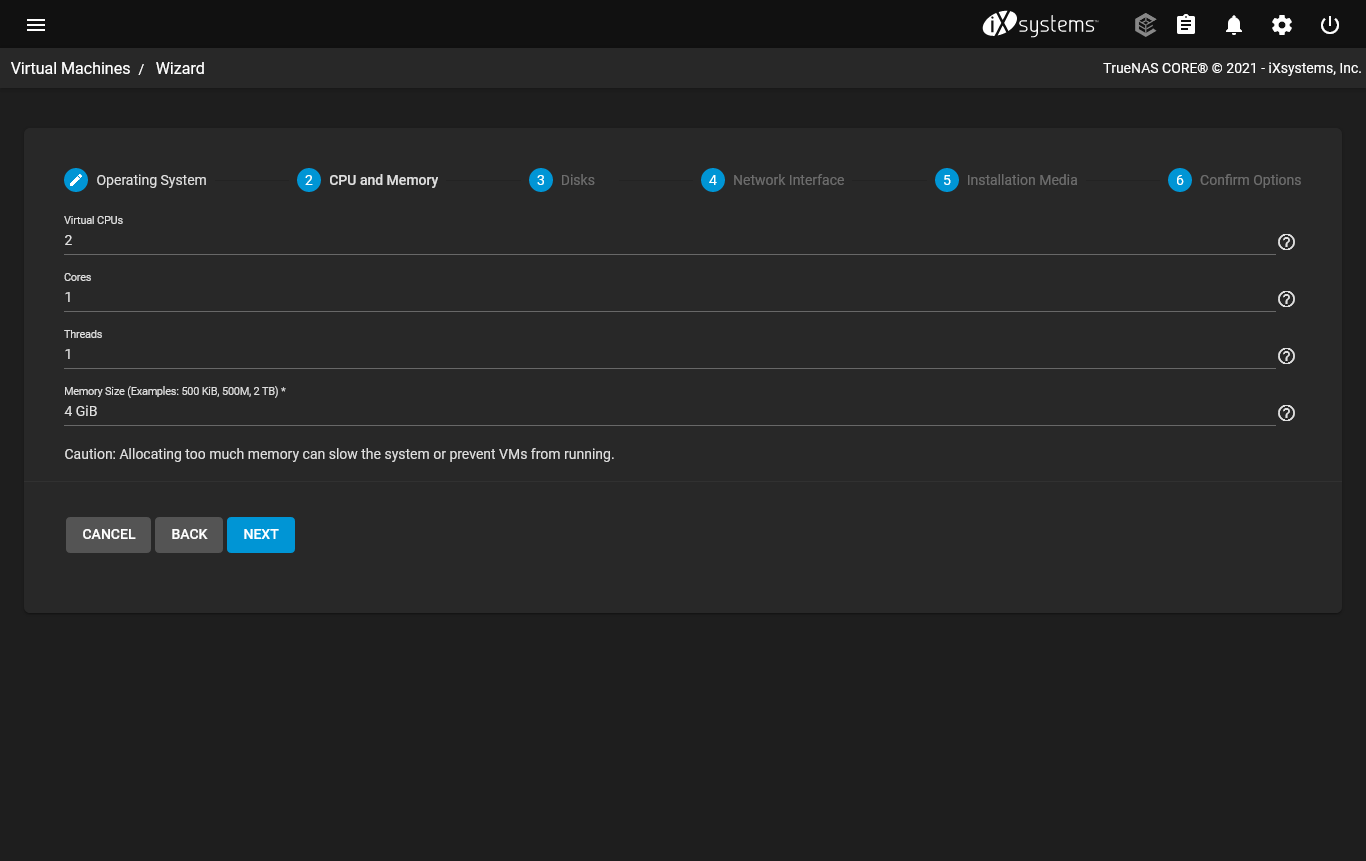
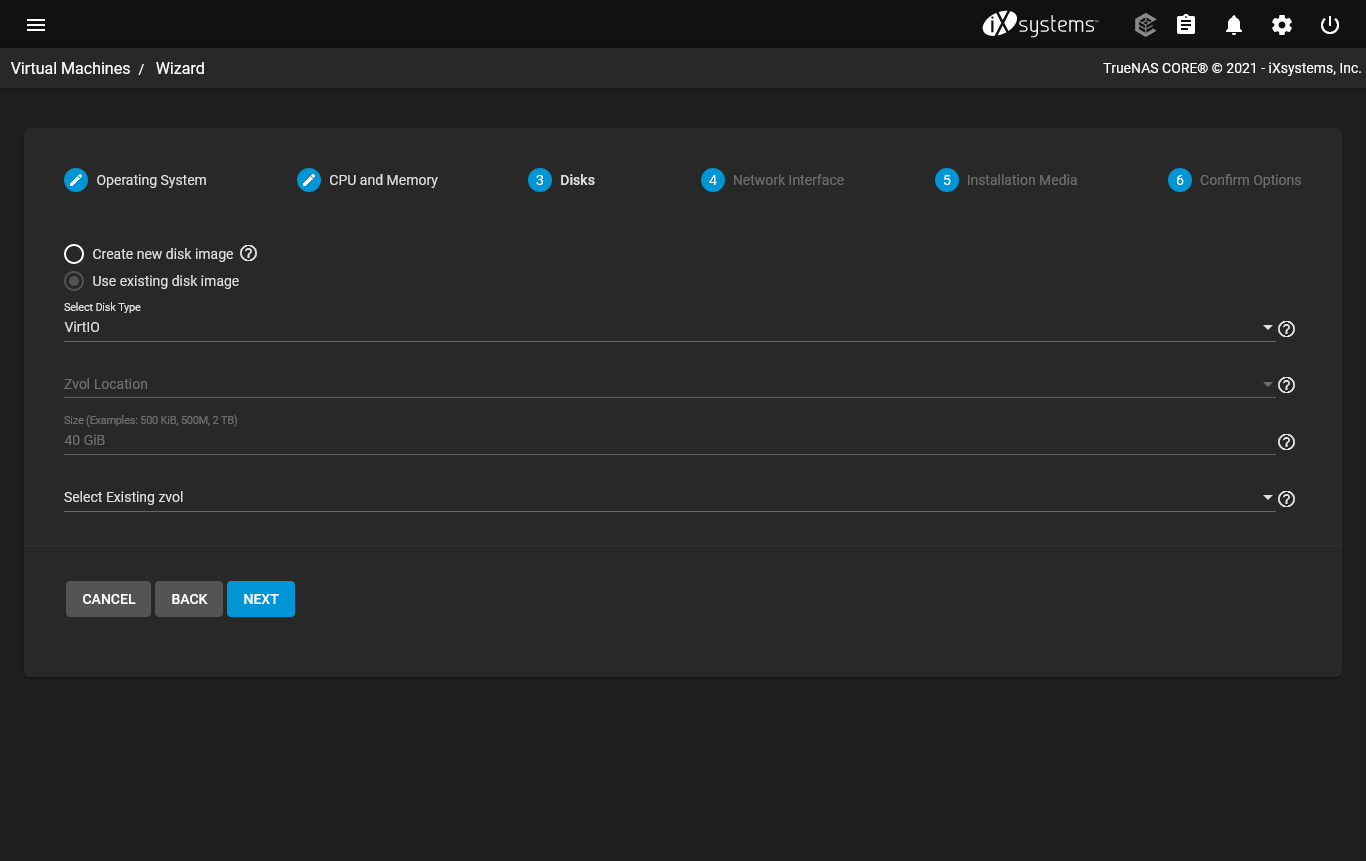
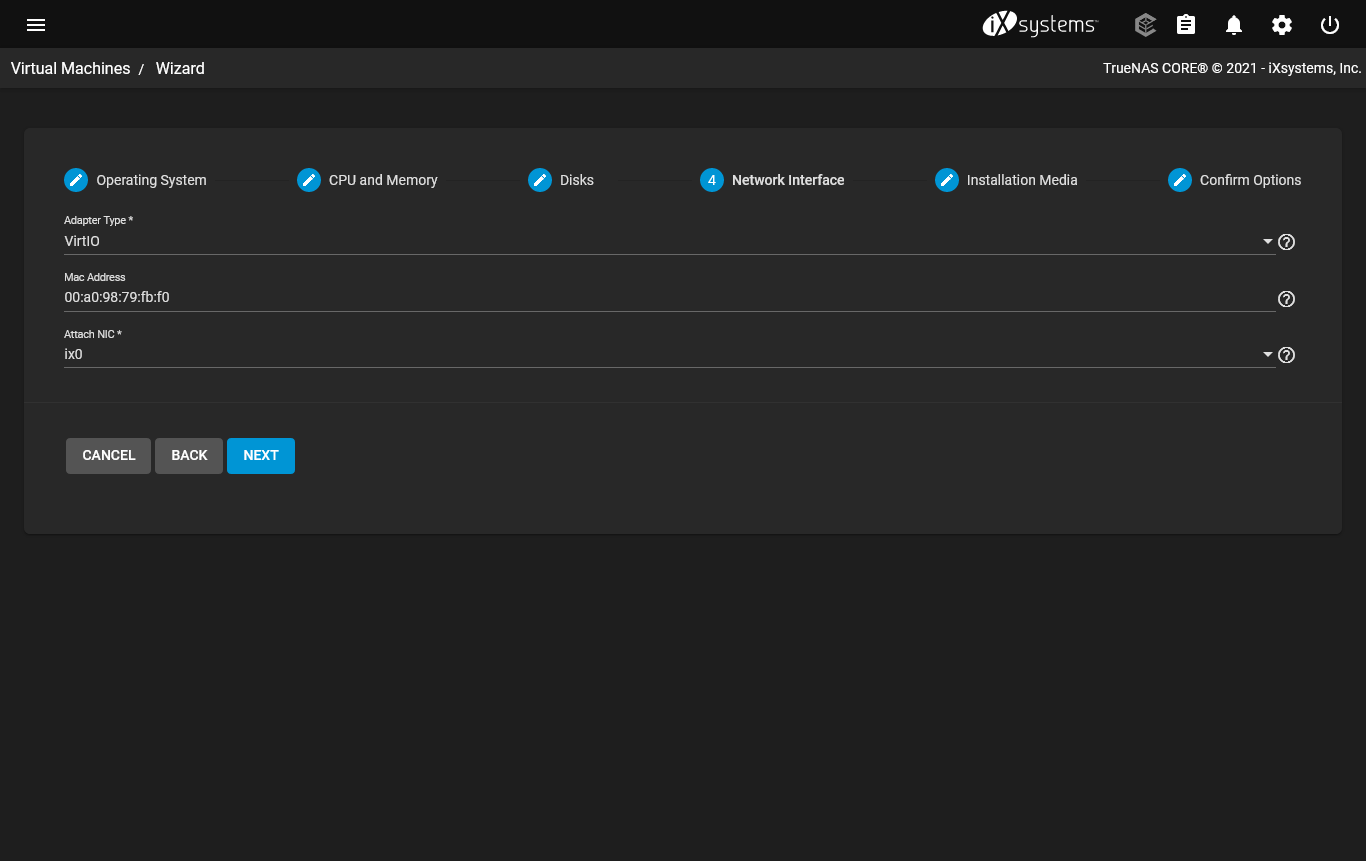
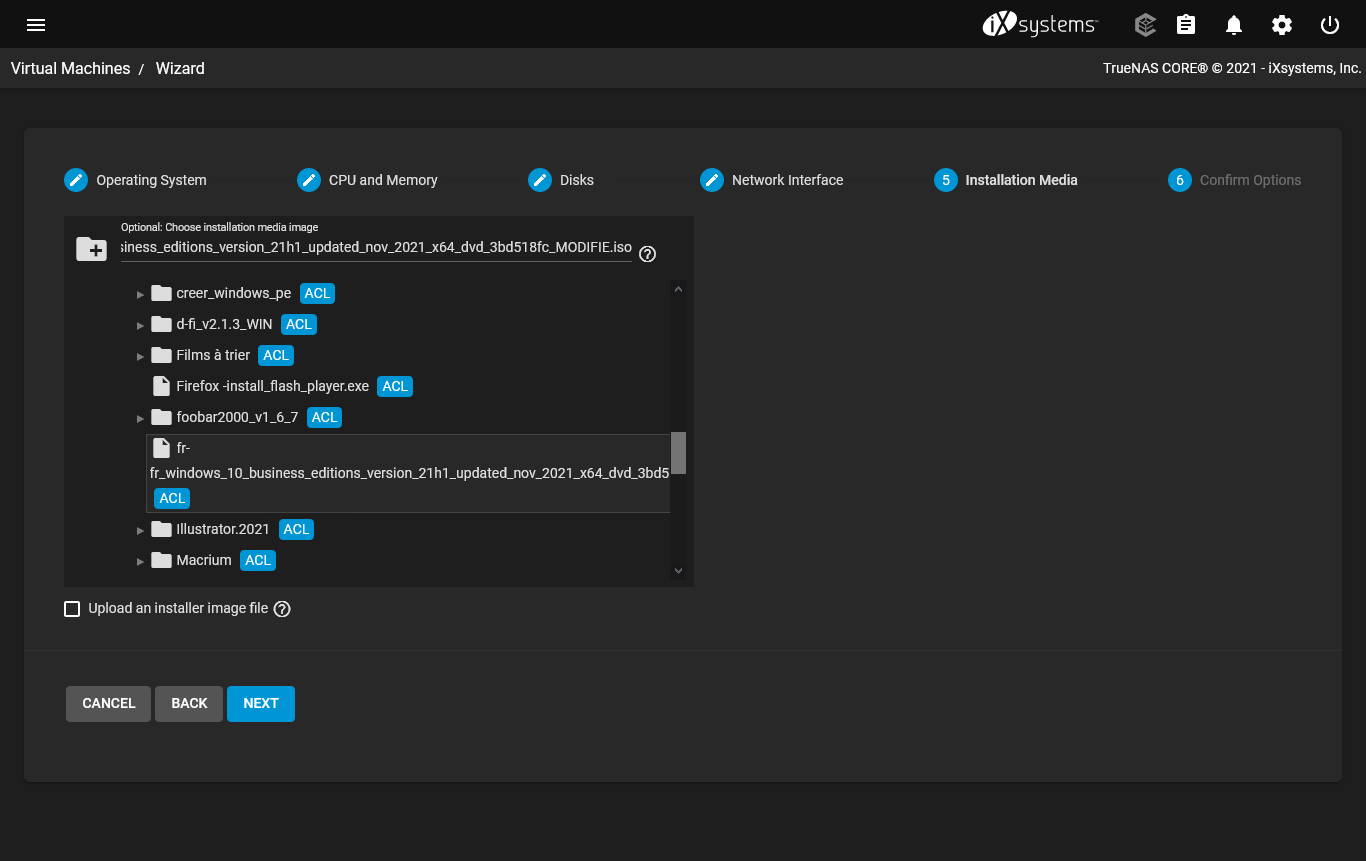
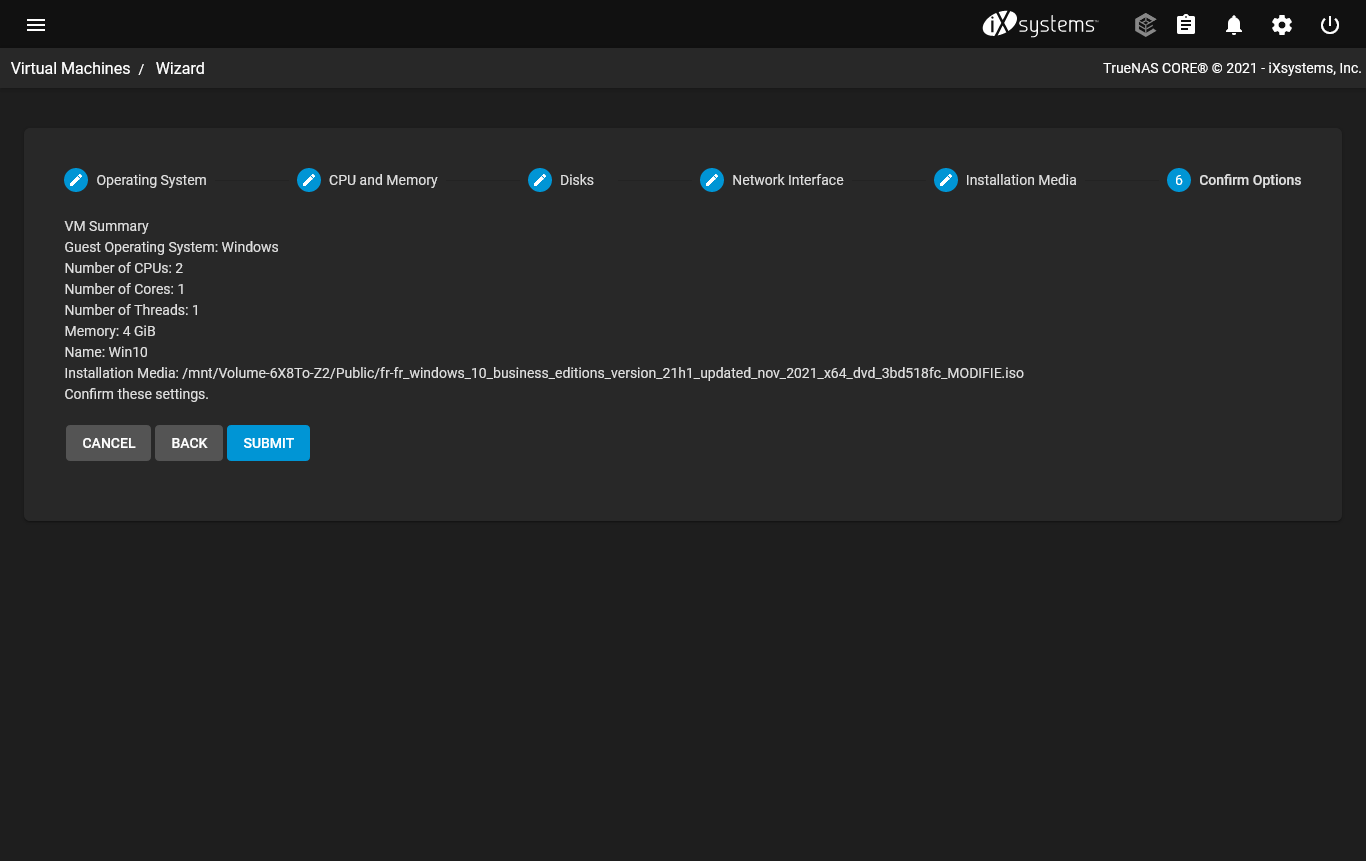
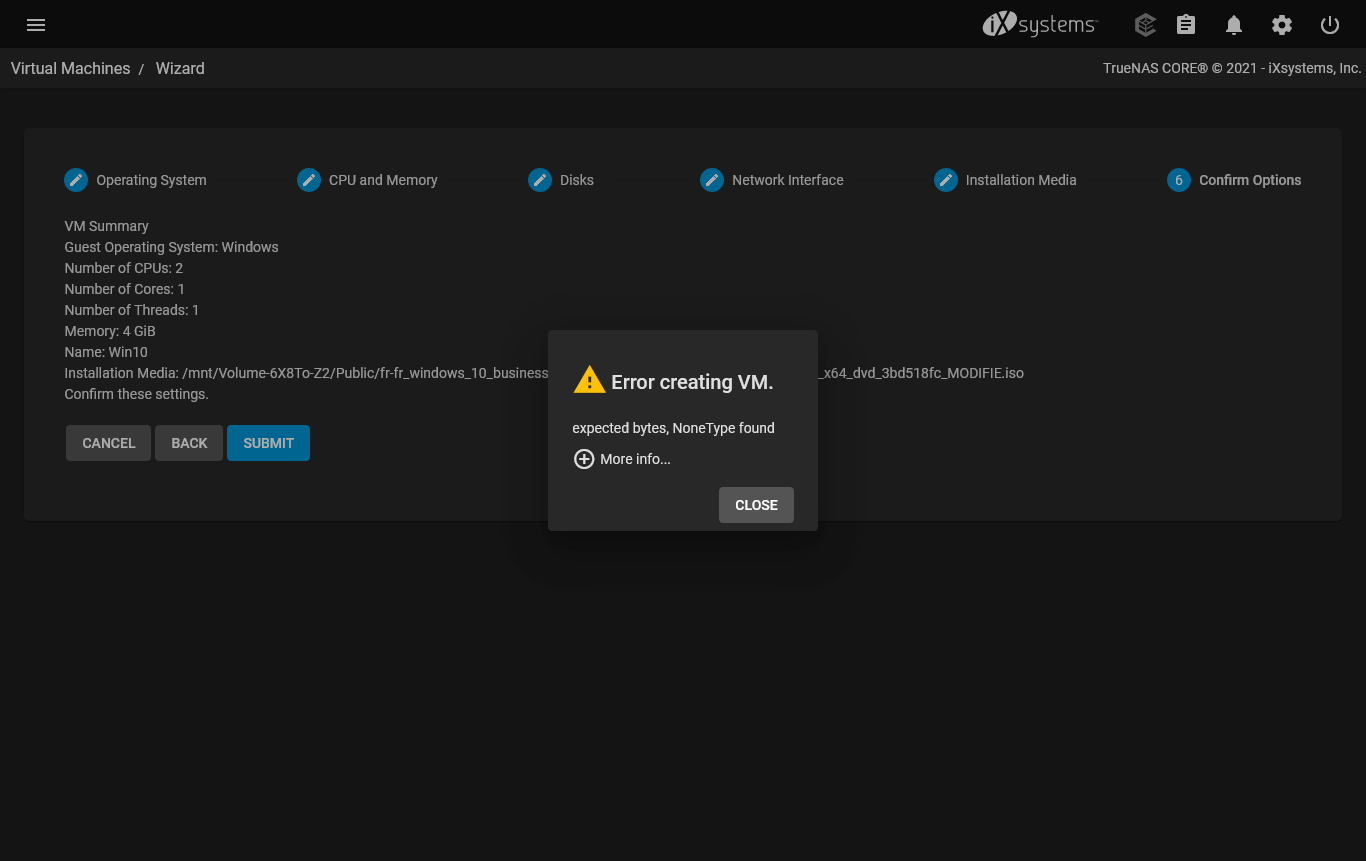
What is happening here?
I'm on TrueNAS v12.0-U7.
When I try to create a Windows VM, I get the following error message at step 6 "Confirm options": "Error creating VM: expected bytes, NoneType found".
The detailed message is:
Error: concurrent.futures.process._RemoteTraceback:
"""
Traceback (most recent call last):
File "/usr/local/lib/python3.9/concurrent/futures/process.py", line 243, in _process_worker
r = call_item.fn(*call_item.args, **call_item.kwargs)
File "/usr/local/lib/python3.9/site-packages/middlewared/worker.py", line 94, in main_worker
res = MIDDLEWARE._run(*call_args)
File "/usr/local/lib/python3.9/site-packages/middlewared/worker.py", line 45, in _run
return self._call(name, serviceobj, methodobj, args, job=job)
File "/usr/local/lib/python3.9/site-packages/middlewared/worker.py", line 39, in _call
return methodobj(*params)
File "/usr/local/lib/python3.9/site-packages/middlewared/worker.py", line 39, in _call
return methodobj(*params)
File "/usr/local/lib/python3.9/site-packages/middlewared/schema.py", line 979, in nf
return f(*args, **kwargs)
File "/usr/local/lib/python3.9/site-packages/middlewared/plugins/zfs.py", line 494, in query
datasets = list(datasets)
File "libzfs.pyx", line 391, in libzfs.ZFS.__exit__
File "/usr/local/lib/python3.9/site-packages/middlewared/plugins/zfs.py", line 484, in query
datasets = [zfs.get_dataset(filters[0][2]).__getstate__(**state_options)]
File "libzfs.pyx", line 1175, in libzfs.ZFS.get_dataset
TypeError: expected bytes, NoneType found
"""
The above exception was the direct cause of the following exception:
Traceback (most recent call last):
File "/usr/local/lib/python3.9/site-packages/middlewared/main.py", line 138, in call_method
result = await self.middleware._call(message['method'], serviceobj, methodobj, params, app=self,
File "/usr/local/lib/python3.9/site-packages/middlewared/main.py", line 1213, in _call
return await methodobj(*prepared_call.args)
File "/usr/local/lib/python3.9/site-packages/middlewared/service.py", line 484, in create
rv = await self.middleware._call(
File "/usr/local/lib/python3.9/site-packages/middlewared/main.py", line 1213, in _call
return await methodobj(*prepared_call.args)
File "/usr/local/lib/python3.9/site-packages/middlewared/schema.py", line 975, in nf
return await f(*args, **kwargs)
File "/usr/local/lib/python3.9/site-packages/middlewared/plugins/vm.py", line 1282, in do_create
await self.__common_validation(verrors, 'vm_create', data)
File "/usr/local/lib/python3.9/site-packages/middlewared/plugins/vm.py", line 1376, in __common_validation
await self.middleware.call(
File "/usr/local/lib/python3.9/site-packages/middlewared/main.py", line 1256, in call
return await self._call(
File "/usr/local/lib/python3.9/site-packages/middlewared/main.py", line 1213, in _call
return await methodobj(*prepared_call.args)
File "/usr/local/lib/python3.9/site-packages/middlewared/plugins/vm.py", line 2283, in validate_device
zvol = await self.middleware.call(
File "/usr/local/lib/python3.9/site-packages/middlewared/main.py", line 1256, in call
return await self._call(
File "/usr/local/lib/python3.9/site-packages/middlewared/main.py", line 1224, in _call
return await self.run_in_executor(prepared_call.executor, methodobj, *prepared_call.args)
File "/usr/local/lib/python3.9/site-packages/middlewared/main.py", line 1128, in run_in_executor
return await loop.run_in_executor(pool, functools.partial(method, *args, **kwargs))
File "/usr/local/lib/python3.9/concurrent/futures/thread.py", line 52, in run
result = self.fn(*self.args, **self.kwargs)
File "/usr/local/lib/python3.9/site-packages/middlewared/schema.py", line 979, in nf
return f(*args, **kwargs)
File "/usr/local/lib/python3.9/site-packages/middlewared/plugins/pool.py", line 2772, in query
self.__transform(self.middleware.call_sync(
File "/usr/local/lib/python3.9/site-packages/middlewared/main.py", line 1276, in call_sync
return self.run_coroutine(self._call_worker(name, *prepared_call.args))
File "/usr/local/lib/python3.9/site-packages/middlewared/main.py", line 1312, in run_coroutine
return fut.result()
File "/usr/local/lib/python3.9/concurrent/futures/_base.py", line 438, in result
return self.__get_result()
File "/usr/local/lib/python3.9/concurrent/futures/_base.py", line 390, in __get_result
raise self._exception
File "/usr/local/lib/python3.9/site-packages/middlewared/main.py", line 1227, in _call_worker
return await self.run_in_proc(main_worker, name, args, job)
File "/usr/local/lib/python3.9/site-packages/middlewared/main.py", line 1154, in run_in_proc
return await self.run_in_executor(self.__procpool, method, *args, **kwargs)
File "/usr/local/lib/python3.9/site-packages/middlewared/main.py", line 1128, in run_in_executor
return await loop.run_in_executor(pool, functools.partial(method, *args, **kwargs))
TypeError: expected bytes, NoneType found
What I do from step 1 to step 6:
What is happening here?
