Hello everyone! I state that I have just started using truenas.
I followed this tutorial to install OpenVPN on truenas for my home NAS:
https://www.youtube.com/watch?v=S8I-IiQYVas&feature=youtu.be&ab_channel=SpaceRex
Unfortunately when I try to start the 'OpenVPN' service already pre-installed in truenas I get this error:
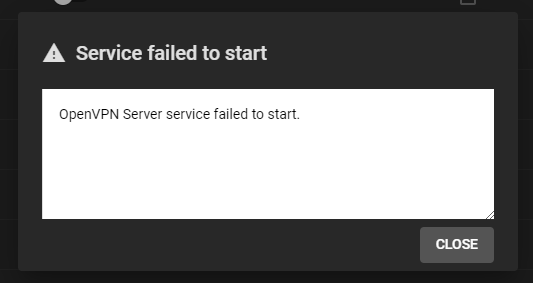
If I try to start the service from the shell I get this error:
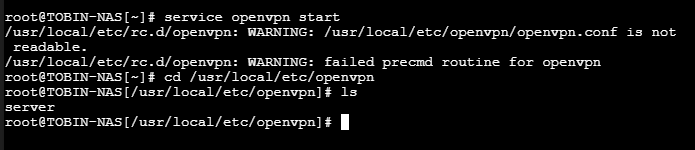
Thanks in advance for the help!
I followed this tutorial to install OpenVPN on truenas for my home NAS:
https://www.youtube.com/watch?v=S8I-IiQYVas&feature=youtu.be&ab_channel=SpaceRex
Unfortunately when I try to start the 'OpenVPN' service already pre-installed in truenas I get this error:
If I try to start the service from the shell I get this error:
Thanks in advance for the help!
