ariyes
Cadet
- Joined
- Jun 24, 2021
- Messages
- 5
Hi everyone
First of all thanks for this awesome open-source software and the community, this is my first post in this forum, but I am using FreeNAS for a few years now. A big fan of it.
Recently I moved my FreeNAS from Old hardware to new hardware. I had an "Emby" Jail in the old server that I moved in new hardware and working fine, I had to edit the fstab file in the emby root folder after importing the jail and match with the new pool/dataset name. All working fine till this point.
Today when I try to install the plugin transmission or nextcloud or any other plugin I get this error:
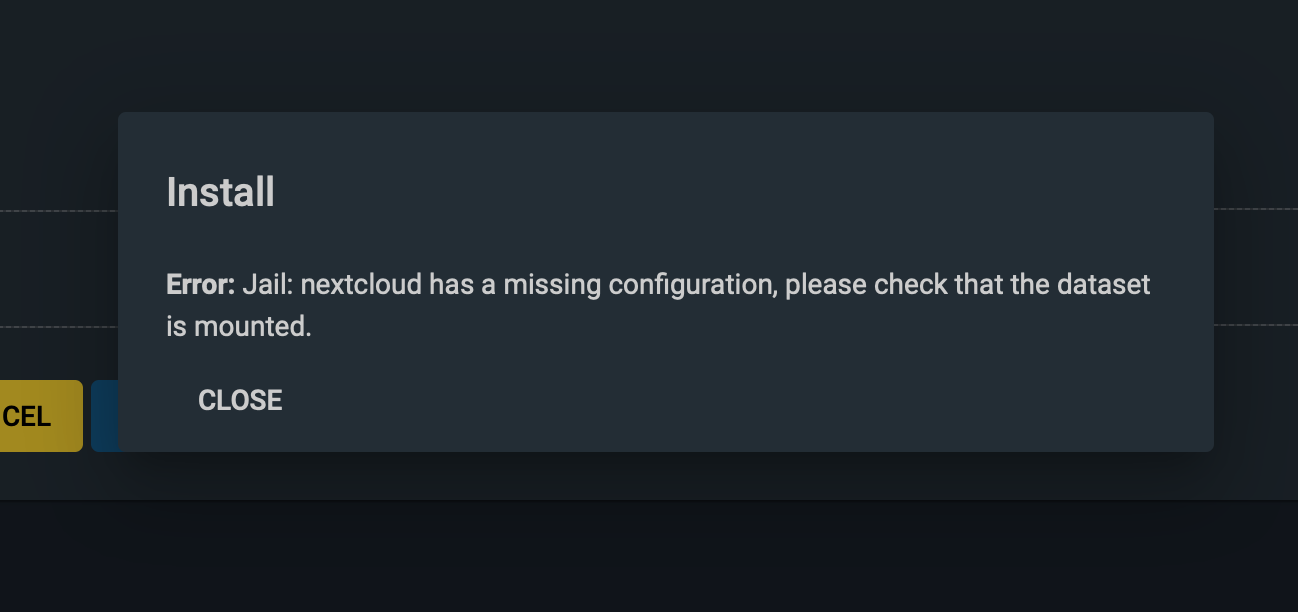
I try to find a solution on the internet and failed. there are some solutions I found like trying DHCP server, fix gateway IP, check and edit datastore name if there is an empty "space" etc etc. none of it working for me. I am still getting this same message Jail: <jailname> has a missing configuration, please check that the dataset is mounted
Anybody suggest to me how can I fix it and install the ixsystems and community plugins from the freenas GUI.
My current config is:
Dell T420 Server
2 X E5-2420 0 @ 1.90GHz CPU
32 GB RAM
FreeNAS-11.3-U5
Any suggestion is appreciated.
Thanks in advance
First of all thanks for this awesome open-source software and the community, this is my first post in this forum, but I am using FreeNAS for a few years now. A big fan of it.
Recently I moved my FreeNAS from Old hardware to new hardware. I had an "Emby" Jail in the old server that I moved in new hardware and working fine, I had to edit the fstab file in the emby root folder after importing the jail and match with the new pool/dataset name. All working fine till this point.
Today when I try to install the plugin transmission or nextcloud or any other plugin I get this error:
I try to find a solution on the internet and failed. there are some solutions I found like trying DHCP server, fix gateway IP, check and edit datastore name if there is an empty "space" etc etc. none of it working for me. I am still getting this same message Jail: <jailname> has a missing configuration, please check that the dataset is mounted
Anybody suggest to me how can I fix it and install the ixsystems and community plugins from the freenas GUI.
My current config is:
Dell T420 Server
2 X E5-2420 0 @ 1.90GHz CPU
32 GB RAM
FreeNAS-11.3-U5
Any suggestion is appreciated.
Thanks in advance
