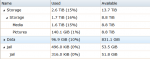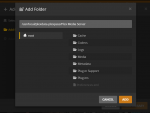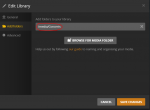Kingr_
Dabbler
- Joined
- Sep 3, 2013
- Messages
- 20
Hello Freenas Forum,
I've been struggling to install plex for a couple of weeks now.
I have read most posts on this and the plex site to try and pinpoint what I am doing wrong.
At this point, I am hoping someone can see where I'm screwing up.
I WILL FIND A WAY TO BUY YOU A BEER VIA THE INTERNET IF YOU CAN HELP!!! :D
Storage setup
I have my movies on a RAIDz3 setup in a dataset called media (all subfolders eg. TV, Documentaries, etc... are in the same dataset)
that dataset and the parent dataset (Storage) all have 777 permissions as I am the only one to use the server (no internet access)
mnt/Storage/Media
Step 2: I am trying to install plex in a jail on a separate volume (a mirrored SSD)
I create the volume (called Jail) and don't change any permissions
at this point, things look like this...

From there I go to the jails tab and follow the instructions found here:
https://forums.freenas.org/index.ph...all-plex-in-a-freenas-9-10-jail.19412/page-21
1. create the jail
2. add storage
3. install plex-plexpass
everything goes smoothly until I attempt to run the command
when I run it in the Freenas CLI I get: Illegal group name... is it supposed to be run in the jail CLI?
Plex also starts up but can't find the server... I'm frustrated and lost, I'm sure its something simple I'm missing
can someone point me in the right direction? I know this is likely a permissions issue but I can't figure out whats going wrong.
Thank you in advance for taking a look and any feedback you can give is greatly appreciated.
Rob
I've been struggling to install plex for a couple of weeks now.
I have read most posts on this and the plex site to try and pinpoint what I am doing wrong.
At this point, I am hoping someone can see where I'm screwing up.
I WILL FIND A WAY TO BUY YOU A BEER VIA THE INTERNET IF YOU CAN HELP!!! :D
Storage setup
I have my movies on a RAIDz3 setup in a dataset called media (all subfolders eg. TV, Documentaries, etc... are in the same dataset)
that dataset and the parent dataset (Storage) all have 777 permissions as I am the only one to use the server (no internet access)
mnt/Storage/Media
Step 2: I am trying to install plex in a jail on a separate volume (a mirrored SSD)
I create the volume (called Jail) and don't change any permissions
at this point, things look like this...
From there I go to the jails tab and follow the instructions found here:
https://forums.freenas.org/index.ph...all-plex-in-a-freenas-9-10-jail.19412/page-21
1. create the jail
2. add storage
3. install plex-plexpass
everything goes smoothly until I attempt to run the command
chown -R plex:plex /mediawhen I run it in the Freenas CLI I get: Illegal group name... is it supposed to be run in the jail CLI?
Plex also starts up but can't find the server... I'm frustrated and lost, I'm sure its something simple I'm missing
can someone point me in the right direction? I know this is likely a permissions issue but I can't figure out whats going wrong.
Thank you in advance for taking a look and any feedback you can give is greatly appreciated.
Rob