MrHans
Dabbler
- Joined
- May 12, 2019
- Messages
- 12
Hello,
I have a primary NAS running 11.2 U8 where I have created a backup of important data to a single, encrypted 1-disk pool using zfs replication locally. I have exported this pool, removed the drive and shipped it to a remote location to set up for remote ZFS replication as an off-site backup.
The remote system had Windows10 installed and so I chose to attempt running TrueNAS CORE 12.0 U6 in a Virtualbox VM with the disk passed through. Yes: . I am fully aware that TrueNAS should be run on bare metal and running it in a VM is discouraged.
. I am fully aware that TrueNAS should be run on bare metal and running it in a VM is discouraged.
That being said, having gone through all kinds of other troubles not related to TrueNAS, I am currently having issues importing this single-dive, encrypted pool on the remote system that I believe is now an issue related directly to TrueNAS.
I can see the drive and the partition,
However, when trying to import the pool in the GUI, although the drive partition shows up, the following error is thrown:
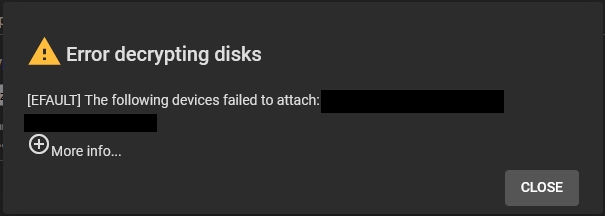
Having had issues with GUI-mounting before, I also tried using geli from the command line.
Now, I meticulously keep copies of keys and both the key are password are correct. Despite the message saying "wrong key for ada1p2". (Why does the GUI not say the same?)
Troubleshooting so far:
Assuming that both the key and password are correct, and the drive itself is intact, would someone have some pointers on what this issue relates to and if possible, how to proceed solving it?
I have a primary NAS running 11.2 U8 where I have created a backup of important data to a single, encrypted 1-disk pool using zfs replication locally. I have exported this pool, removed the drive and shipped it to a remote location to set up for remote ZFS replication as an off-site backup.
The remote system had Windows10 installed and so I chose to attempt running TrueNAS CORE 12.0 U6 in a Virtualbox VM with the disk passed through. Yes:
That being said, having gone through all kinds of other troubles not related to TrueNAS, I am currently having issues importing this single-dive, encrypted pool on the remote system that I believe is now an issue related directly to TrueNAS.
I can see the drive and the partition,
Code:
geom disk list ... 2. Name: ada1p2 Mediasize: 9998683779072 (9.1T) Sectorsize: 512 Stripesize: 0 Stripeoffset: 2147549184 Mode: r0w0e0 ...
However, when trying to import the pool in the GUI, although the drive partition shows up, the following error is thrown:
Code:
:
Error: Traceback (most recent call last):
File "/usr/local/lib/python3.9/site-packages/middlewared/job.py", line 367, in run
await self.future
File "/usr/local/lib/python3.9/site-packages/middlewared/job.py", line 405, in __run_body
rv = await self.middleware.run_in_thread(self.method, *([self] + args))
File "/usr/local/lib/python3.9/site-packages/middlewared/utils/run_in_thread.py", line 10, in run_in_thread
return await self.loop.run_in_executor(self.run_in_thread_executor, functools.partial(method, *args, **kwargs))
File "/usr/local/lib/python3.9/concurrent/futures/thread.py", line 52, in run
result = self.fn(*self.args, **self.kwargs)
File "/usr/local/lib/python3.9/site-packages/middlewared/schema.py", line 979, in nf
return f(*args, **kwargs)
File "/usr/local/lib/python3.9/site-packages/middlewared/plugins/disk_/encryption_freebsd.py", line 49, in decrypt
raise CallError(f'The following devices failed to attach: {", ".join(failed)}')
middlewared.service_exception.CallError: [EFAULT] The following devices failed to attach: gptid/123....Having had issues with GUI-mounting before, I also tried using geli from the command line.
Code:
geli attach -k geli-POOL.key /dev/ada1p2 Enter passphrase: **** geli: Wrong key for ada1p2. geli: There was an error with at least one provider.
Now, I meticulously keep copies of keys and both the key are password are correct. Despite the message saying "wrong key for ada1p2". (Why does the GUI not say the same?)
Troubleshooting so far:
- I have seen this post: https://www.truenas.com/community/threads/truenas-core-behavior-with-encrypted-pools.85401/, however, I only have a single drive and don't think this applies to me.
Assuming that both the key and password are correct, and the drive itself is intact, would someone have some pointers on what this issue relates to and if possible, how to proceed solving it?
