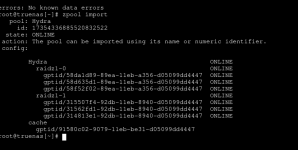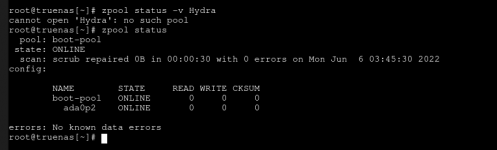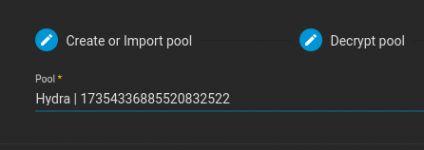jackelofnar
Dabbler
- Joined
- Apr 28, 2022
- Messages
- 18
Hi,
I'm trying to import pool via 'zpool import Hydra' but I keep getting this error
"cannot import 'Hydra': I/O error
Destroy and re-create the pool from
a backup source."
from what I can see my 6 * 8TB drives look OK (See screenshot)
Is there a way I can force it to mount? even if it readonly mode it will give me a chance to compare against my latest backup.
LBA: Dell H200 (LSI 9211-8i)
TrueNas Version: 12.0-U8.1
I have read other threads on this with no luck.
Error: concurrent.futures.process._RemoteTraceback:
"""
Traceback (most recent call last):
File "/usr/local/lib/python3.9/concurrent/futures/process.py", line 243, in _process_worker
r = call_item.fn(*call_item.args, **call_item.kwargs)
File "/usr/local/lib/python3.9/site-packages/middlewared/worker.py", line 111, in main_worker
res = MIDDLEWARE._run(*call_args)
File "/usr/local/lib/python3.9/site-packages/middlewared/worker.py", line 45, in _run
return self._call(name, serviceobj, methodobj, args, job=job)
File "/usr/local/lib/python3.9/site-packages/middlewared/worker.py", line 39, in _call
return methodobj(*params)
File "/usr/local/lib/python3.9/site-packages/middlewared/worker.py", line 39, in _call
return methodobj(*params)
File "/usr/local/lib/python3.9/site-packages/middlewared/schema.py", line 979, in nf
return f(*args, **kwargs)
File "/usr/local/lib/python3.9/site-packages/middlewared/plugins/zfs.py", line 371, in import_pool
self.logger.error(
File "libzfs.pyx", line 391, in libzfs.ZFS.__exit__
File "/usr/local/lib/python3.9/site-packages/middlewared/plugins/zfs.py", line 365, in import_pool
zfs.import_pool(found, new_name or found.name, options, any_host=any_host)
File "libzfs.pyx", line 1095, in libzfs.ZFS.import_pool
File "libzfs.pyx", line 1123, in libzfs.ZFS.__import_pool
libzfs.ZFSException: I/O error
"""
The above exception was the direct cause of the following exception:
Traceback (most recent call last):
File "/usr/local/lib/python3.9/site-packages/middlewared/job.py", line 367, in run
await self.future
File "/usr/local/lib/python3.9/site-packages/middlewared/job.py", line 403, in __run_body
rv = await self.method(*([self] + args))
File "/usr/local/lib/python3.9/site-packages/middlewared/schema.py", line 975, in nf
return await f(*args, **kwargs)
File "/usr/local/lib/python3.9/site-packages/middlewared/plugins/pool.py", line 1421, in import_pool
await self.middleware.call('zfs.pool.import_pool', pool['guid'], {
File "/usr/local/lib/python3.9/site-packages/middlewared/main.py", line 1256, in call
return await self._call(
File "/usr/local/lib/python3.9/site-packages/middlewared/main.py", line 1221, in _call
return await self._call_worker(name, *prepared_call.args)
File "/usr/local/lib/python3.9/site-packages/middlewared/main.py", line 1227, in _call_worker
return await self.run_in_proc(main_worker, name, args, job)
File "/usr/local/lib/python3.9/site-packages/middlewared/main.py", line 1154, in run_in_proc
return await self.run_in_executor(self.__procpool, method, *args, **kwargs)
File "/usr/local/lib/python3.9/site-packages/middlewared/main.py", line 1128, in run_in_executor
return await loop.run_in_executor(pool, functools.partial(method, *args, **kwargs))
libzfs.ZFSException: ('I/O error',)
I'm trying to import pool via 'zpool import Hydra' but I keep getting this error
"cannot import 'Hydra': I/O error
Destroy and re-create the pool from
a backup source."
from what I can see my 6 * 8TB drives look OK (See screenshot)
Is there a way I can force it to mount? even if it readonly mode it will give me a chance to compare against my latest backup.
LBA: Dell H200 (LSI 9211-8i)
TrueNas Version: 12.0-U8.1
I have read other threads on this with no luck.
Error: concurrent.futures.process._RemoteTraceback:
"""
Traceback (most recent call last):
File "/usr/local/lib/python3.9/concurrent/futures/process.py", line 243, in _process_worker
r = call_item.fn(*call_item.args, **call_item.kwargs)
File "/usr/local/lib/python3.9/site-packages/middlewared/worker.py", line 111, in main_worker
res = MIDDLEWARE._run(*call_args)
File "/usr/local/lib/python3.9/site-packages/middlewared/worker.py", line 45, in _run
return self._call(name, serviceobj, methodobj, args, job=job)
File "/usr/local/lib/python3.9/site-packages/middlewared/worker.py", line 39, in _call
return methodobj(*params)
File "/usr/local/lib/python3.9/site-packages/middlewared/worker.py", line 39, in _call
return methodobj(*params)
File "/usr/local/lib/python3.9/site-packages/middlewared/schema.py", line 979, in nf
return f(*args, **kwargs)
File "/usr/local/lib/python3.9/site-packages/middlewared/plugins/zfs.py", line 371, in import_pool
self.logger.error(
File "libzfs.pyx", line 391, in libzfs.ZFS.__exit__
File "/usr/local/lib/python3.9/site-packages/middlewared/plugins/zfs.py", line 365, in import_pool
zfs.import_pool(found, new_name or found.name, options, any_host=any_host)
File "libzfs.pyx", line 1095, in libzfs.ZFS.import_pool
File "libzfs.pyx", line 1123, in libzfs.ZFS.__import_pool
libzfs.ZFSException: I/O error
"""
The above exception was the direct cause of the following exception:
Traceback (most recent call last):
File "/usr/local/lib/python3.9/site-packages/middlewared/job.py", line 367, in run
await self.future
File "/usr/local/lib/python3.9/site-packages/middlewared/job.py", line 403, in __run_body
rv = await self.method(*([self] + args))
File "/usr/local/lib/python3.9/site-packages/middlewared/schema.py", line 975, in nf
return await f(*args, **kwargs)
File "/usr/local/lib/python3.9/site-packages/middlewared/plugins/pool.py", line 1421, in import_pool
await self.middleware.call('zfs.pool.import_pool', pool['guid'], {
File "/usr/local/lib/python3.9/site-packages/middlewared/main.py", line 1256, in call
return await self._call(
File "/usr/local/lib/python3.9/site-packages/middlewared/main.py", line 1221, in _call
return await self._call_worker(name, *prepared_call.args)
File "/usr/local/lib/python3.9/site-packages/middlewared/main.py", line 1227, in _call_worker
return await self.run_in_proc(main_worker, name, args, job)
File "/usr/local/lib/python3.9/site-packages/middlewared/main.py", line 1154, in run_in_proc
return await self.run_in_executor(self.__procpool, method, *args, **kwargs)
File "/usr/local/lib/python3.9/site-packages/middlewared/main.py", line 1128, in run_in_executor
return await loop.run_in_executor(pool, functools.partial(method, *args, **kwargs))
libzfs.ZFSException: ('I/O error',)