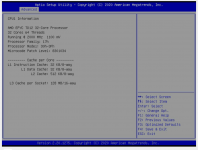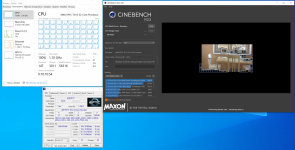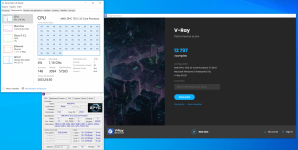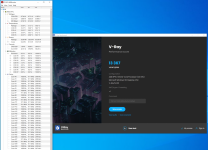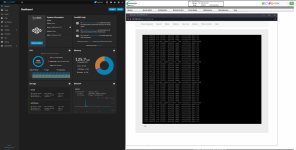Ok - So I have a Epyc 7302 in an H12SSL-I board so my setup is similar to yours. I cannot say I've seen similar behavior.
Under heavy Load:
Code:
root@prod[/mnt/optane_vm/test]# lscpu
Architecture: x86_64
CPU op-mode(s): 32-bit, 64-bit
Byte Order: Little Endian
Address sizes: 43 bits physical, 48 bits virtual
CPU(s): 32
On-line CPU(s) list: 0-31
Thread(s) per core: 2
Core(s) per socket: 16
Socket(s): 1
NUMA node(s): 1
Vendor ID: AuthenticAMD
CPU family: 23
Model: 49
Model name: AMD EPYC 7282 16-Core Processor
Stepping: 0
Frequency boost: enabled
CPU MHz: 3075.339
CPU max MHz: 2800.0000
CPU min MHz: 1500.0000
BogoMIPS: 5600.18
Under small load:
Code:
root@prod[/mnt/optane_vm/test]# lscpu
Architecture: x86_64
CPU op-mode(s): 32-bit, 64-bit
Byte Order: Little Endian
Address sizes: 43 bits physical, 48 bits virtual
CPU(s): 32
On-line CPU(s) list: 0-31
Thread(s) per core: 2
Core(s) per socket: 16
Socket(s): 1
NUMA node(s): 1
Vendor ID: AuthenticAMD
CPU family: 23
Model: 49
Model name: AMD EPYC 7282 16-Core Processor
Stepping: 0
Frequency boost: enabled
CPU MHz: 1500.000
CPU max MHz: 2800.0000
CPU min MHz: 1500.0000
BogoMIPS: 5600.18
Where are you getting this information that it seems to be running at 1.1ghz? From Linux CLI on SCALE or the Windows VM underneath?