Hello,
I have run into an odd issue.
The boot drive of my TrueNas system started to fail, I therefore replaced the drive and performed a new installation of TrueNas 12.0 U5. After the installation I attached all my Pool drives, and restored the configuration from a backup.
However under storage > Disks I am nolonger able to see the disks that are attached to my RAID controller:
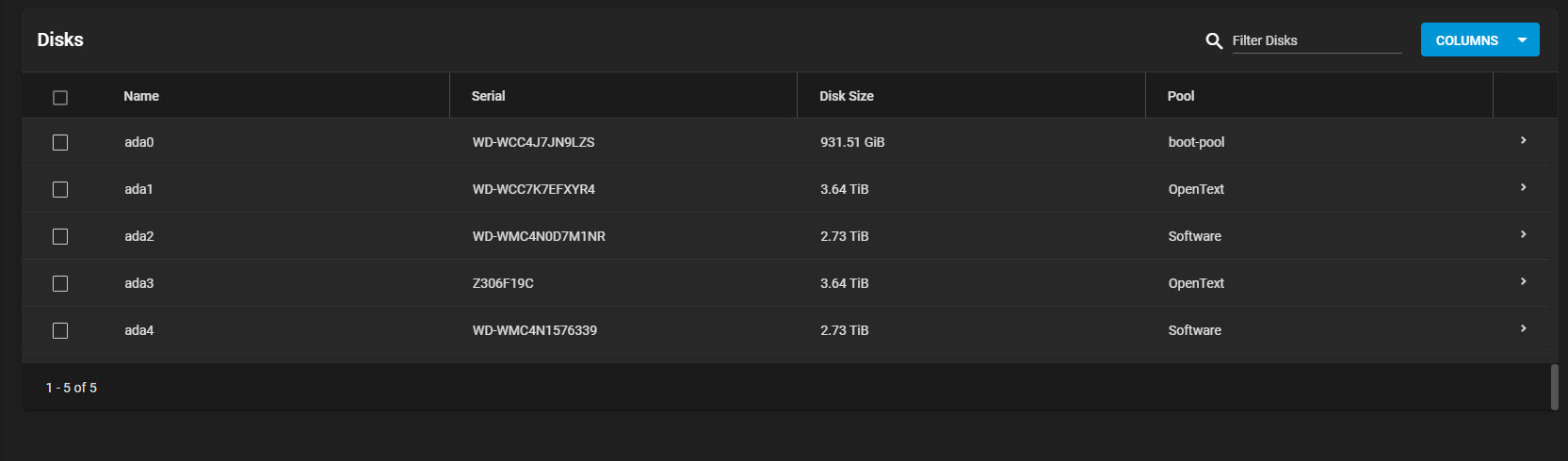
Those listed above are connected directly to my motherboard,
However under Pools, the Pools shpw online and available:
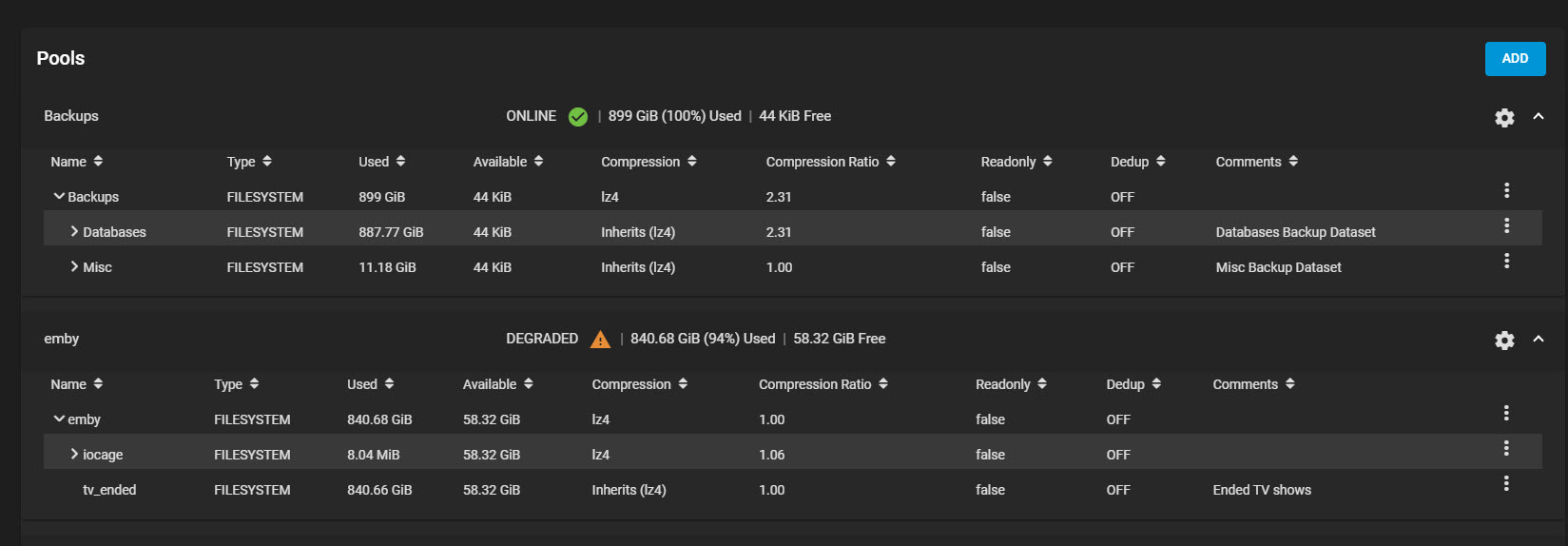
Both Pools above make use of disks on the Raid controller, in Pool Manager, i do see 1 drive on the Raid controller that has not been assigned yet:
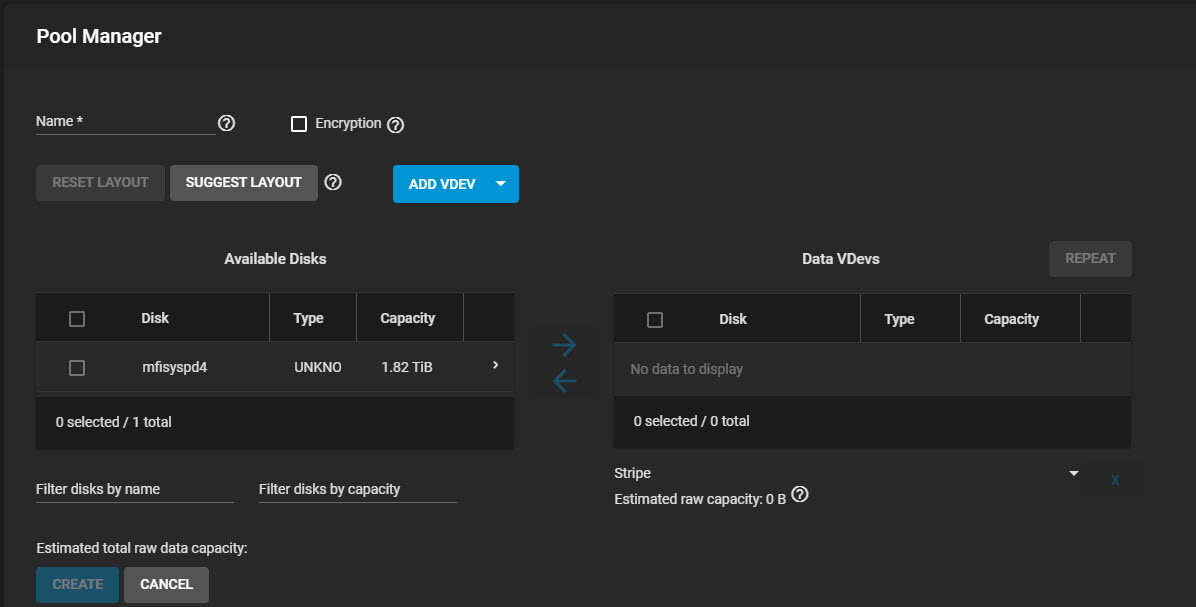
Is there a setting or something that I am missing that is preventing the disks from showing under Disks?
thanks
Sunny
I have run into an odd issue.
The boot drive of my TrueNas system started to fail, I therefore replaced the drive and performed a new installation of TrueNas 12.0 U5. After the installation I attached all my Pool drives, and restored the configuration from a backup.
However under storage > Disks I am nolonger able to see the disks that are attached to my RAID controller:
Those listed above are connected directly to my motherboard,
However under Pools, the Pools shpw online and available:
Both Pools above make use of disks on the Raid controller, in Pool Manager, i do see 1 drive on the Raid controller that has not been assigned yet:
Is there a setting or something that I am missing that is preventing the disks from showing under Disks?
thanks
Sunny
