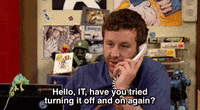modernpaul
Dabbler
- Joined
- Sep 9, 2021
- Messages
- 10
I am running an older HP storageworks server booting with TrueNAS. I have 12 SAS drives each in a RAID 0 configuration which is working on all my other similar servers. I had no problem with my disks showing up when I was running 12.2. I do have other systems running this same version and did the same upgrade but no issues and they are configured the same way. I was having an issue with AD so I restarted the server and the drives disappeared in TrueNAS. The raid controller shows all 12 disks and so does camcontrol devlist:
<HP RAID 1(1+0) OK> at scbus0 target 0 lun 0 (pass0,da0)
<HP RAID 0 OK> at scbus2 target 0 lun 0 (pass1,da1)
<HP RAID 0 OK> at scbus2 target 1 lun 0 (pass2,da2)
<HP RAID 0 OK> at scbus2 target 2 lun 0 (pass3,da3)
<HP RAID 0 OK> at scbus2 target 3 lun 0 (pass4,da4)
<HP RAID 0 OK> at scbus2 target 4 lun 0 (pass5,da5)
<HP RAID 0 OK> at scbus2 target 5 lun 0 (pass6,da6)
<HP RAID 0 OK> at scbus2 target 6 lun 0 (pass7,da7)
<HP RAID 0 OK> at scbus2 target 7 lun 0 (pass8,da8)
<HP RAID 0 OK> at scbus2 target 8 lun 0 (pass9,da9)
<HP RAID 0 OK> at scbus2 target 9 lun 0 (pass10,da10)
<HP RAID 0 OK> at scbus2 target 10 lun 0 (pass11,da11)
<HP RAID 0 OK> at scbus2 target 11 lun 0 (pass12,da12)
When I am in the GUI under Storage -> Disks though it just shows.
da0
50014380111513D0
279.37 GiB
boot-pool
da12
PACCPID11250FFV
1.82 TiB
N/A
Any ideas how to be able to see the rest of the drives that the system and the OS can see?
<HP RAID 1(1+0) OK> at scbus0 target 0 lun 0 (pass0,da0)
<HP RAID 0 OK> at scbus2 target 0 lun 0 (pass1,da1)
<HP RAID 0 OK> at scbus2 target 1 lun 0 (pass2,da2)
<HP RAID 0 OK> at scbus2 target 2 lun 0 (pass3,da3)
<HP RAID 0 OK> at scbus2 target 3 lun 0 (pass4,da4)
<HP RAID 0 OK> at scbus2 target 4 lun 0 (pass5,da5)
<HP RAID 0 OK> at scbus2 target 5 lun 0 (pass6,da6)
<HP RAID 0 OK> at scbus2 target 6 lun 0 (pass7,da7)
<HP RAID 0 OK> at scbus2 target 7 lun 0 (pass8,da8)
<HP RAID 0 OK> at scbus2 target 8 lun 0 (pass9,da9)
<HP RAID 0 OK> at scbus2 target 9 lun 0 (pass10,da10)
<HP RAID 0 OK> at scbus2 target 10 lun 0 (pass11,da11)
<HP RAID 0 OK> at scbus2 target 11 lun 0 (pass12,da12)
When I am in the GUI under Storage -> Disks though it just shows.
da0
50014380111513D0
279.37 GiB
boot-pool
da12
PACCPID11250FFV
1.82 TiB
N/A
Any ideas how to be able to see the rest of the drives that the system and the OS can see?