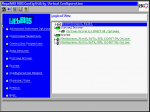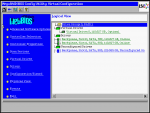Ok, productive or at least reasonable question. The answer is that LSI's cards are driven by several different drivers and that similar chipsets can support different features. IBM's M1015 is an extremely popular card with the FreeNAS community. IBM ships it with one kind of firmware and it is popularly reloaded with a different kind of firmware because the chipset apparently can support either. But you have one of the higher end cards I believe, which makes me guess that it is likely to resemble our 2208 here.
As you're booting, look for the LSI message. This is what our
LSI MegaRAID 2208 (Supermicro onboard) controller looks like.

Notice it says "SAS-MFI BIOS" and talks about "WebBIOS". If you hit control-H to go into the WebBIOS, it'll give you tools to configure your controller and the attached drives. They try to make it look Windows-y and while it's possible to control from the keyboard, it helps to have a mouse. The controller selection screen there will tell you the make and firmware of your controller.

The "-0015" means it is P15 firmware. Going in, you then get the logical view of your storage.
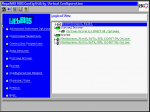
The LSI intention is for individual drives to be aggregated into virtual drives, such as that virtual drive 0 which is a RAID1 of two SSD's, which is a common config here for our ESXi hosts. But that's not really what you want for FreeNAS. If you just plug drives into the LSI, they'll show up as "Unconfigured Good" drives:
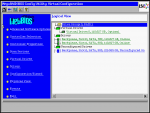
so at this point you know the controller and the drives are talking. So the question becomes, what then. And my guess is this is where you are stuck. Apparently it is possible to configure the LSI controllers to pass through unconfigured-good drives to the underlying OS but they don't do it by default, and I don't see an immediately obvious way to set that. And it is more difficult because the disks don't show up in "camcontrol devlist". A "dmesg | grep mfi" from the FreeNAS CLI yields

which shows the RAID1 virtual device happily showing up as mfid0, but no mfid1. You can do a "mfiutil show drives" to see attached drives and "mfiutil show volumes" to show the available volumes. So what you probably want to do is do "mfiutil show drives" and then take note of the number (first column) of each "UNCONFIGURED GOOD" drive, then run "mfiutil create jbod NUMBER" for each of those numbers. Be warned that creating JBOD is almost certainly guaranteed to be overwriting what is on the disk.
I don't think the MegaRAID Firmware Interface system has a way to cope with acting as a dumb SATA/SAS controller, so you will not be able to migrate disks back and forth from an LSI MFI controller to other random types of controller.
Okay, so try that, and let us know, eh.
For completeness, though, here's what the
IBM M1015, crossflashed to LSI SAS2008 ("pretend to be a SAS9211-8i") mode, and operating under the LSI MPT firmware and FreeBSD mps0 driver looks like.
BIOS probe:

You can hit control-C during that to get to the card configuration utility (yay for consistency).

Shows you the adapter type and firmware revision. Note firmware version 15 and IT mode. You can look under SAS Topology at your attached disks, but really there's not a whole lot to be seen here in IT mode.

Within FreeBSD, that'll probe as a controller serviced by the mps driver, and the drives will appear as normal "daX" devices and appear in "camcontrol devlist", so pretty straightforward pleasure there. A "dmesg | grep mps" would show something like:

Oh, and just to muddy the waters further, there's actually a FreeBSD mpt driver, but it is used for older SAS controllers like the IBM BR10i. Bleh