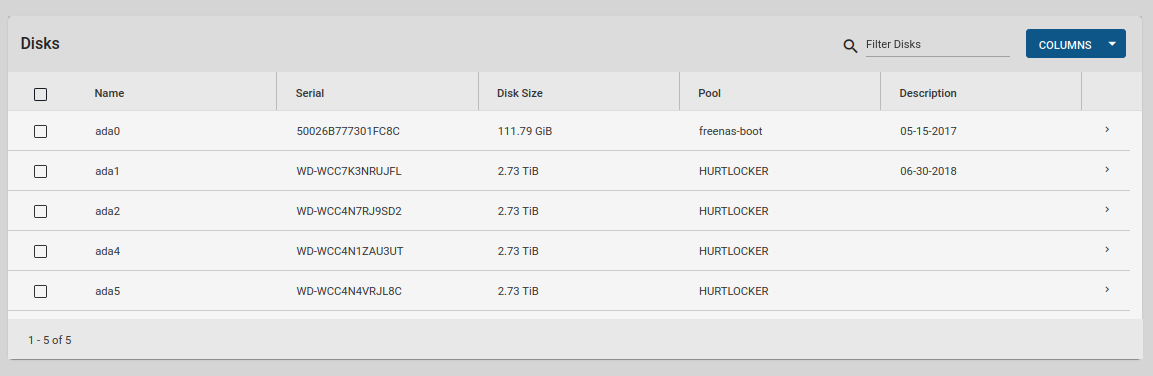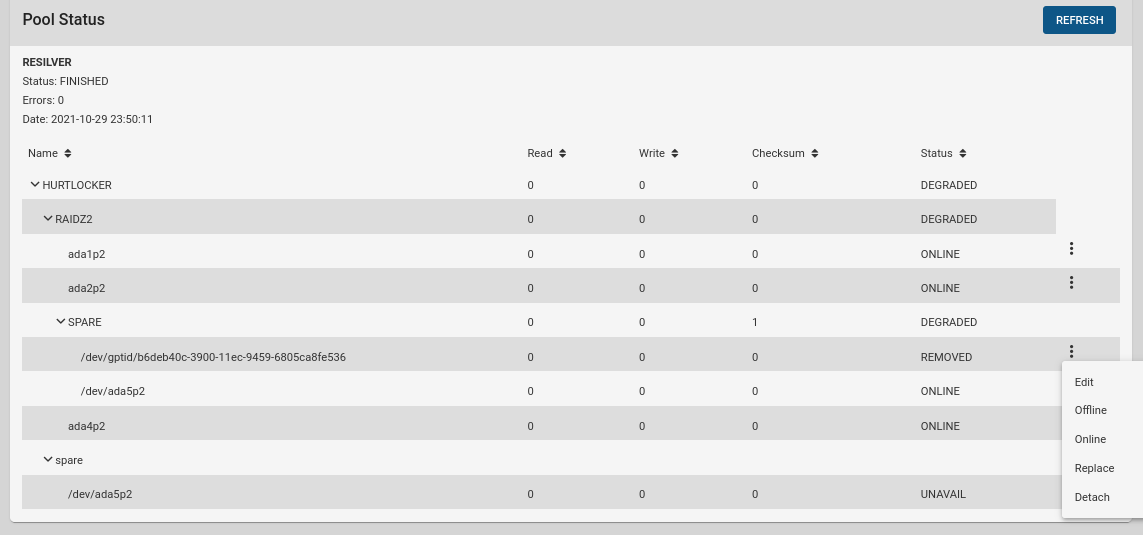And now this...
Error: concurrent.futures.process._RemoteTraceback:
"""
Traceback (most recent call last):
File "/usr/local/lib/python3.9/concurrent/futures/process.py", line 243, in _process_worker
r = call_item.fn(*call_item.args, **call_item.kwargs)
File "/usr/local/lib/python3.9/site-packages/middlewared/worker.py", line 94, in main_worker
res = MIDDLEWARE._run(*call_args)
File "/usr/local/lib/python3.9/site-packages/middlewared/worker.py", line 45, in _run
return self._call(name, serviceobj, methodobj, args, job=job)
File "/usr/local/lib/python3.9/site-packages/middlewared/worker.py", line 39, in _call
return methodobj(*params)
File "/usr/local/lib/python3.9/site-packages/middlewared/worker.py", line 39, in _call
return methodobj(*params)
File "/usr/local/lib/python3.9/site-packages/middlewared/schema.py", line 977, in nf
return f(*args, **kwargs)
File "/usr/local/lib/python3.9/site-packages/middlewared/plugins/zfs.py", line 235, in detach
self.__zfs_vdev_operation(name, label, lambda target: target.detach())
File "/usr/local/lib/python3.9/site-packages/middlewared/plugins/zfs.py", line 226, in __zfs_vdev_operation
op(target, *args)
File "libzfs.pyx", line 391, in libzfs.ZFS.__exit__
File "/usr/local/lib/python3.9/site-packages/middlewared/plugins/zfs.py", line 226, in __zfs_vdev_operation
op(target, *args)
File "/usr/local/lib/python3.9/site-packages/middlewared/plugins/zfs.py", line 235, in <lambda>
self.__zfs_vdev_operation(name, label, lambda target: target.detach())
File "libzfs.pyx", line 2070, in libzfs.ZFSVdev.detach
AttributeError: 'NoneType' object has no attribute 'type'
"""
The above exception was the direct cause of the following exception:
Traceback (most recent call last):
File "/usr/local/lib/python3.9/site-packages/middlewared/main.py", line 138, in call_method
result = await self.middleware._call(message['method'], serviceobj, methodobj, params, app=self,
File "/usr/local/lib/python3.9/site-packages/middlewared/main.py", line 1205, in _call
return await methodobj(*prepared_call.args)
File "/usr/local/lib/python3.9/site-packages/middlewared/schema.py", line 973, in nf
return await f(*args, **kwargs)
File "/usr/local/lib/python3.9/site-packages/middlewared/plugins/pool.py", line 1062, in detach
await self.middleware.call('zfs.pool.detach', pool['name'], found[1]['guid'])
File "/usr/local/lib/python3.9/site-packages/middlewared/main.py", line 1248, in call
return await self._call(
File "/usr/local/lib/python3.9/site-packages/middlewared/main.py", line 1213, in _call
return await self._call_worker(name, *prepared_call.args)
File "/usr/local/lib/python3.9/site-packages/middlewared/main.py", line 1219, in _call_worker
return await self.run_in_proc(main_worker, name, args, job)
File "/usr/local/lib/python3.9/site-packages/middlewared/main.py", line 1146, in run_in_proc
return await self.run_in_executor(self.__procpool, method, *args, **kwargs)
File "/usr/local/lib/python3.9/site-packages/middlewared/main.py", line 1120, in run_in_executor
return await loop.run_in_executor(pool, functools.partial(method, *args, **kwargs))
AttributeError: 'NoneType' object has no attribute 'type'