Build: FreeNas-11.1-U6
Checking to see if anyone else has this issue, I’m in the process of changing out 18 3TB drives to 8TB drives. I currently have 13 vdev’s with six drives in each vdev setup as Raidz2 and as of right now I’m working with three of the vdev’s to replace all 18 drives.
Here is my issue, if I put the drives da2, da8 and da14 in offline mode, pull the 3TB drives, put in the new 8TB drives in and use the replace option, I will only see two of the three 8TB drives. I have noticed that the drive in vdev Raidz2-0 (da2) will not show up, but the drives in Raidz2-1 (da8) and Raidz2-2 (da14) will show up as an option to use as a replacement disk using the same disk name da8 and da14. So far I’v done this process four times and the only time I saw all three disks show up in the gui was the very first set of disks (da1, da7 and da13.)
Now what I have done, if I run the command sas2ircu 0 display, I see all three 8TB drives just fine. If I run the command smartctl -a /dev/da2 on the drive I currently can’t see in the gui, it says it can’t detect the drive type or something, just gives me an error. If I reboot the freenas server, I now can now see all three new 8TB drives giving them new drive names /dev/da*.
Then I thought, I wonder if it’s having an issue showing all three new drives at one time only during the offline/replacement procedures, so I removed da14 and sure enough I now can see da2 along with da8, so I told freenas to replace the disk with da2, then da8, then put da14 back into the server and now I could replace da14. So quick summary
-First time replacing the disks, it saw all three new 8TB drive da1, da7 and da13 (no issues here)
-Second time replacing the set of disk, it only would see da8 and da14, I had to remove da14 to get it to see da2
-Third time replacing the set of disk, it would only see da9 and da15, if I reboot the server I can now see all three disk da3, da9 and da15 but typically with new disks names /dev/da*.
-Fourth time replacing the set of disks, I put in all three drives, didn’t see da4 so I pulled out da16 and did a replacement on da4 and da10 first and then put da16 back in and did a replacement option.
Raidz2-0
da1
da2
da3
da4
da5
da6
Raidz2-1
da7
da8
da9
da10
da11
da12
Ridz2-2
da13
da14
da15
da16
da17
da18
Edit: Not sure if it matters, but the the drives I'm using are the Western Digital My Book 8TB, I have shucked the drives and they all contain the WD80EZAZ drive aka Ultrastar He10-8 SATA which have the 3.3v reset pins. (Picture is missing three of the drives, waiting on the last three drives today.)
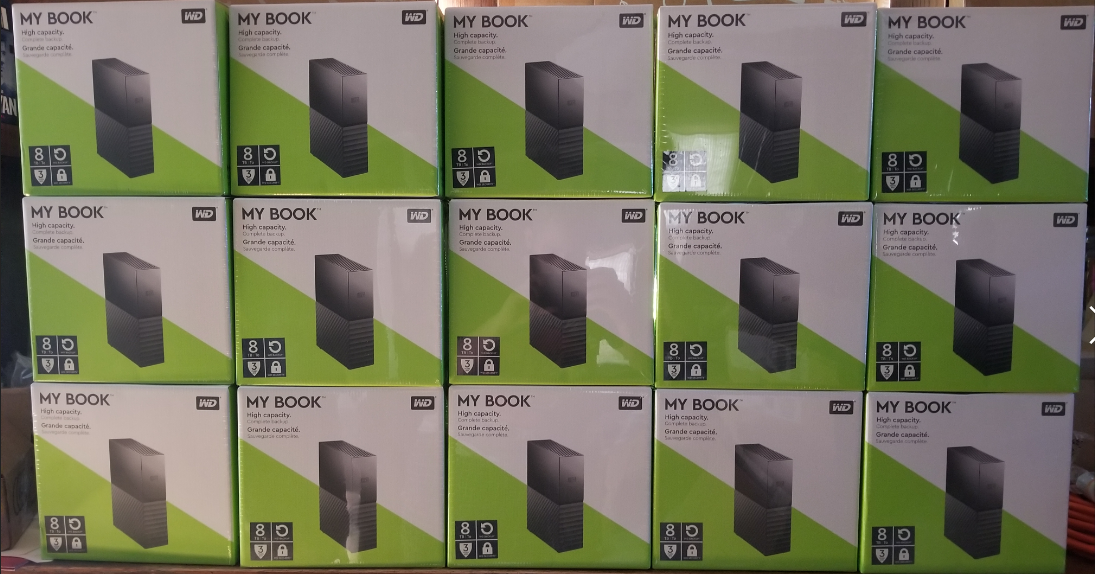
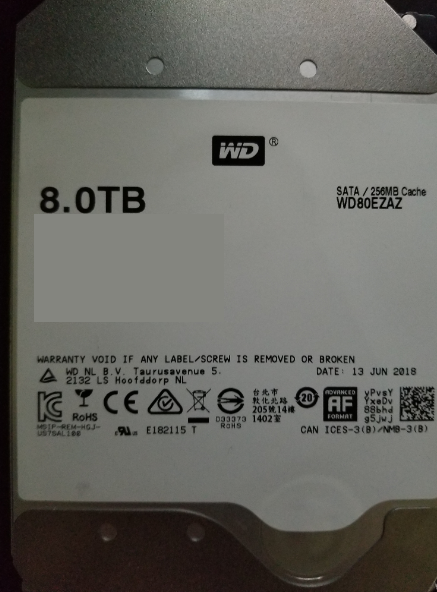
Checking to see if anyone else has this issue, I’m in the process of changing out 18 3TB drives to 8TB drives. I currently have 13 vdev’s with six drives in each vdev setup as Raidz2 and as of right now I’m working with three of the vdev’s to replace all 18 drives.
Here is my issue, if I put the drives da2, da8 and da14 in offline mode, pull the 3TB drives, put in the new 8TB drives in and use the replace option, I will only see two of the three 8TB drives. I have noticed that the drive in vdev Raidz2-0 (da2) will not show up, but the drives in Raidz2-1 (da8) and Raidz2-2 (da14) will show up as an option to use as a replacement disk using the same disk name da8 and da14. So far I’v done this process four times and the only time I saw all three disks show up in the gui was the very first set of disks (da1, da7 and da13.)
Now what I have done, if I run the command sas2ircu 0 display, I see all three 8TB drives just fine. If I run the command smartctl -a /dev/da2 on the drive I currently can’t see in the gui, it says it can’t detect the drive type or something, just gives me an error. If I reboot the freenas server, I now can now see all three new 8TB drives giving them new drive names /dev/da*.
Then I thought, I wonder if it’s having an issue showing all three new drives at one time only during the offline/replacement procedures, so I removed da14 and sure enough I now can see da2 along with da8, so I told freenas to replace the disk with da2, then da8, then put da14 back into the server and now I could replace da14. So quick summary
-First time replacing the disks, it saw all three new 8TB drive da1, da7 and da13 (no issues here)
-Second time replacing the set of disk, it only would see da8 and da14, I had to remove da14 to get it to see da2
-Third time replacing the set of disk, it would only see da9 and da15, if I reboot the server I can now see all three disk da3, da9 and da15 but typically with new disks names /dev/da*.
-Fourth time replacing the set of disks, I put in all three drives, didn’t see da4 so I pulled out da16 and did a replacement on da4 and da10 first and then put da16 back in and did a replacement option.
Raidz2-0
da1
da2
da3
da4
da5
da6
Raidz2-1
da7
da8
da9
da10
da11
da12
Ridz2-2
da13
da14
da15
da16
da17
da18
Edit: Not sure if it matters, but the the drives I'm using are the Western Digital My Book 8TB, I have shucked the drives and they all contain the WD80EZAZ drive aka Ultrastar He10-8 SATA which have the 3.3v reset pins. (Picture is missing three of the drives, waiting on the last three drives today.)
Last edited:
