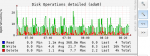Greetings! I've had my first FreeNAS box up and running for a few weeks now. It's running on a Dell T30 with 2 WD Red drives mirrored. Everything seems to be working as expected. I ran all the drive tests and such before I started loading data.
I noticed, however, that every 5 seconds there is some kind of drive activity going on. The Dell T30 has a Drive Status Indicator light on the front panel that lights up each time. I can also hear it, which is how I noticed it to begin with. So, every 5 seconds there is a 1 second drive activity of some sort. What I'm wondering is is this normal? This may not be related to FreeNAS at all, I'm not sure. I'm pretty new when it comes to always-on computers.
Does anyone have any ideas?
I noticed, however, that every 5 seconds there is some kind of drive activity going on. The Dell T30 has a Drive Status Indicator light on the front panel that lights up each time. I can also hear it, which is how I noticed it to begin with. So, every 5 seconds there is a 1 second drive activity of some sort. What I'm wondering is is this normal? This may not be related to FreeNAS at all, I'm not sure. I'm pretty new when it comes to always-on computers.
Does anyone have any ideas?