-
Important Announcement for the TrueNAS Community.
The TrueNAS Community has now been moved. This forum has become READ-ONLY for historical purposes. Please feel free to join us on the new TrueNAS Community Forums
You are using an out of date browser. It may not display this or other websites correctly.
You should upgrade or use an alternative browser.
You should upgrade or use an alternative browser.
Drive activity every 5 seconds
- Thread starter chravis
- Start date
blueether
Patron
- Joined
- Aug 6, 2018
- Messages
- 259
You don't want it on a USB drive that you boot off, it will kill it in no time - I guess that is why it is moved to the first pool created ?
If it is on a data pool then it is easy to recover if the boot drives fails as it [the backup config database] is saved every day in the system dataset
If it is on a data pool then it is easy to recover if the boot drives fails as it [the backup config database] is saved every day in the system dataset
bubski
Cadet
- Joined
- Jan 26, 2020
- Messages
- 9
Thanks for sharing @blueether
Why would a drive connected via USB be killed faster than via SATA?
I realize the performance penalty, and it being a single drive pool, so no redundancy. But does having a drive connected via USB vs SATA kill it faster?
Also, in the VM setup, the boot drive is not connected via USB, but via IDE. But FreeNAS still wouldn't pick the Boot Pool as the System Dataset Pool. And both ada1Pool and ada2Pool, have no redundancy, just as the Boot Pool, so I'm not sure why they would be favored. Because they're SATA, not IDE?
Guess I should try and see in a new install where all are SATA, but I suspect FreeNAS just doesn't want to do it on a Boot Pool.
In the physical machine, I'll move the Boot Pool to 2 mirrored SSDs via SATA, eventually. But I'm out of SATA ports at the moment.
If my Boot Pool was on 2 mirrored SSDs via SATA, would there be anything against using it as the System Dataset Pool as well?
Why would a drive connected via USB be killed faster than via SATA?
I realize the performance penalty, and it being a single drive pool, so no redundancy. But does having a drive connected via USB vs SATA kill it faster?
Also, in the VM setup, the boot drive is not connected via USB, but via IDE. But FreeNAS still wouldn't pick the Boot Pool as the System Dataset Pool. And both ada1Pool and ada2Pool, have no redundancy, just as the Boot Pool, so I'm not sure why they would be favored. Because they're SATA, not IDE?
Guess I should try and see in a new install where all are SATA, but I suspect FreeNAS just doesn't want to do it on a Boot Pool.
In the physical machine, I'll move the Boot Pool to 2 mirrored SSDs via SATA, eventually. But I'm out of SATA ports at the moment.
If my Boot Pool was on 2 mirrored SSDs via SATA, would there be anything against using it as the System Dataset Pool as well?
bubski
Cadet
- Joined
- Jan 26, 2020
- Messages
- 9
Ah, I see!
And circling back to making the Boot Pool be the System Dataset Pool, do you see any downsides of that @blueether?
And circling back to making the Boot Pool be the System Dataset Pool, do you see any downsides of that @blueether?
TrueMuggel
Cadet
- Joined
- Feb 4, 2021
- Messages
- 9
This is also true for me. The boot pool is on SSD. The system data set has just been moved to the boot pool. Silence! Yeah!
Thanks a million!
Thanks a million!
Ok how did you guys get this to work? I used to have two USB thumb drives (mirrored) as my boot. I just installed an SSD and I'm now booting off of that. I have removed the USB thumb drives. I rebooted and made sure the server was working as desired.
Then I went to System > System Dataset and changed the System Dataset Pool to "boot-pool". However, I still have the every 5 second drive activity. Is there another step I'm missing? I have also rebooted one more time just for good measure.
Also, when I go to the "Storage > Pools" screen should I see the boot pool listed? Because I don't. Maybe that's expected.
If you go to "Storage > Disks" and look at the details for your SSD boot drive, do you have "Enable SMART" selected?
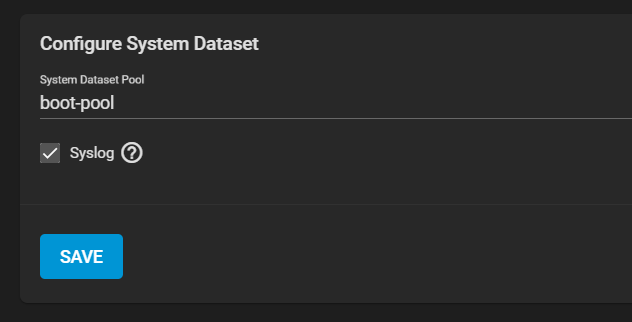
Then I went to System > System Dataset and changed the System Dataset Pool to "boot-pool". However, I still have the every 5 second drive activity. Is there another step I'm missing? I have also rebooted one more time just for good measure.
Also, when I go to the "Storage > Pools" screen should I see the boot pool listed? Because I don't. Maybe that's expected.
If you go to "Storage > Disks" and look at the details for your SSD boot drive, do you have "Enable SMART" selected?
Last edited:
TrueMuggel
Cadet
- Joined
- Feb 4, 2021
- Messages
- 9
This is the same as what I did. A reboot was also not necessary. After the move was immediately quiet.
I don't use any other services, only SMB. My hardware and setup (mirror / RAIDZ2) is different than yours.
And of course you can hear the hard drives when they are accessed. But this is accepted by us without any problems.
I hope for a solution for you. Because the noise every 5 seconds is already quite disturbing in the home.
I don't use any other services, only SMB. My hardware and setup (mirror / RAIDZ2) is different than yours.
And of course you can hear the hard drives when they are accessed. But this is accepted by us without any problems.
I hope for a solution for you. Because the noise every 5 seconds is already quite disturbing in the home.
hmm. well that's unfortunate mine is not working as expected. I installed the netdata plugin so I could get a realtime look at the disk activity, and it's definitely still on my mirrored data drives. I'm wondering if there is any way to confirm that my system dataset truly was moved over to the boot pool. Perhaps there is a bug in the GUI and it didn't really move it (I know I'm reaching here). Or, my particular disk activity issue is not related to the system dataset at all.
When you guys look at your disks, does your SSD (boot drive) show a pool name? Mine shows N/A. I'm thinking this is just how it works but I'm not sure. In the picture below, the one in the middle is my boot drive.
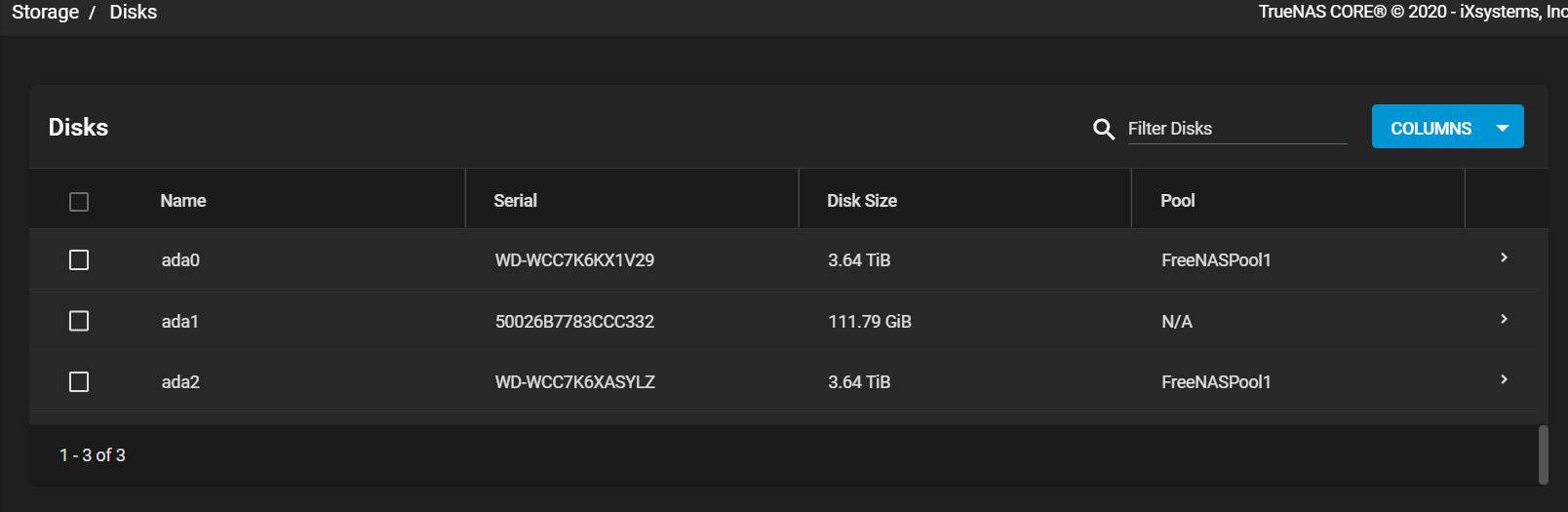
When you guys look at your disks, does your SSD (boot drive) show a pool name? Mine shows N/A. I'm thinking this is just how it works but I'm not sure. In the picture below, the one in the middle is my boot drive.
TrueMuggel
Cadet
- Joined
- Feb 4, 2021
- Messages
- 9
Your system - dataset is on the boot-pool according to the previous screenshot.
The boot disk is also displayed with N/A in the pool column for me.
The boot disk is also displayed with N/A in the pool column for me.
Ok thank you @TrueMuggel . I guess that tells me that the drive activity I'm seeing is not related to the system dataset like it was for other people. I am not sure if I can actually figure out a different solution or not, but I'll keep poking around.
Hello, same problem for me ; disk write every 5 seconds and it annoys me.
I have the boot-pool on an USB flash drive, 6x WD SATA 4TB, 1x Samsung NVME 250GB.
Can I set the System dataset to the single (stripe) NVME disk ?
But I'm not sure this would be a good idea when I read this thread
I have the boot-pool on an USB flash drive, 6x WD SATA 4TB, 1x Samsung NVME 250GB.
Can I set the System dataset to the single (stripe) NVME disk ?
But I'm not sure this would be a good idea when I read this thread
Last edited:
- Joined
- Jan 1, 2016
- Messages
- 9,700
That's usually an acceptable approach and will stop the activity on your spinning disk pool.Can I set the System dataset to the single (stripe) NVME disk ?
Not to say that it's good to spin them down (I agree that it isn't), but constant writing activity is not required for disks to keep spinning.
Some people say it's not good for disks not to spin, but beyond the annoying noise it regulary makes, I'd like to know if it is as good as that to write every 5 minutes... I'm not a storage expert and I’d like the disks to last in time, as each disk cost me 140€ ; there are 6 disks
Last edited:
rayeason
Cadet
- Joined
- Oct 29, 2021
- Messages
- 5
Hello and good day.
I am having this issue as well.
However, it didnt start until I had to start swapping out my dying 3TB Seagate Barracudas.
I have freenas installed on a USB drive aand it has been working fine and quiet for over 3 years.
The first drive I swapped out was replaced with a HGST 3TB drive.
However, after lowering power on the case fans, the noise stopped completely.
That was over 1 year ago.
About a month ago, I had to swap out another of my Seagate Barracudas.
I purchased a MaxDigital 7200RPM 3TB drive off amazon.
After swapping out the drive, the noise has been consistent.
Every 4-5 seconds there is disk activity.
I am wondering if its the drive itself but I am not sure.
Any recommendations or insight would be much appreciated.
I am having this issue as well.
However, it didnt start until I had to start swapping out my dying 3TB Seagate Barracudas.
I have freenas installed on a USB drive aand it has been working fine and quiet for over 3 years.
The first drive I swapped out was replaced with a HGST 3TB drive.
However, after lowering power on the case fans, the noise stopped completely.
That was over 1 year ago.
About a month ago, I had to swap out another of my Seagate Barracudas.
I purchased a MaxDigital 7200RPM 3TB drive off amazon.
After swapping out the drive, the noise has been consistent.
Every 4-5 seconds there is disk activity.
I am wondering if its the drive itself but I am not sure.
Any recommendations or insight would be much appreciated.
rayeason
Cadet
- Joined
- Oct 29, 2021
- Messages
- 5
I replaced the 5200rpm drive with a 7200rpm drive a couple days ago. No change.As you are replacing 5400rpm drives with 7200rpm drives you likely will gain some extra performance at the cost of more power draw, heat and noise.
I decided to roll back the boot version to 11.2 and the noise seems to be non existent when nothing is accessing the drives.
I even tried adding a 320GB 5400 SATA external drive and moving the system data set to it (as recommended in some threads) but no change).
However, I did not install freenas onto the 320GB drive. I simply added it and selected it as the data drive.
Important Announcement for the TrueNAS Community.
The TrueNAS Community has now been moved. This forum will now become READ-ONLY for historical purposes. Please feel free to join us on the new TrueNAS Community Forums.Related topics on forums.truenas.com for thread: "Drive activity every 5 seconds"
Similar threads
- Replies
- 10
- Views
- 5K
- Replies
- 4
- Views
- 3K
- Replies
- 9
- Views
- 5K
