kyeotic
Dabbler
- Joined
- Mar 2, 2023
- Messages
- 15
OS Version: TrueNAS-SCALE-22.12.1
I'm trying to use the Launch Docker Image to run crazymax:ddns-route53. When I define an environment variable for "SCHEDULE=*/30 * * * *" I get this error
I've tried wrapping the value in quotes, but the error does not change.
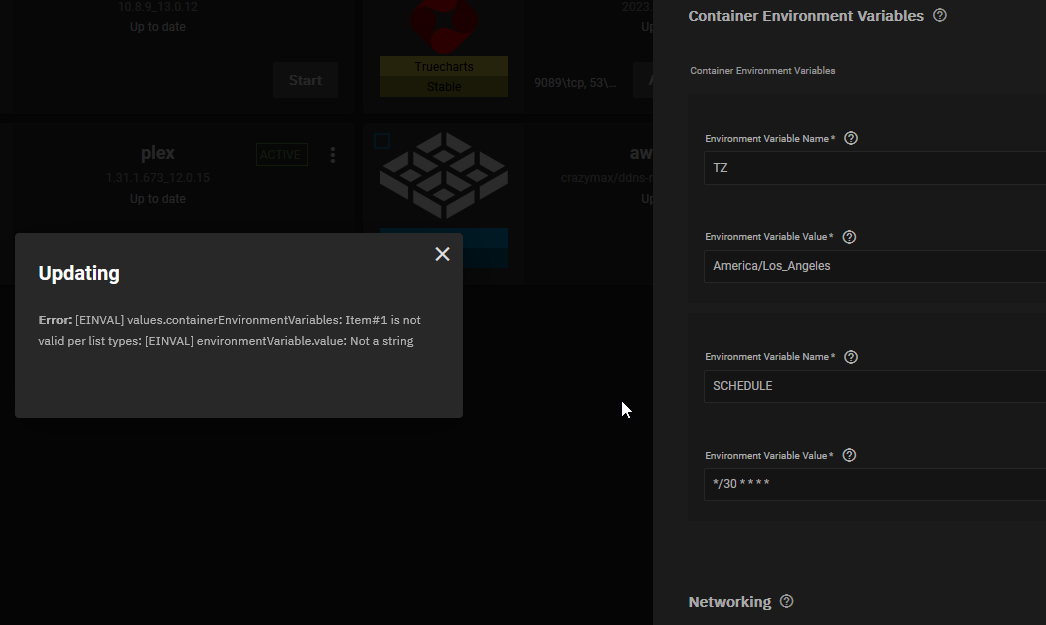
I'm trying to use the Launch Docker Image to run crazymax:ddns-route53. When I define an environment variable for "SCHEDULE=*/30 * * * *" I get this error
Code:
Error: [EINVAL] values.containerEnvironmentVariables: Item#1 is not valid per list types: [EINVAL] environmentVariable.value: Not a string
I've tried wrapping the value in quotes, but the error does not change.
