Hello!
So.. I installed a few apps in my TrueNAS Scale and I want to connect to their web interfaces via a reverse proxy.
To make my life a bit easier, I am using the Nginx Proxy Manager to take on this job.
I set the docker container to use a external interface with an static IP-Address. (Picture below). I created a new Virtual Interface to get around the limitation not beeing able to use the port 80 and 443. (Thats a problem because I want to use the PM in my local network)
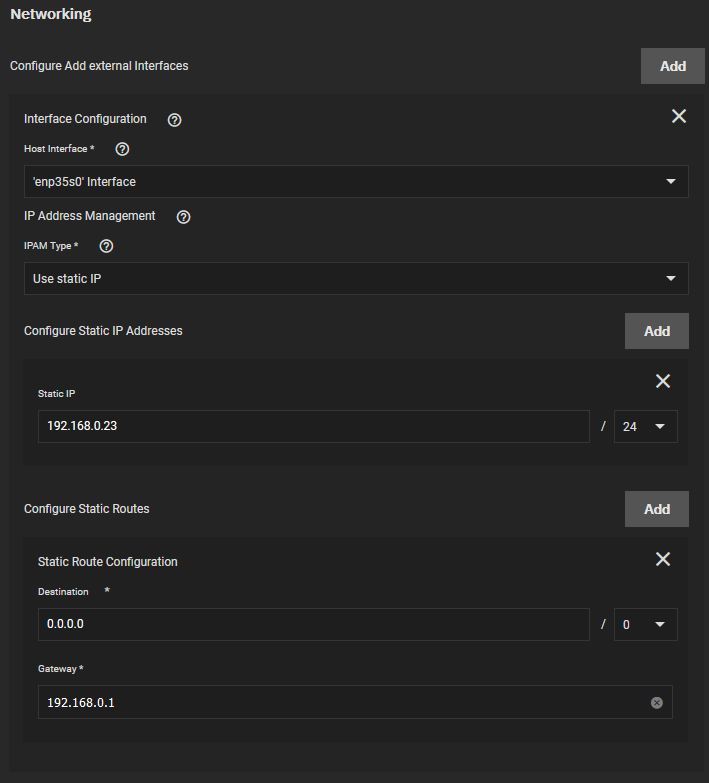
And the PM does its job with services that aren't running on the TrueNAS Server itself.
But if I want to create a proxy that leads to the TN Server, I only get a 503 Error message and if I start a shell inside the docker container and use curl (as an example) to get the website, I get the error message "No route to host". (Picture below where .100 is the TN-Server and .250 is a server that I want to phase out but is still running for now)
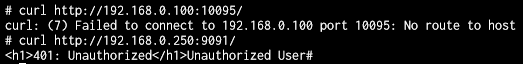
TrueNAS and the Reverse Proxy are sharing the same physical interface. But I somehow cannot get them to communicate with each other...
So any help here is really appreciated.
So.. I installed a few apps in my TrueNAS Scale and I want to connect to their web interfaces via a reverse proxy.
To make my life a bit easier, I am using the Nginx Proxy Manager to take on this job.
I set the docker container to use a external interface with an static IP-Address. (Picture below). I created a new Virtual Interface to get around the limitation not beeing able to use the port 80 and 443. (Thats a problem because I want to use the PM in my local network)
And the PM does its job with services that aren't running on the TrueNAS Server itself.
But if I want to create a proxy that leads to the TN Server, I only get a 503 Error message and if I start a shell inside the docker container and use curl (as an example) to get the website, I get the error message "No route to host". (Picture below where .100 is the TN-Server and .250 is a server that I want to phase out but is still running for now)
TrueNAS and the Reverse Proxy are sharing the same physical interface. But I somehow cannot get them to communicate with each other...
So any help here is really appreciated.
