jgreco
Resident Grinch
- Joined
- May 29, 2011
- Messages
- 18,680
----
Ok, so the three way mirror sound expensive, but may be doable and more reliable.
How would you layout 33 960G DC SSD drives? (assuming we're doing mostly heavy sequential reads/writes for the most part in the file sizes mentioned previously)
Ten two-way mirrors. Wait six months and then add a third drive to each mirror. Three hot spares.
*Would you just have one pool or multiple?
One pool is usually a lot easier to work with.
* Would you have two Intel 750 400G SSD PCIe cards for L2ARC or one 1.2TB 750 card installed
There's (almost) no value to L2ARC for a SSD based pool.
* What size SLOG would you suggest and how many?
You can't buy a sufficiently small SLOG so just get the obvious choice of 400 or whatever the smallest is, and don't worry about size. Pick one or two devices based on your tolerance for failure. If you're really failure intolerant, then get three, install them all, and use two in mirror with one in warm standby.
* Also what percentage of disk usage would you say is optimal as a ratio of used/free space on the disk to sustain decent performance?
For hard drives, don't go past 50%. This chart tells the general story.
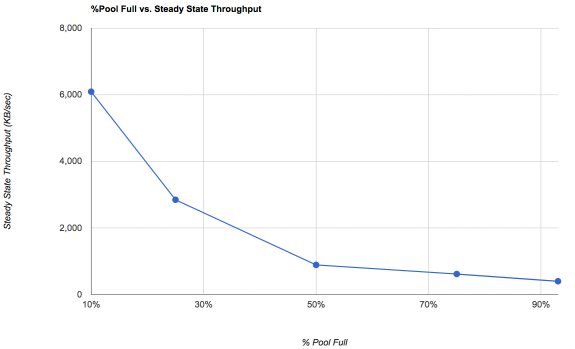
For SSD, it is less well-defined. Still, ZFS will tend to work better if it has to work less hard at allocating space.
* Would turning off compression benefit performance when every bit counts?
Probably not. Optimizing compression is a good idea, but generally you get more benefit from some form of compression.
