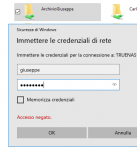fastmaster
Dabbler
- Joined
- Feb 6, 2013
- Messages
- 32
Hi, i have installed TrueNAS-12.0-STABLE and i want to create directory share with windows 10 password protected user-directory. I would like to succeed without creating network maps. It can be done?
Example:
dataset name Oliver ----> Windows Share (windows 10) name Oliver allow with password
dataset name Jack ----> Windows Share (windows 10) name Jack allow with password
Example:
dataset name Oliver ----> Windows Share (windows 10) name Oliver allow with password
dataset name Jack ----> Windows Share (windows 10) name Jack allow with password