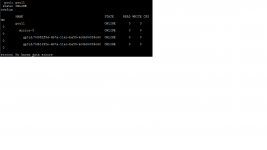I successfully installed TrueNAS 12.0-U7 on my repurposed ThinkServer TS140 and everything was working fine. The original boot drive failed, so I popped in a WD 500GB that I had lying around. Sadly, I didn't have a copy of the working configuration, so I had to reinstall from scratch. It was simple because all I do with TrueNAS is share the pool with SMB for serving files to myself on two Windows 10 computers. I imported the existing pool from the two existing hard drives, but there doesn't seem to be any data anymore. The share appears empty, and that's quite frightening.
I know zero about FreeBSD or any flavor of Unix. I can type "ls" but that's it--literally. And that's obviously not enough to assure myself that I didn't inadvertently destroy all of my data through a misstep. While I am a veteran Windows and PC user, I'm quite out of my league here. If a kind soul were to take pity on me and share a few commands to help me discover whether I shot myself in the foot, I would be very grateful.
Thank you.
ThinkServer TS140
32GB ECC RAM
Two Seagate IronWolf 12GB data drives in RAID-1
Boot drive is WD 500GB
I know zero about FreeBSD or any flavor of Unix. I can type "ls" but that's it--literally. And that's obviously not enough to assure myself that I didn't inadvertently destroy all of my data through a misstep. While I am a veteran Windows and PC user, I'm quite out of my league here. If a kind soul were to take pity on me and share a few commands to help me discover whether I shot myself in the foot, I would be very grateful.
Thank you.
ThinkServer TS140
32GB ECC RAM
Two Seagate IronWolf 12GB data drives in RAID-1
Boot drive is WD 500GB