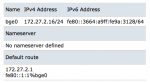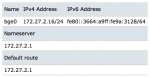-fun-
Contributor
- Joined
- Oct 27, 2015
- Messages
- 171
I must be missing something here: Lately I changed my network setup from DHCP to a static IP. This worked, however I noticed that the server did not send emails anymore and was stuck while checking for updates. Reason was that there was no nameserver configured. However the nameserver was configured in the general network setup just fine ...
So I configured DHCP again, everything is back to normal.
How can I setup the server to a static IP including configuration of a nameserver?
So I configured DHCP again, everything is back to normal.
How can I setup the server to a static IP including configuration of a nameserver?