Chris Dill
Contributor
- Joined
- Jan 1, 2014
- Messages
- 116
I had a working 11.2 Freenas instance, installed on a Dell T430. This has a PERC H730 in HBA mode, and passes through 8 SAS disks which were in a RAIDZ2.
I bought new sata drives, and stuck them in. Same controller, and TrueNAS 12 does not see them at all.
I have factory reset, re-enabled HBA, and presented the disks as non raid. They are identified by bios, and even identified during boot messages in TrueNAS.
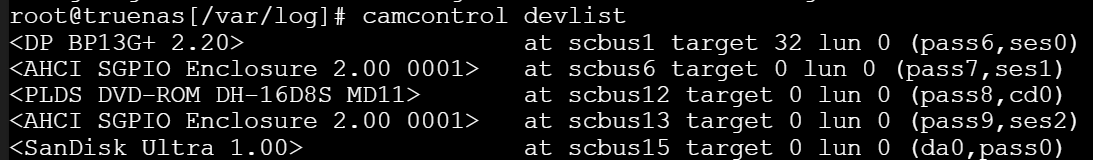
Can anyone point me in the right direction?
I have added this to device.hints
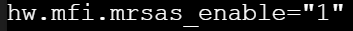
I bought new sata drives, and stuck them in. Same controller, and TrueNAS 12 does not see them at all.
I have factory reset, re-enabled HBA, and presented the disks as non raid. They are identified by bios, and even identified during boot messages in TrueNAS.
Can anyone point me in the right direction?
I have added this to device.hints
