stormchaser56
Cadet
- Joined
- Jul 29, 2021
- Messages
- 3
Bit new here and fairly green at NAS building in general, apologies for any mistakes.
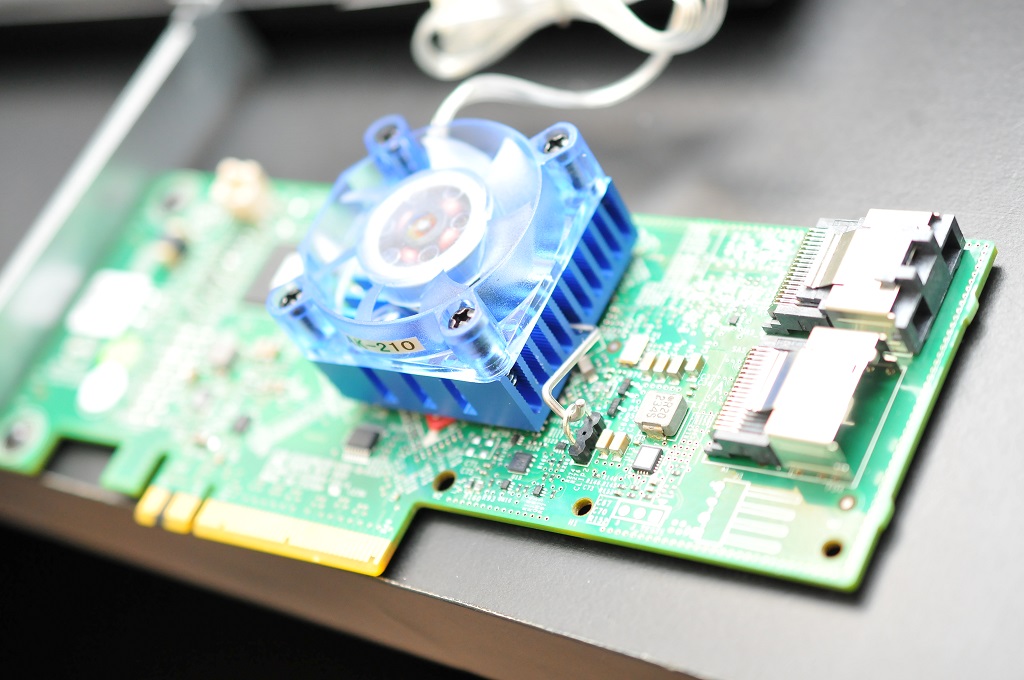
 techmattr.wordpress.com
techmattr.wordpress.com
I used the UEFI section of the guide due to DOS giving me problems
Summary of steps: -
EFI Shell: sas2flash.efi -c 0 -list - SAS Address still written down
Reboot to DOS: megarec.exe -writesbr 0 sbrempty.bin & megarec.exe -cleanflash 0
Reboot to EFI Shell: sas2flash.efi -o -f 6GBPSAS.FW - Would not succeed in adapter reset, but worked after i used a later sas2flash.efi version (p15)
Reboot again: sas2flash.efi -o -f 2118p7.bin - Failed due to the unable to convert IR to IT error, Attempted to use the default sas2flash.efi (p5?) to circumvent and ended up with my issue.
System reboots before even displaying anything, Works fine when card is removed.
No idea where to go from here, Am i simply going to have to purchase a new card?
Disconnecting hard drives makes no difference.
Misc info:
CPU: i5-3570K (Socket 1155)
Mobo: MSI H61I-E35 V2/W8
RAM: 2x 4GB 1333Mhz (Non-ECC, i'm aware of the risk.)
1x 128GB SSD connected to motherboard SATA port
1x 1TB WD Drive (just for initial testing)
PSU: EVGA 600W W1
Pictures:




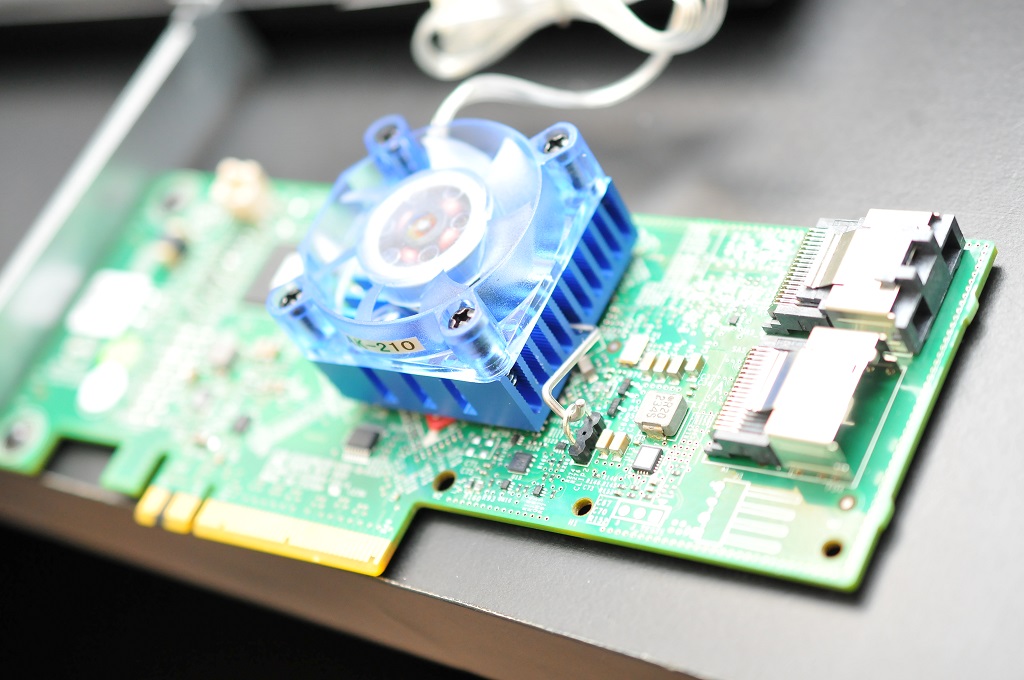
Updated: SAS HBA crossflashing or flashing to IT mode, Dell Perc H200 and H310
Default firmware for this guide is: 2118it.bin Version 20.00.07.00 Release date: 11-FEB-16 WARNING: If you have an Integrated, Mini or Mini Mono Perc H310 do NOT try to crossflash with these steps.…
I used the UEFI section of the guide due to DOS giving me problems
Summary of steps: -
EFI Shell: sas2flash.efi -c 0 -list - SAS Address still written down
Reboot to DOS: megarec.exe -writesbr 0 sbrempty.bin & megarec.exe -cleanflash 0
Reboot to EFI Shell: sas2flash.efi -o -f 6GBPSAS.FW - Would not succeed in adapter reset, but worked after i used a later sas2flash.efi version (p15)
Reboot again: sas2flash.efi -o -f 2118p7.bin - Failed due to the unable to convert IR to IT error, Attempted to use the default sas2flash.efi (p5?) to circumvent and ended up with my issue.
System reboots before even displaying anything, Works fine when card is removed.
No idea where to go from here, Am i simply going to have to purchase a new card?
Disconnecting hard drives makes no difference.
Misc info:
CPU: i5-3570K (Socket 1155)
Mobo: MSI H61I-E35 V2/W8
RAM: 2x 4GB 1333Mhz (Non-ECC, i'm aware of the risk.)
1x 128GB SSD connected to motherboard SATA port
1x 1TB WD Drive (just for initial testing)
PSU: EVGA 600W W1
Pictures:








