I followed the techmattr guide on changing my H200 to IT mode but clearly missed the boat and believe I may have actually bricked my card.
During the UEFI command:
I got the following error:
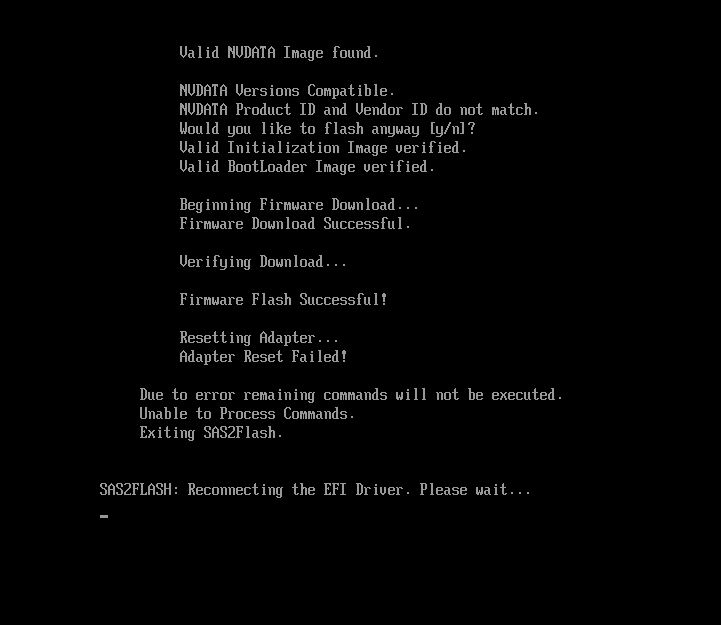
Going into DOS mode, I tried both:
But in both cases the command would hang with the following output (I have to ctrl + alt +delete)
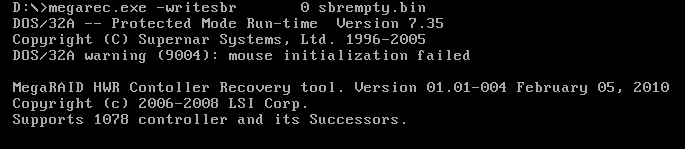
Giving it a test, I then tried to:
Up to this point it looked promising outputting again the flash was successful and even allowed me to set the sas address, but after a reboot the card bootloader does not show during boot and I am unable to pick up any card even when trying to flash again:
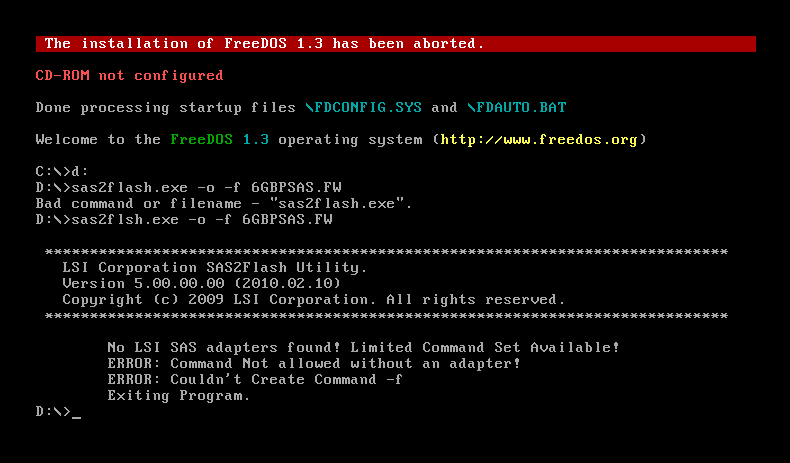
Have I lost the card for good or are there other tools that can maybe locate the card by the sas address? It seems that the ROM is entirely missing
During the UEFI command:
sas2flash.efi -o -f 6GBPSAS.FW
I got the following error:
Going into DOS mode, I tried both:
megarec.exe -writesbr 0 sbrempty.bin
megarec.exe -cleanflash 0
But in both cases the command would hang with the following output (I have to ctrl + alt +delete)
Giving it a test, I then tried to:
sas2flsh.exe -o -f 6GBPSAS.fw
s2fp19.exe -o -sasadd 500xxxxxxxxxxxxx (obvioulsy with the correct sas address)
Up to this point it looked promising outputting again the flash was successful and even allowed me to set the sas address, but after a reboot the card bootloader does not show during boot and I am unable to pick up any card even when trying to flash again:
Have I lost the card for good or are there other tools that can maybe locate the card by the sas address? It seems that the ROM is entirely missing
