Hello,
I am using FreeNAS-11.3-U2 and I am cleaning up files but my free space is not changing.
I read on another thread where the snap shots were taking up the space but I dont see any under storage/snapshots.
How can I get this reclaimed space back? Thanks in advance for any help you can give.
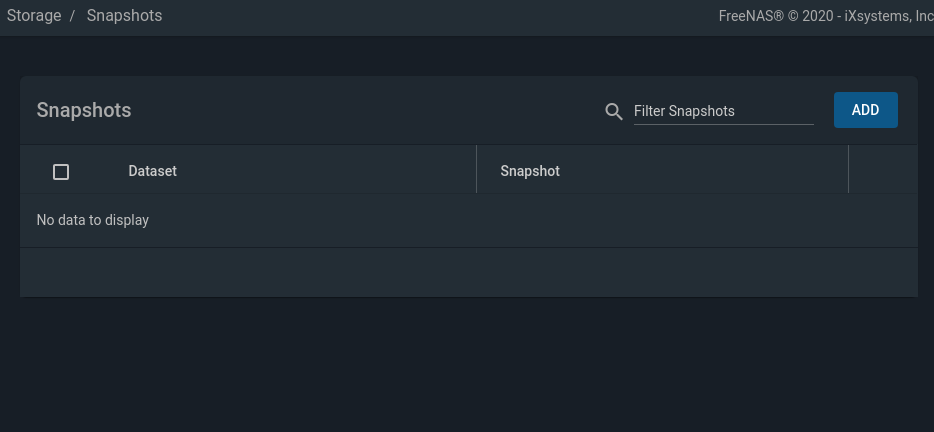
I am using FreeNAS-11.3-U2 and I am cleaning up files but my free space is not changing.
I read on another thread where the snap shots were taking up the space but I dont see any under storage/snapshots.
How can I get this reclaimed space back? Thanks in advance for any help you can give.
