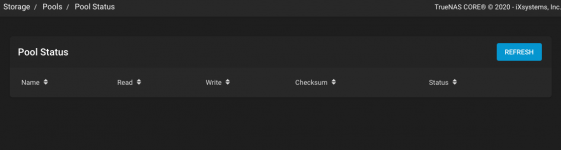- Joined
- Jan 1, 2016
- Messages
- 9,700
sretalla submitted a new resource:
Deleting a Zombie Pool (a pool where you didn't export it first and the disks are now gone) - How to delete a pool stuck in the GUI as the Export/Disconnect doesn't work when the disks are gone
Read more about this resource...
Deleting a Zombie Pool (a pool where you didn't export it first and the disks are now gone) - How to delete a pool stuck in the GUI as the Export/Disconnect doesn't work when the disks are gone
I once created myself a "Zombie Pool" by yanking out a temporary USB disk I had attached to do a backup/restore, but hadn't exported from the GUI before destroying at the CLI.
This results in the GUI thinking the pool still exists, but isn't currently available, so it remains in the list showing as Unavailable/Offline and there's no option in the GUI to remove it at that point.
So a quick bit of remembering about @danb35 's creating a degraded pool resource gave me a clue...
Read more about this resource...