I once created myself a "Zombie Pool" by yanking out a temporary USB disk I had attached to do a backup/restore, but hadn't exported from the GUI before destroying at the CLI.
This results in the GUI thinking the pool still exists, but isn't currently available, so it remains in the list showing as Unavailable/Offline and there's no option in the GUI to remove it at that point.
So a quick bit of remembering about @danb35 's creating a degraded pool resource gave me a clue about how to approach it (without futzing around getting the USB disk back out and reconnecting it... which for the sake of this exercise we'll pretend is just lost or something, not easily within reach and I'm just too lazy to do it as "facts" would indicate)
So what we'll do is create a "fake" pool with the same name and then export it from the GUI.
First create a sparsefile of the same size (doesn't matter as it's sparse and won't take any real amount of space):
Then create your pool (in my case called tmp... make sure to match the name of the Zombie here /mnt X ):
Then go to the GUI and disconnect/export it. (doesn't matter if you select to wipe or not, don't bother)
Then you can remove the no longer needed sparsefile:
This process works on both TrueNAS CORE and SCALE
Example of what you might see in the GUI:
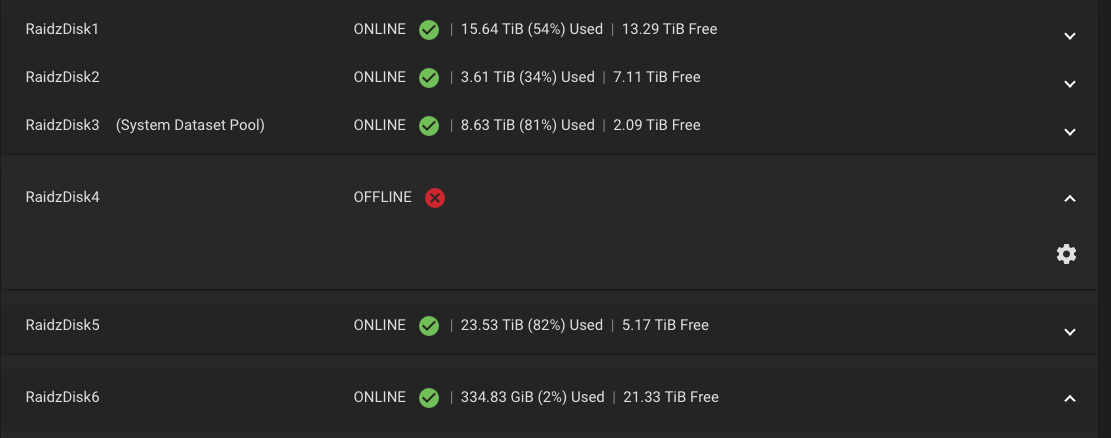
picture credit: @Vincent Jansen
This results in the GUI thinking the pool still exists, but isn't currently available, so it remains in the list showing as Unavailable/Offline and there's no option in the GUI to remove it at that point.
So a quick bit of remembering about @danb35 's creating a degraded pool resource gave me a clue about how to approach it (without futzing around getting the USB disk back out and reconnecting it... which for the sake of this exercise we'll pretend is just lost or something, not easily within reach and I'm just too lazy to do it as "facts" would indicate)
So what we'll do is create a "fake" pool with the same name and then export it from the GUI.
First create a sparsefile of the same size (doesn't matter as it's sparse and won't take any real amount of space):
truncate -s 1T /root/sparsefileThen create your pool (in my case called tmp... make sure to match the name of the Zombie here /mnt X ):
zpool create -f -m /mnt/tmp tmp /root/sparsefileThen go to the GUI and disconnect/export it. (doesn't matter if you select to wipe or not, don't bother)
Then you can remove the no longer needed sparsefile:
rm /root/sparsefileThis process works on both TrueNAS CORE and SCALE
Example of what you might see in the GUI:
picture credit: @Vincent Jansen
