I am building a new NAS to serve up flash storage over iSCSI to my vSphere cluster, running TrueNAS Core 13.0-U5. Below is my current networking config on my new NAS. The management piece works, but the iSCSI network config does not. I have confirmed with other hardware that the switch-side is configured correctly, but for whatever reason with TrueNAS, I am not able to communicate with the SAN over my iSCSI VLAN. The iSCSI config must have VLAN 54 tagged and the NICs in an LACP/dynamic LAGG. Even in testing without LACP configured on the switch side with only one configured NIC in TrueNAS, I was unsuccessful. I've also removed the VLAN from both sides of the config without success.
What must I do differently to get iSCSI network config working? No MAC addresses show up under VLAN 54 on the mac address table of my switches.
Management Network:
Interface: ix0
IP Address: 10.0.50.35/24
This is connected back to my switch on an interface with VLAN 50 untagged as the native VLAN. The default route in my global config is the gateway on this network, 10.0.50.1.
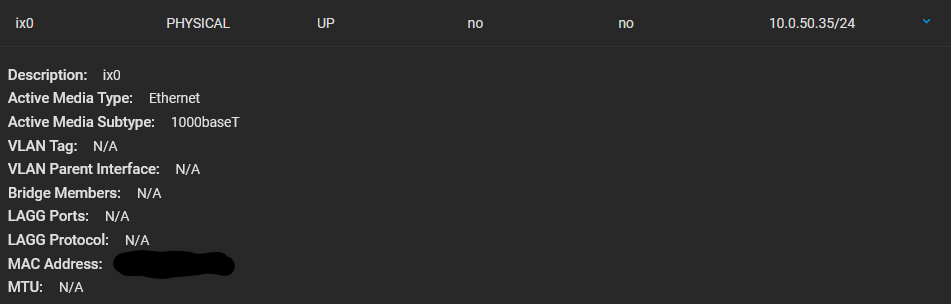
iSCSI Network:
Interface: mlxen0 & mlxen1
VLAN: 54
LAGG: LACP
I have my 40GbE NICs configured with LACP and on VLAN 54 which is my iSCSI VLAN. All interfaces are up, and the port-channel on the switch side is working as expected with this VLAN as confirmed with other hardware (not TrueNAS). There is no gateway for this network. Setting the IP on the VLAN versus the LAGG makes no difference. Yes, MTU should be set to 9216 to match the switch-side config.
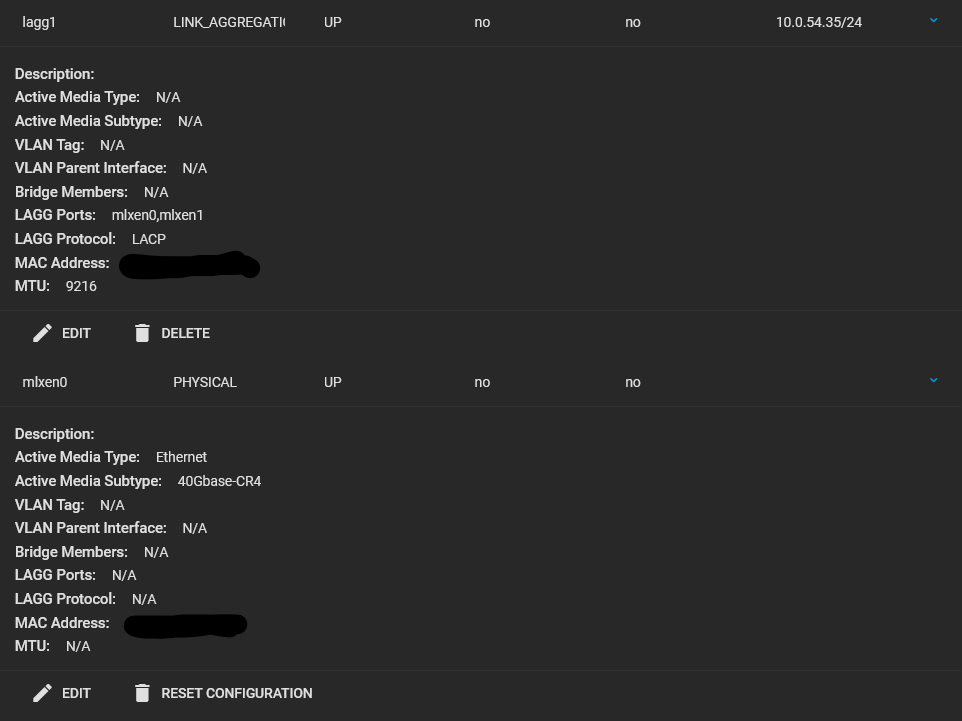
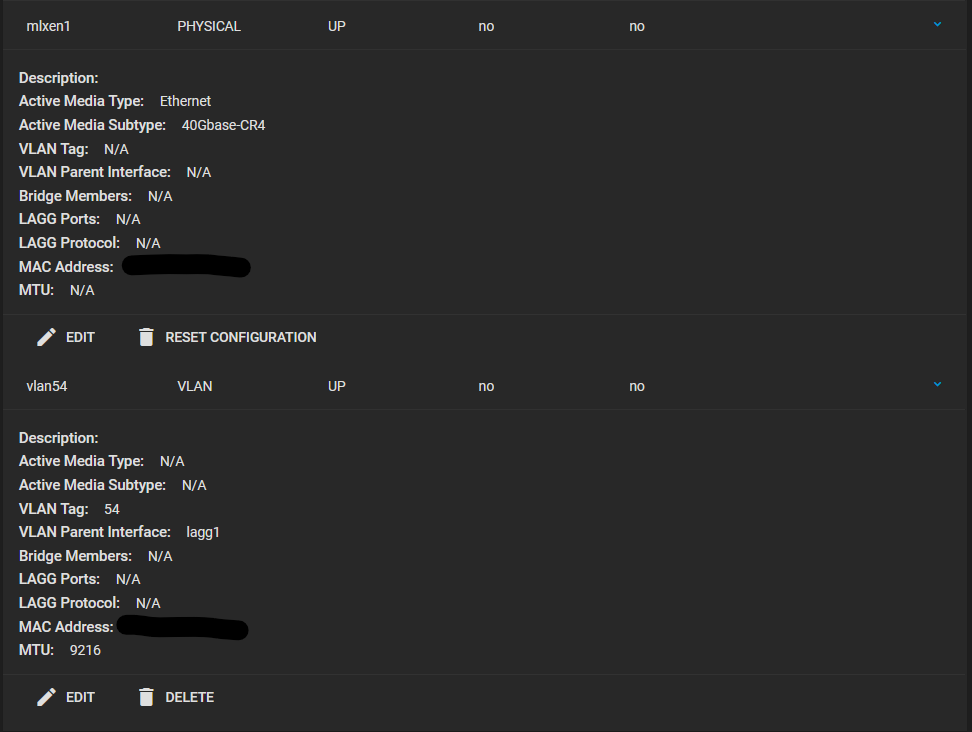
What must I do differently to get iSCSI network config working? No MAC addresses show up under VLAN 54 on the mac address table of my switches.
Management Network:
Interface: ix0
IP Address: 10.0.50.35/24
This is connected back to my switch on an interface with VLAN 50 untagged as the native VLAN. The default route in my global config is the gateway on this network, 10.0.50.1.
iSCSI Network:
Interface: mlxen0 & mlxen1
VLAN: 54
LAGG: LACP
I have my 40GbE NICs configured with LACP and on VLAN 54 which is my iSCSI VLAN. All interfaces are up, and the port-channel on the switch side is working as expected with this VLAN as confirmed with other hardware (not TrueNAS). There is no gateway for this network. Setting the IP on the VLAN versus the LAGG makes no difference. Yes, MTU should be set to 9216 to match the switch-side config.
Last edited:
