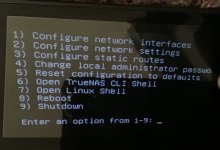Hello,
I have one pool in my machine, 1tb and 2tb.
I have received a message about 8 offline uncorrectable sectors.
I switched the machine off as I was worried about losing data
Switched it back on - no access.
Switched it off again.
Can I remove the HDD's, plug into my laptop to salvage the files?
Lesson learnt - I'll buy two identical HDD's and setup a backup system
I have one pool in my machine, 1tb and 2tb.
I have received a message about 8 offline uncorrectable sectors.
I switched the machine off as I was worried about losing data
Switched it back on - no access.
Switched it off again.
Can I remove the HDD's, plug into my laptop to salvage the files?
Lesson learnt - I'll buy two identical HDD's and setup a backup system