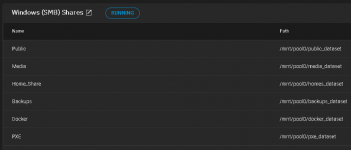Hello!
I struggle to create a SMB home-directory-share with a custom name.
I'm running a small truenas installation (IP: 192.168.5.100) with three users. Every user has a home-directory on a share named Heim (home in german), its path is /mnt/HDD/Shares/Heim/. So home directory of user1 is /mnt/HDD/Shares/Heim/user1, for user2 it's /mnt/HDD/Shares/Heim/user2 and so on.
I created a SMB-share named "Heim", checked the option "Use as Home Share" and set its path to /mnt/HDD/Shares/Heim.
The problem is, the users can't reach their home share with smb://192.168.5.100/Heim.
user1 can only reach its home directory with smb://192.168.5.100/user1, and I found out by accident, also with smb://192.168.5.100/homes (I never set "homes" as share-name?).
For user2 the same: can reach its home directory only with /user2 and /homes, but not with /Heim.
Am I missing something? Is it wanted behaviour that Home-Shares are always reachable at /homes and /*USERNAME*, but not at the actual share-name?
Is anyone using home directory shares with custom names and the problem is in my installation?
Thanks for your help!
I struggle to create a SMB home-directory-share with a custom name.
I'm running a small truenas installation (IP: 192.168.5.100) with three users. Every user has a home-directory on a share named Heim (home in german), its path is /mnt/HDD/Shares/Heim/. So home directory of user1 is /mnt/HDD/Shares/Heim/user1, for user2 it's /mnt/HDD/Shares/Heim/user2 and so on.
I created a SMB-share named "Heim", checked the option "Use as Home Share" and set its path to /mnt/HDD/Shares/Heim.
The problem is, the users can't reach their home share with smb://192.168.5.100/Heim.
user1 can only reach its home directory with smb://192.168.5.100/user1, and I found out by accident, also with smb://192.168.5.100/homes (I never set "homes" as share-name?).
For user2 the same: can reach its home directory only with /user2 and /homes, but not with /Heim.
Am I missing something? Is it wanted behaviour that Home-Shares are always reachable at /homes and /*USERNAME*, but not at the actual share-name?
Is anyone using home directory shares with custom names and the problem is in my installation?
Thanks for your help!