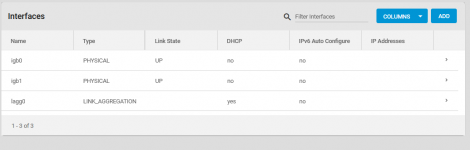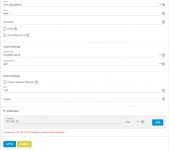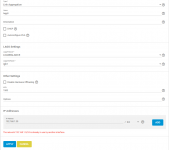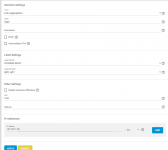Paul042020
Contributor
- Joined
- May 4, 2020
- Messages
- 119
Hello,
I have two network interfaces on my motherboard. I have tried several times to create a load balancing link aggregation via the truenas web interface, but the interface never registers. When "testing the changes", the changes are never registered.
On the other hand I can create a load balancing via the console (ipmi). Even there, it is necessary to go over it several times, it is necessary to fiddle with the existing interfaces. When I finally manage to create this link aggregation, I never know how I managed to do it.
Do you have an explanation as to why I can't create this interface in the web gui?
And if not, do you have a reproducible method to do it on the console?
Regard
I have two network interfaces on my motherboard. I have tried several times to create a load balancing link aggregation via the truenas web interface, but the interface never registers. When "testing the changes", the changes are never registered.
On the other hand I can create a load balancing via the console (ipmi). Even there, it is necessary to go over it several times, it is necessary to fiddle with the existing interfaces. When I finally manage to create this link aggregation, I never know how I managed to do it.
Do you have an explanation as to why I can't create this interface in the web gui?
And if not, do you have a reproducible method to do it on the console?
Regard