StorageCurious
Explorer
- Joined
- Sep 28, 2022
- Messages
- 60
I have three SAS3008 based cards in a server :
0) One Dell HBA330 mini to handle the server's hot-plug drives.
1) a 9300-8e
2) a 9300-4i4e
...the last two used in a redundant fashion to connection to an external SAS enclosure.
Here is the output of sasflash -listall (many reboots after having upgraded all cards, so it's not a question of needing to reboot)
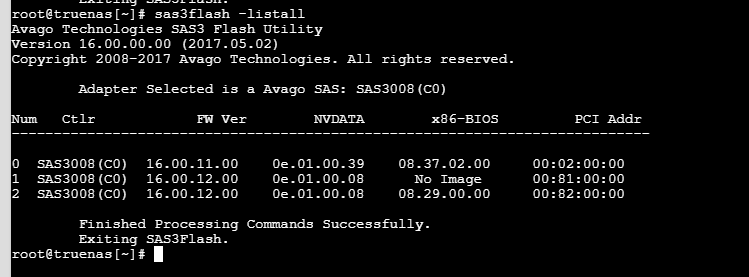
Questions
1) Should the HBA330 be running 16.00.12 like the others? I couldn't find a Dell 16.00.12 firmware, but a 16.00.11 was easily found. Does it matter?
2) Should I worry about the absence of a BIOS version for the 9300-8e? Why is the BIOS version different then the other 9300, if I used the same download from here? (not quite the same file, as they are split into their specific variants, but they both updated firmware to 16.00.12 which they weren't at before)
3) ...specifically, I am worried about the BIOS version (or absence of) on the second card. A reason to worry? Why or why not?
...4) This is on a poweredge server (R730XD to be exact). Would I be better served with PCIe HBA330 cards instead of 9300s cards?
Any help is appreciated.
0) One Dell HBA330 mini to handle the server's hot-plug drives.
1) a 9300-8e
2) a 9300-4i4e
...the last two used in a redundant fashion to connection to an external SAS enclosure.
Here is the output of sasflash -listall (many reboots after having upgraded all cards, so it's not a question of needing to reboot)
Questions
1) Should the HBA330 be running 16.00.12 like the others? I couldn't find a Dell 16.00.12 firmware, but a 16.00.11 was easily found. Does it matter?
2) Should I worry about the absence of a BIOS version for the 9300-8e? Why is the BIOS version different then the other 9300, if I used the same download from here? (not quite the same file, as they are split into their specific variants, but they both updated firmware to 16.00.12 which they weren't at before)
3) ...specifically, I am worried about the BIOS version (or absence of) on the second card. A reason to worry? Why or why not?
...4) This is on a poweredge server (R730XD to be exact). Would I be better served with PCIe HBA330 cards instead of 9300s cards?
Any help is appreciated.
