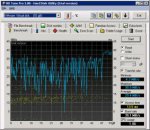Hopefully this is the right area to ask this. I was wondering what options everyone was using for sysctl.conf and loader.conf for large (16g+) mem machines.
I came from Freenas7 and had quite a few modifications in these files but i only had 4 gigs of memory then.
Performance is quite good so far, so im wondering if I should leave well enough alone.
Cifs transfers at 70 MB/s, iscsi disk io is at 68 MB/s, nfs needs some work, very spiky averaging 38.1 MB/s using dd
Eventually i plan to add a ssd cache to the zpool (6 x 1 tb) to see if that improves anything at all.
Top info
Mem: 143M Active, 47M Inact, 12G Wired, 744K Cache, 232M Buf, 3383M Free
I came from Freenas7 and had quite a few modifications in these files but i only had 4 gigs of memory then.
Performance is quite good so far, so im wondering if I should leave well enough alone.
Cifs transfers at 70 MB/s, iscsi disk io is at 68 MB/s, nfs needs some work, very spiky averaging 38.1 MB/s using dd
Eventually i plan to add a ssd cache to the zpool (6 x 1 tb) to see if that improves anything at all.
Top info
Mem: 143M Active, 47M Inact, 12G Wired, 744K Cache, 232M Buf, 3383M Free