This is a very strange, ongoing issue: All my CIFS shares eventually become read-only to Windows clients.
I've built and rebuilt this FreeNAS 9.3 server several times now (4 or 5, at least) and without fail, after some time (weeks or more) the mapped shares become read-only to the Windows clients.
Up until that point I can read/write/execute/modify etc w/o any issues at all then suddenly and w/o warning ALL CIFS shares become read-only to Windows... Even shares I wasn't touching!!! One minute everything is fine, then suddenly I cannot edit or delete anything on any share.
Only once I was able to correct this symptom by editing and re-saving the CIFS service but not this time.
One time it looked like it occurred after taking a FreeNAS upgrade but now I assume that was a coincidence.
Rebooting the client and the server does not help.
Here are current error and Windows permissions settings:
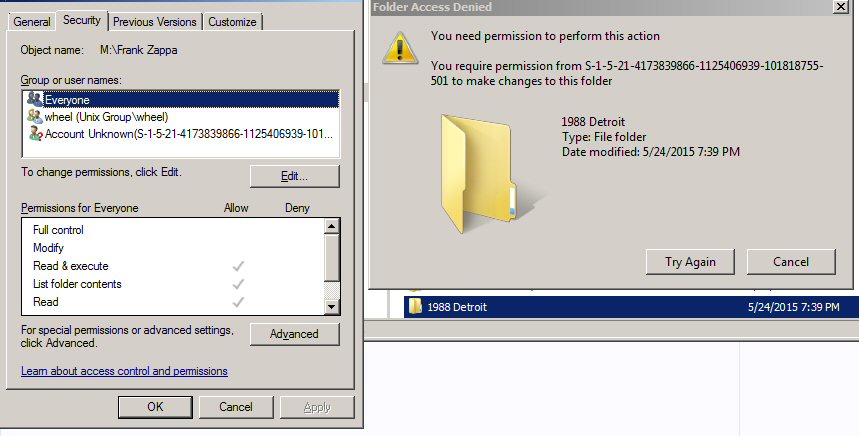
The "Unknown Account" (S-1-5-21-4173839866-1125406939-101818755-501) and the UNIX wheel group are both set to "Full control" but the Windows Everyone account suddenly loses "Full control" + "Modify" rights. It seems that "Unknown Account" perhaps seizes control from the Windows EVERYONE group for *all* shares, even the ones I never read or wrote to.
I do not know where that user came from and I cannot find any way in the FreeNAS GUI to fix this.
The CIFS service setting all look good and the share mounts and CIFS share settings all seem OK too.
Guidance via this forum would obviously be helpful but I am trying to roll out a server build to others and w/o knowing how or why this is happening or how to fix it I cannot move forward on this so time is becoming a big issue.
PM me if you can help directly via a remote session to figure this out once and for all.
Thanks all,
RichieG
I've built and rebuilt this FreeNAS 9.3 server several times now (4 or 5, at least) and without fail, after some time (weeks or more) the mapped shares become read-only to the Windows clients.
Up until that point I can read/write/execute/modify etc w/o any issues at all then suddenly and w/o warning ALL CIFS shares become read-only to Windows... Even shares I wasn't touching!!! One minute everything is fine, then suddenly I cannot edit or delete anything on any share.
Only once I was able to correct this symptom by editing and re-saving the CIFS service but not this time.
One time it looked like it occurred after taking a FreeNAS upgrade but now I assume that was a coincidence.
Rebooting the client and the server does not help.
Here are current error and Windows permissions settings:
The "Unknown Account" (S-1-5-21-4173839866-1125406939-101818755-501) and the UNIX wheel group are both set to "Full control" but the Windows Everyone account suddenly loses "Full control" + "Modify" rights. It seems that "Unknown Account" perhaps seizes control from the Windows EVERYONE group for *all* shares, even the ones I never read or wrote to.
I do not know where that user came from and I cannot find any way in the FreeNAS GUI to fix this.
The CIFS service setting all look good and the share mounts and CIFS share settings all seem OK too.
Guidance via this forum would obviously be helpful but I am trying to roll out a server build to others and w/o knowing how or why this is happening or how to fix it I cannot move forward on this so time is becoming a big issue.
PM me if you can help directly via a remote session to figure this out once and for all.
Thanks all,
RichieG
