Clinderw
Explorer
- Joined
- Aug 11, 2013
- Messages
- 96
Context: I'm on Truenas 12.0
I've been a longtime user of using a good USB drive as my boot device. I'm trying to move off that to an SSD.
I was intending to mirror that boot pool over to the SSD but keep running into issues.
I keep trying to set up a mirror of my freenas-boot but it keeps giving me the error 'can only attach to mirrors and top-level disks'. I've tried via GUI and CLI. Ultimately trying to do this - https://www.truenas.com/community/t...-of-larger-ssds-for-boot-pool-and-data.81409/ but can't get past the mirroring part
CLI:
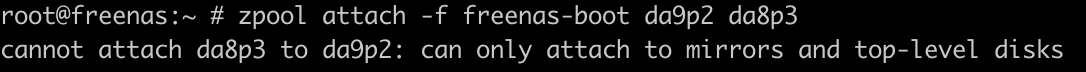
Via GUI:
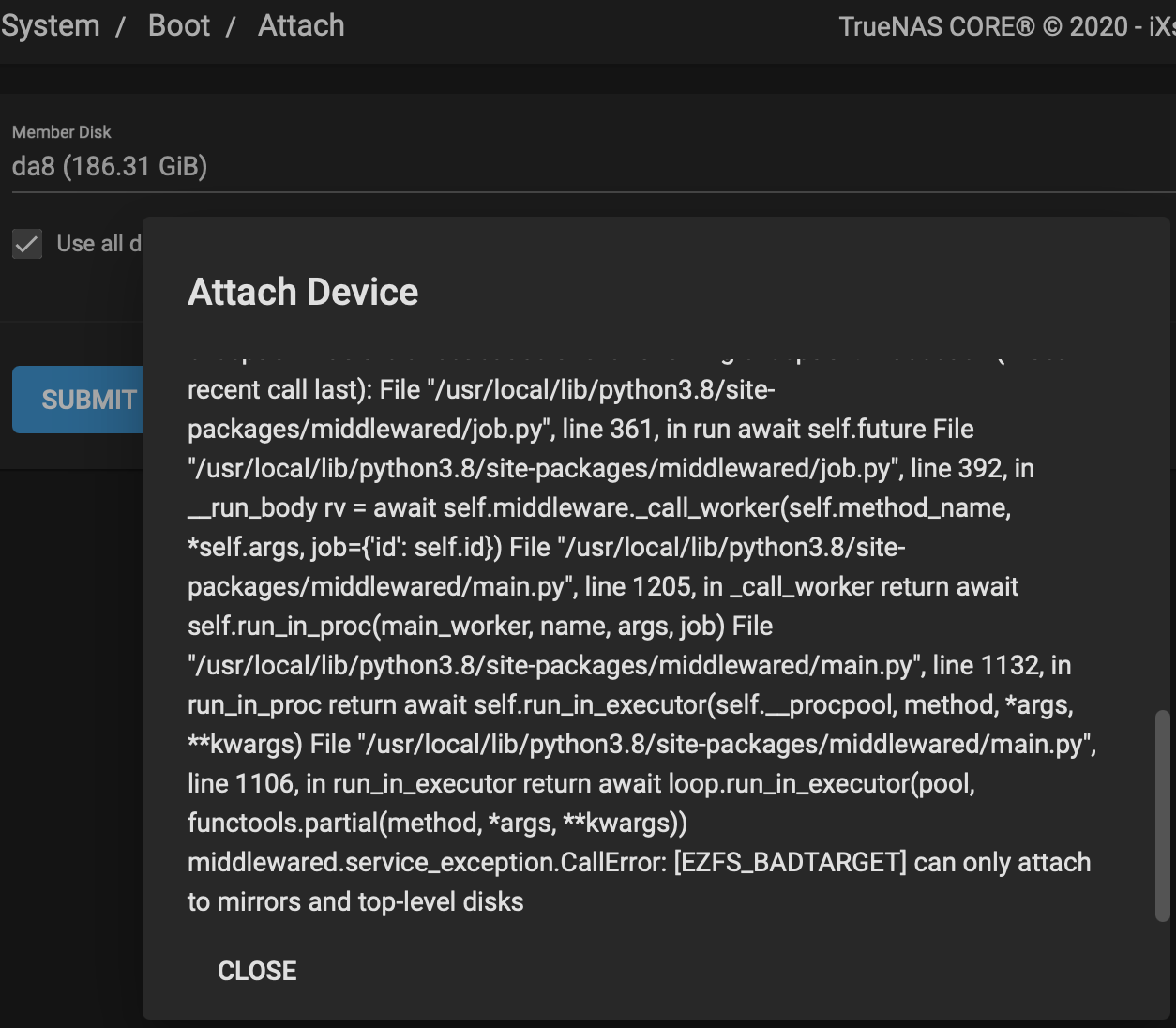
Specific error in GUI:
Anyone have any guidance or experienced something similar?
I've been a longtime user of using a good USB drive as my boot device. I'm trying to move off that to an SSD.
I was intending to mirror that boot pool over to the SSD but keep running into issues.
I keep trying to set up a mirror of my freenas-boot but it keeps giving me the error 'can only attach to mirrors and top-level disks'. I've tried via GUI and CLI. Ultimately trying to do this - https://www.truenas.com/community/t...-of-larger-ssds-for-boot-pool-and-data.81409/ but can't get past the mirroring part
CLI:
Via GUI:
Specific error in GUI:
Code:
Error: [EFAULT] concurrent.futures.process._RemoteTraceback: """ Traceback (most recent call last): File "/usr/local/lib/python3.8/site-packages/middlewared/plugins/zfs.py", line 214, in extend i['target'].attach(newvdev) File "libzfs.pyx", line 382, in libzfs.ZFS.__exit__ File "/usr/local/lib/python3.8/site-packages/middlewared/plugins/zfs.py", line 214, in extend i['target'].attach(newvdev) File "libzfs.pyx", line 1986, in libzfs.ZFSVdev.attach libzfs.ZFSException: can only attach to mirrors and top-level disks During handling of the above exception, another exception occurred: Traceback (most recent call last): File "/usr/local/lib/python3.8/concurrent/futures/process.py", line 239, in _process_worker r = call_item.fn(*call_item.args, **call_item.kwargs) File "/usr/local/lib/python3.8/site-packages/middlewared/worker.py", line 91, in main_worker res = MIDDLEWARE._run(*call_args) File "/usr/local/lib/python3.8/site-packages/middlewared/worker.py", line 45, in _run return self._call(name, serviceobj, methodobj, args, job=job) File "/usr/local/lib/python3.8/site-packages/middlewared/worker.py", line 39, in _call return methodobj(*params) File "/usr/local/lib/python3.8/site-packages/middlewared/worker.py", line 39, in _call return methodobj(*params) File "/usr/local/lib/python3.8/site-packages/middlewared/schema.py", line 977, in nf return f(*args, **kwargs) File "/usr/local/lib/python3.8/site-packages/middlewared/plugins/zfs.py", line 217, in extend raise CallError(str(e), e.code) middlewared.service_exception.CallError: [EZFS_BADTARGET] can only attach to mirrors and top-level disks """ The above exception was the direct cause of the following exception: Traceback (most recent call last): File "/usr/local/lib/python3.8/site-packages/middlewared/job.py", line 361, in run await self.future File "/usr/local/lib/python3.8/site-packages/middlewared/job.py", line 392, in __run_body rv = await self.middleware._call_worker(self.method_name, *self.args, job={'id': self.id}) File "/usr/local/lib/python3.8/site-packages/middlewared/main.py", line 1205, in _call_worker return await self.run_in_proc(main_worker, name, args, job) File "/usr/local/lib/python3.8/site-packages/middlewared/main.py", line 1132, in run_in_proc return await self.run_in_executor(self.__procpool, method, *args, **kwargs) File "/usr/local/lib/python3.8/site-packages/middlewared/main.py", line 1106, in run_in_executor return await loop.run_in_executor(pool, functools.partial(method, *args, **kwargs)) middlewared.service_exception.CallError: [EZFS_BADTARGET] can only attach to mirrors and top-level disks
Anyone have any guidance or experienced something similar?
