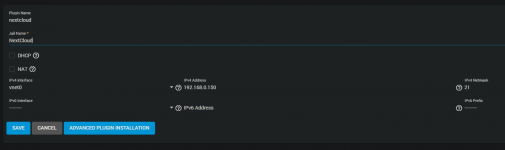Hi ! I want install nextcloud on my Truenas but i have a litle problem.
I can't install it, i have the error 128.
On my truenas i have add just one pool.
For the NetMask it's 21 because my rooter have for mask of underNetwork : 255.255.248.0

Can you help me ^^
Thanks in advance
I can't install it, i have the error 128.
On my truenas i have add just one pool.
For the NetMask it's 21 because my rooter have for mask of underNetwork : 255.255.248.0
Can you help me ^^
Thanks in advance