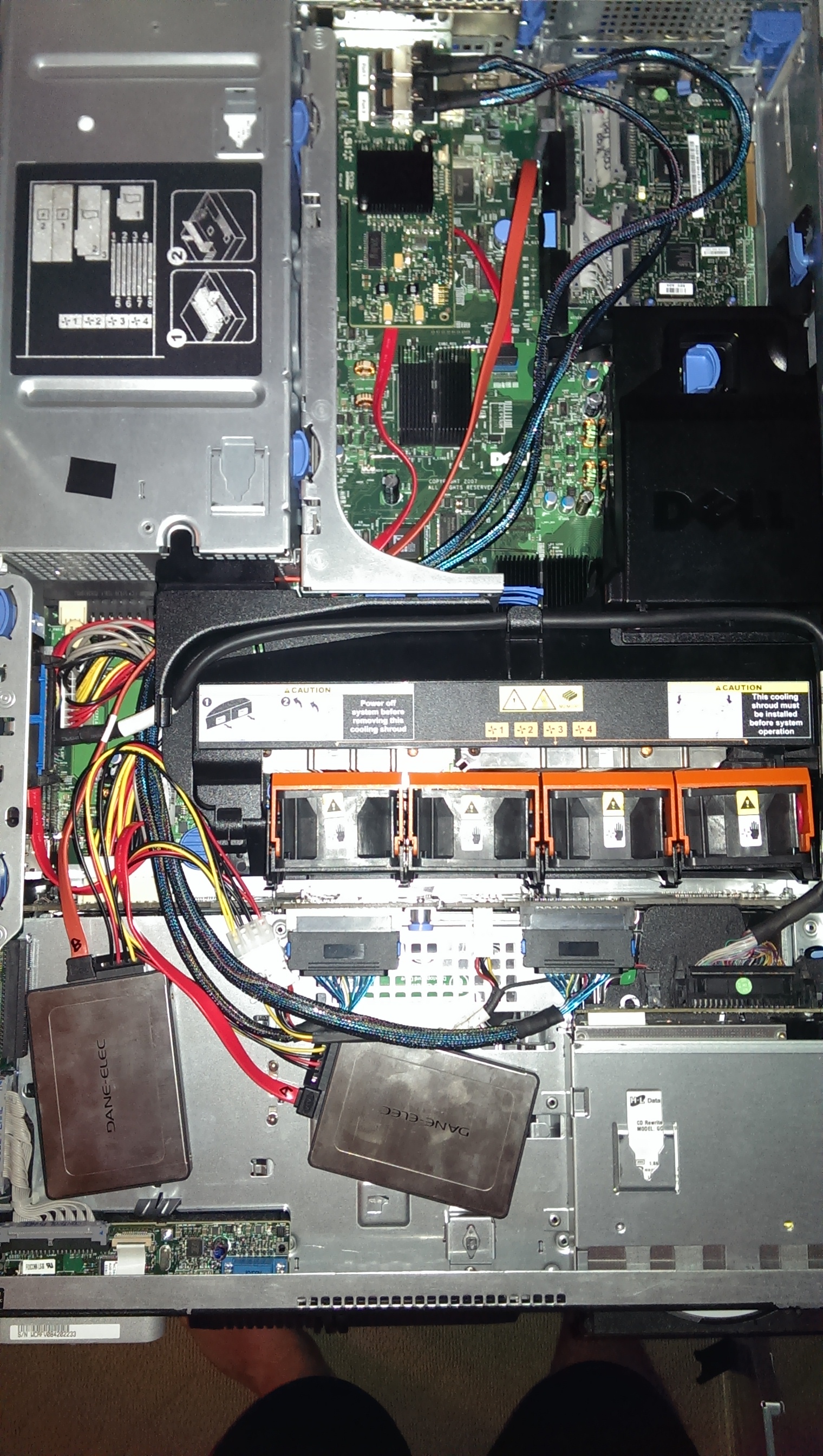I picked up a refurbished rackmount server with the express intention of using FreeNAS -
Dell Poweredge 2950 Gen III
2 x Quad Core Xeon E5450 @ 3.0Ghz
32Gb ECC Ram
Dell PERC 5 SAS Controller
IBM m1015 SAS Controller (IT Mode)
6 x WD 3Tb drives (Connected to the m1015)
1 x Intel 80Gb SSD (Connected to the motherboard internal SATA)
I can run ESXi on it, but my performance is awful (20mb/s through a virtualized ZFS-RAIDZ2 pool) -- I had intended on running with directpath I/O, but it would appear that my system doesn't support it, so I thought I'd install FreeNAS directly with no virtualization.
Booting FreeNAS from CD works fine, and goes through the install process seemingly OK.
Attempting to boot the installed FreeNAS from either USB stick or internal SSD (I tried installing there too, incase my USB stick was corrupt) - only gets so far, before hitting
GEOM: da0: the primary GPT table is corrupt or invalid
GEOM: da0: using the secondary instead -- recovery strongly advised
It then does some sort of stack track, and dumps me at a debugger command prompt (not even a shell)
mountboot>
This happens on 3 different USB sticks, and an internal SSD... so I'm pretty sure nothing is borked or corrupt on the hardware side... and Centos, Windows and ESXi all run fine on this hardware...
Any ideas whats going on?
Thanks
Dave
Dell Poweredge 2950 Gen III
2 x Quad Core Xeon E5450 @ 3.0Ghz
32Gb ECC Ram
Dell PERC 5 SAS Controller
IBM m1015 SAS Controller (IT Mode)
6 x WD 3Tb drives (Connected to the m1015)
1 x Intel 80Gb SSD (Connected to the motherboard internal SATA)
I can run ESXi on it, but my performance is awful (20mb/s through a virtualized ZFS-RAIDZ2 pool) -- I had intended on running with directpath I/O, but it would appear that my system doesn't support it, so I thought I'd install FreeNAS directly with no virtualization.
Booting FreeNAS from CD works fine, and goes through the install process seemingly OK.
Attempting to boot the installed FreeNAS from either USB stick or internal SSD (I tried installing there too, incase my USB stick was corrupt) - only gets so far, before hitting
GEOM: da0: the primary GPT table is corrupt or invalid
GEOM: da0: using the secondary instead -- recovery strongly advised
It then does some sort of stack track, and dumps me at a debugger command prompt (not even a shell)
mountboot>
This happens on 3 different USB sticks, and an internal SSD... so I'm pretty sure nothing is borked or corrupt on the hardware side... and Centos, Windows and ESXi all run fine on this hardware...
Any ideas whats going on?
Thanks
Dave