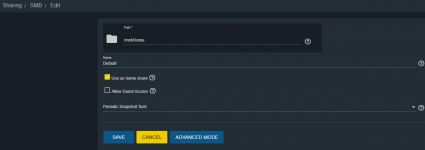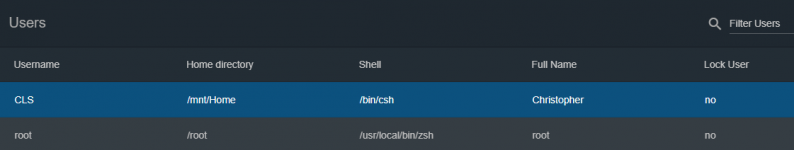Avacado
Cadet
- Joined
- Aug 1, 2022
- Messages
- 2
Hello all,
I recently swapped out my motherboard and ran into some issues. I am running FeeNAS 11.2. I was able to import my old share named "Home" and can access the admin web portal, but when trying to access the Home folder through file explorer I see this:
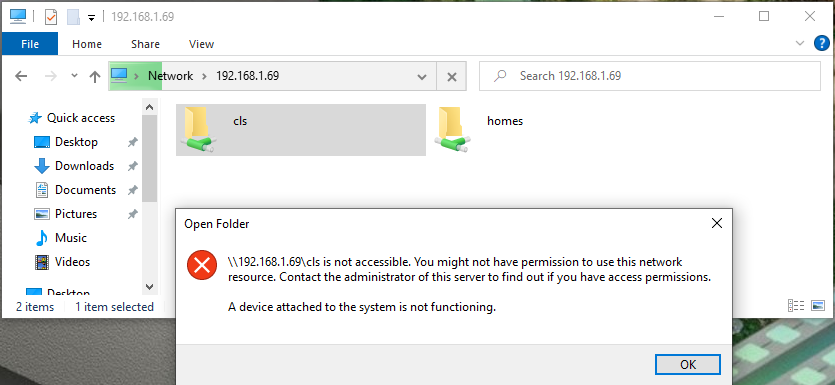
Usually when I connect to the NAS, it prompts for user and password and shows "Home". For whatever reason when I connect, it shows a network folder with MY username (CLS) and a folder named "Homes". I am really stuck here and don't know why it is showing 2 folders that don't exist on the share. When I logged in for the first time after the motherboard installation, all of my created users had been removed.
I created a new user account for myself, edited permissions and re-created the windows SMB share or so I thought.
Sorry, I am a total noob when it comes to network storage. I can provide any information needed through the web portal. Any thoughts (Besides I'm an idiot)?
I recently swapped out my motherboard and ran into some issues. I am running FeeNAS 11.2. I was able to import my old share named "Home" and can access the admin web portal, but when trying to access the Home folder through file explorer I see this:
Usually when I connect to the NAS, it prompts for user and password and shows "Home". For whatever reason when I connect, it shows a network folder with MY username (CLS) and a folder named "Homes". I am really stuck here and don't know why it is showing 2 folders that don't exist on the share. When I logged in for the first time after the motherboard installation, all of my created users had been removed.
I created a new user account for myself, edited permissions and re-created the windows SMB share or so I thought.
Sorry, I am a total noob when it comes to network storage. I can provide any information needed through the web portal. Any thoughts (Besides I'm an idiot)?