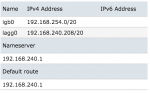scott2500uk
Dabbler
- Joined
- Nov 17, 2014
- Messages
- 37
I am running latest 9.3 Stable.
I have successfully created a lagg interface and is up and running set to DHCP:

But when switching to static I can type in the IP but the netmask drop down stays greyed out and I cannot save the setting without setting a netmask:

Also switching off DHCP results in a JS console error:
Uncaught TypeError: Cannot read property 'set' of undefined
I suspect this is going to end in a bug report but does anyone no a workaround to set the IP here?
Thanks
Scott
I have successfully created a lagg interface and is up and running set to DHCP:

But when switching to static I can type in the IP but the netmask drop down stays greyed out and I cannot save the setting without setting a netmask:

Also switching off DHCP results in a JS console error:
Uncaught TypeError: Cannot read property 'set' of undefined
I suspect this is going to end in a bug report but does anyone no a workaround to set the IP here?
Thanks
Scott