SDimou
Cadet
- Joined
- Sep 16, 2020
- Messages
- 8
Hello everyone! I am pretty new at the TrueNAS world so I have a noobie question. I have attached a UPS to my HP Proliant Microserver and I am trying to setup the NUT Server but I cannot seem to make it work... I followed this guide to the letter but nothing works so I guess I'm missing some key steps.
1) At first, when I run the "nut-scanner -U" command it doesn't recognize the "-U" parameter and when I run the command without it I get the "USB search disabled" error.
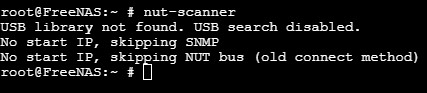
2) After I finish the setup of the UPS service, when I run the "upsc ups@localhost" command I get the "Connection failure: Connection refused" error.
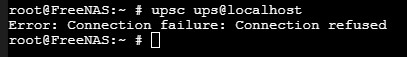
3) After some search on the connection error message some people said that it might be the file permissions of the "/etc/nut" folder but I don't seem to have folder either... So I am definitely missing something important...
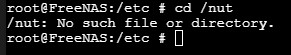
So I need your help. Is there a more complete guide the the one I used? How do I enable the USB device search? Do I have to create a jail before? How is the nut folder created? Because I am sure I have enabled the UPS service.
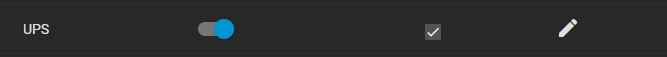 Thank you in advance for your help!!
Thank you in advance for your help!!
1) At first, when I run the "nut-scanner -U" command it doesn't recognize the "-U" parameter and when I run the command without it I get the "USB search disabled" error.
So I need your help. Is there a more complete guide the the one I used? How do I enable the USB device search? Do I have to create a jail before? How is the nut folder created? Because I am sure I have enabled the UPS service.
