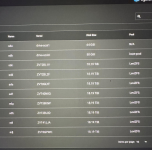gorgashaft
Cadet
- Joined
- Jul 14, 2023
- Messages
- 2
Hello everyone. I'm new to using TrueNAS, so my ignorance will probably be shining through in this post. My setup is:
PowerEdge T420 Tower Server
CPUs = 2x E5-2470 v2
RAM = 192GB ECC-DDR3
ZFS Pool = 8x 20TB Seagate EXOS SAS drives configured in RAIDZ1 as the main ZFS pool.
Proxmox VE 8/TrueNAS SCALE Bluefin/SLOG Storage = 1TB SATA SSD (Retail grade)
 Here's how this crappy scenario unfolded:
Here's how this crappy scenario unfolded:
I was running TrueNAS SCALE Bluefin as a VM inside Proxmox VE 7.4 using PCI-Passthrough to route the SAS2308 controller directly to TrueNAS. Proxmox VE, the 32GB SLOG and TrueNAS SCALE OS were all located on the 1TB SATA SSD. This setup ran great for over a year. Until...
..I crashed my Proxmox VE 7.4 installation by trying to initialize PCI-Passthrough from the T420's on-board SATA controller to the TrueNAS SCALE VM. The crash caused the 1TB SATA SSD to detach itself from Proxmox VE and the Proxmox local-lvm storage immediately disappeared. My guess is that Proxmox lost access to the 1TB SATA SSD due to a PCI conflict with the T420's on-board SATA controller from the PCI-Passthrough attempt. Proxmox VE, SLOG and the TrueNAS SCALE VM became unstable and were lost in the crash.
I started over, upgraded to Proxmox VE 8 and reinstalled TrueNAS SCALE Bluefin onto the 1TB SATA SSD. I thought I could just re-import the ZFS pool after reinstalling and assumed that the 8x 20TB Seagate drives being used weren't directly affected by the Proxmox/PCI-Passthrough crash. However, when I tried to re-import the ZFS pool using the TrueNAS GUI, the ZFS pool wouldn't show up under the 'Import' drop-down menu.
I ran 'zpool import' to see what errors would come up and the following problems were shown:

TrueNAS SCALE was unable to import the ZFS pool due to "damaged devices or data", or in this case, the missing SLOG device.
Next, I ran the 'zpool import -m -f' command to force TrueNAS to import the ZFS pool, and while successful, many errors occurred during the importing process due to the missing SLOG. After the import, I was able to see the 8x Seagate HDs in the ZFS pool under 'Disks':

But the imported ZFS pool won't show up under the 'Storage' tab:

Under the 'Dataset' tab in the GUI, I was able to see the folders within the imported ZFS pool (so I think the raw data is intact):

However, when I tried to check the dataset details of the 'FilmZion' folder, it gave me the following CallError message:

Here is the output for 'zpool status':

Also, while the ZFS pool did appear to import from the forced attempt, the pool failed to mount in the /mnt folder. So I am still unable to access my data via FTP or other means.
My question is, it possible to rebuild the SLOG and restore the data from the ZFS Pool, or is everything pretty much lost?


 What options do I have in this scenario? I appreciate whatever help anyone can offer.
What options do I have in this scenario? I appreciate whatever help anyone can offer.
PowerEdge T420 Tower Server
CPUs = 2x E5-2470 v2
RAM = 192GB ECC-DDR3
ZFS Pool = 8x 20TB Seagate EXOS SAS drives configured in RAIDZ1 as the main ZFS pool.
Proxmox VE 8/TrueNAS SCALE Bluefin/SLOG Storage = 1TB SATA SSD (Retail grade)
I was running TrueNAS SCALE Bluefin as a VM inside Proxmox VE 7.4 using PCI-Passthrough to route the SAS2308 controller directly to TrueNAS. Proxmox VE, the 32GB SLOG and TrueNAS SCALE OS were all located on the 1TB SATA SSD. This setup ran great for over a year. Until...
..I crashed my Proxmox VE 7.4 installation by trying to initialize PCI-Passthrough from the T420's on-board SATA controller to the TrueNAS SCALE VM. The crash caused the 1TB SATA SSD to detach itself from Proxmox VE and the Proxmox local-lvm storage immediately disappeared. My guess is that Proxmox lost access to the 1TB SATA SSD due to a PCI conflict with the T420's on-board SATA controller from the PCI-Passthrough attempt. Proxmox VE, SLOG and the TrueNAS SCALE VM became unstable and were lost in the crash.
I started over, upgraded to Proxmox VE 8 and reinstalled TrueNAS SCALE Bluefin onto the 1TB SATA SSD. I thought I could just re-import the ZFS pool after reinstalling and assumed that the 8x 20TB Seagate drives being used weren't directly affected by the Proxmox/PCI-Passthrough crash. However, when I tried to re-import the ZFS pool using the TrueNAS GUI, the ZFS pool wouldn't show up under the 'Import' drop-down menu.
I ran 'zpool import' to see what errors would come up and the following problems were shown:
TrueNAS SCALE was unable to import the ZFS pool due to "damaged devices or data", or in this case, the missing SLOG device.
Next, I ran the 'zpool import -m -f' command to force TrueNAS to import the ZFS pool, and while successful, many errors occurred during the importing process due to the missing SLOG. After the import, I was able to see the 8x Seagate HDs in the ZFS pool under 'Disks':
But the imported ZFS pool won't show up under the 'Storage' tab:
Under the 'Dataset' tab in the GUI, I was able to see the folders within the imported ZFS pool (so I think the raw data is intact):
However, when I tried to check the dataset details of the 'FilmZion' folder, it gave me the following CallError message:
Here is the output for 'zpool status':
Also, while the ZFS pool did appear to import from the forced attempt, the pool failed to mount in the /mnt folder. So I am still unable to access my data via FTP or other means.
My question is, it possible to rebuild the SLOG and restore the data from the ZFS Pool, or is everything pretty much lost?