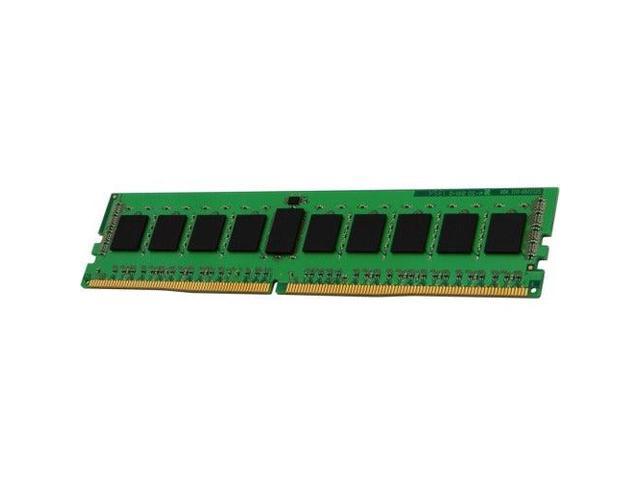Hi all,
New here, config' is there but also below:
- ASrock B550M-ITX
- AMD 3700X
- Corsair H60 AIO
- PNY CS3030 512GB NVME (for jails)
- 128GB San Disk USB (boot) - I planned to mirror it with another USB key (Kingston Data Traveler) but when I attached it to the boot pool, it said it was faulty
- 3*5TB WD RED
- 1*8TB WD White Air (shucked)
- The 4 disks make 1 raidz pool
- 156W AC/DC power brick
- 250W DC/DC PSU
- UDIMM ECC RAM: KSM32ES8/16ME (16GB)
With my an old(er) non-ECC HyperX Fury 2133 or 2400 MHz 8GB stick, the system boots without any issue (I've lived with it for approx. 2 weeks while I waited for the Kingston server RAM to show up), but with the Kingston ECC RAM, it simply won't boot (I have no graphics card, so I cannot know if anything shows up while booting).
The B550M-ITX with the AMD 3700X should "support DDR4 4600+(OC) / 4533(OC) / 4466(OC) / 4400(OC) / 4333(OC) / 4333(OC) / 4266(OC) / 4200(OC) / 4133(OC) / 4000(OC) / 3866(OC) / 3800(OC) / 3733(OC) / 3600(OC) / 3466(OC) / 3200 / 2933 / 2667 / 2400 / 2133 ECC & non-ECC, un-buffered memory". So I went with the fastest I found, the 3200 MHz KSM32ES8/16ME...
Now I see in the "Support" section of the page of the motherboard that it only lists KSM26ED8/16ME (the 2666 MHz one). However, there is no way this list is exhaustive (for example, my old HyperX isn't listed).
How can I know what's going wrong and if the module is faulty?
New here, config' is there but also below:
- ASrock B550M-ITX
- AMD 3700X
- Corsair H60 AIO
- PNY CS3030 512GB NVME (for jails)
- 128GB San Disk USB (boot) - I planned to mirror it with another USB key (Kingston Data Traveler) but when I attached it to the boot pool, it said it was faulty
- 3*5TB WD RED
- 1*8TB WD White Air (shucked)
- The 4 disks make 1 raidz pool
- 156W AC/DC power brick
- 250W DC/DC PSU
- UDIMM ECC RAM: KSM32ES8/16ME (16GB)
With my an old(er) non-ECC HyperX Fury 2133 or 2400 MHz 8GB stick, the system boots without any issue (I've lived with it for approx. 2 weeks while I waited for the Kingston server RAM to show up), but with the Kingston ECC RAM, it simply won't boot (I have no graphics card, so I cannot know if anything shows up while booting).
The B550M-ITX with the AMD 3700X should "support DDR4 4600+(OC) / 4533(OC) / 4466(OC) / 4400(OC) / 4333(OC) / 4333(OC) / 4266(OC) / 4200(OC) / 4133(OC) / 4000(OC) / 3866(OC) / 3800(OC) / 3733(OC) / 3600(OC) / 3466(OC) / 3200 / 2933 / 2667 / 2400 / 2133 ECC & non-ECC, un-buffered memory". So I went with the fastest I found, the 3200 MHz KSM32ES8/16ME...
Now I see in the "Support" section of the page of the motherboard that it only lists KSM26ED8/16ME (the 2666 MHz one). However, there is no way this list is exhaustive (for example, my old HyperX isn't listed).
How can I know what's going wrong and if the module is faulty?