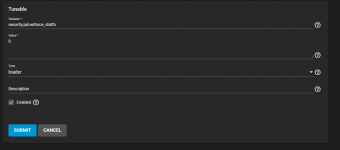Hi, I'm using TrueNAS-12.0-U6.1
I'm trying to use the COM1 serial RS-232 (0x3f8) @ 19200 from a Node-Red plugin (Jail).
From Truenas Core >_ Shell (GUI)
ls -ls /dev/cuau* shows /dev/cuau0 and /dev/cuau2 available
BUT from jail's >Shell I see a short list without /dev/cuau...
My question is:
Is it possible that a jail like Node-Red plugin cannot use a serial interface ?
Is there a workaround, like esxi hardware passthrough ?
Any help is appreciated !
Thanks in advance
I'm trying to use the COM1 serial RS-232 (0x3f8) @ 19200 from a Node-Red plugin (Jail).
From Truenas Core >_ Shell (GUI)
ls -ls /dev/cuau* shows /dev/cuau0 and /dev/cuau2 available
BUT from jail's >Shell I see a short list without /dev/cuau...
My question is:
Is it possible that a jail like Node-Red plugin cannot use a serial interface ?
Is there a workaround, like esxi hardware passthrough ?
Any help is appreciated !
Thanks in advance