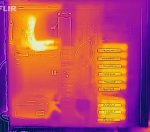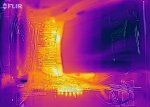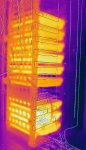- Joined
- May 19, 2017
- Messages
- 1,829
Fresh on the heels of my fiasco with the Norco RPC-431, I am happy to add another build report, this time for a Lian Li A76-PC enclosure. The Lian Li is a much larger enclosure and constructed almost entirely of anodized brushed Aluminum. Thus, it's weight is not that different from the Norco RPC-431.
The Lian Li A76-PC features twelve internal 3.5" / 2.5" slots that are nicely separated. Up top, there are two 5.25" drive slots, lots and lots of PCIe expansion slots, and oodles of room to work in.
Up front, three removable 140mm fans provide cooling for the hard drives. Since hard drive and CPU temperature don't necessarily have anything in common with each other in a FreeNAS setup, I opted to add a NZXT Sentry 3 fan speed controller for the three fans up front. While not perfect, it does a decent job monitoring drive temperatures and adjusting fan speed as they heat up.

I replaced the OEM rear 120mm fan with one of the Noctua 120mm PWM models I had from my other build, then added another 120mm model to blow directly onto the CPU / memory section of the motherboard. Another 80mm fan tries to keep the heat sink on the 10GBe NIC happy. Thus, quite a few fans in there. The picture below shows a 80mm fan blowing on the CPU, I'll update it when I get a chance.

I decided to separate the power and data cables as much as possible. Thus, I used the PC card support collumn in the middle of the case as a runner for the power, front panel, etc. cables. Re-usable velcro zip ties keep them in place. Meanwhile, the data cables were physically segregated as much as possible from power lines and either run across the mounting plate in the back or near the mounting plate. The SATADOM was moved to one of the leftover 150MB/s SATA ports as it reduced the need for long cables to reach the back edge of the motherboard.

Through this careful cable management I was able to easily open and close the side panel covering the backside of the motherboard. Two standard SATA power splitters cover all the bases with the help of the optional Lian Li backplanes. I needed to buy 3 additional backplanes, as the case came with just one. But at least they are available. Note how I kept power and data as separated as possible, with the power lines descending and then plugging right into the Seasonic power supply.
Hard drive temperatures are now in the 33-35*C range. The CPU is around 31*C despite the incoming air washing first over the hard drives. I left the two top slots open - one could accommodate another 3.5" drive (SATA DATA connected) but the top most drive cannot be connected to anything with this motherboard due to lack of free SATA ports. The SLOG is on a SATA3 bus, I figured it would be the only drive that really benefits from a fast interface.
I did cover up a number of PCIe slot holes and other case holes to force as much air as possible through the one fan in the back. I did leave the two PCIe slots open adjacent to the 10GBe card, to allow air to wash over the heat sink on the card.
It is surprising how non-adjustable the "Smart Fan" control is in the ASROCK C2750D4I Bios. While you can select stuff, the minimum CPU temperature for the fan to do anything is 35*C. I suppose I could simply keep up the minimum fan speed a bit and / or fit a small air diverter to direct all air flow over the heat sink.
All in all, this looks like a very happy setup. The hard drive temperatures are close to ambient, the fan noise is quieter than the hard drives and the case doesn't exhibit the rattling that others have complained about. That may have to do with me removing the useless door lock. More pictures to follow. But for anyone considering a 11-drive Z3 setup, this is a pretty ideal case as long as you can stomach the rather large case dimensions.
At around $160 over at Newegg, this case is a bargain compared to the Norco RPC-431 as long as you value your time (and hair). Everything fits, Lian Li ships nicely packaged mounting accessories, oodles of fasteners, even a multilingual manual.
The only obvious loss compared to the case that the Mini XL uses is the lack of individual disk activity lights for the hard drives and the lack of a hot-swap system. Since the Lian Li is destined to service nothing but my home, I am OK with that. After all, even the 'hot swap' sleds in the Mini Xl required multiple fasteners per drive. Both the drives and the CPU should remain much cooler inside the Lin Li, achieving my design goal.
The Lian Li A76-PC features twelve internal 3.5" / 2.5" slots that are nicely separated. Up top, there are two 5.25" drive slots, lots and lots of PCIe expansion slots, and oodles of room to work in.
Up front, three removable 140mm fans provide cooling for the hard drives. Since hard drive and CPU temperature don't necessarily have anything in common with each other in a FreeNAS setup, I opted to add a NZXT Sentry 3 fan speed controller for the three fans up front. While not perfect, it does a decent job monitoring drive temperatures and adjusting fan speed as they heat up.

I replaced the OEM rear 120mm fan with one of the Noctua 120mm PWM models I had from my other build, then added another 120mm model to blow directly onto the CPU / memory section of the motherboard. Another 80mm fan tries to keep the heat sink on the 10GBe NIC happy. Thus, quite a few fans in there. The picture below shows a 80mm fan blowing on the CPU, I'll update it when I get a chance.

I decided to separate the power and data cables as much as possible. Thus, I used the PC card support collumn in the middle of the case as a runner for the power, front panel, etc. cables. Re-usable velcro zip ties keep them in place. Meanwhile, the data cables were physically segregated as much as possible from power lines and either run across the mounting plate in the back or near the mounting plate. The SATADOM was moved to one of the leftover 150MB/s SATA ports as it reduced the need for long cables to reach the back edge of the motherboard.

Through this careful cable management I was able to easily open and close the side panel covering the backside of the motherboard. Two standard SATA power splitters cover all the bases with the help of the optional Lian Li backplanes. I needed to buy 3 additional backplanes, as the case came with just one. But at least they are available. Note how I kept power and data as separated as possible, with the power lines descending and then plugging right into the Seasonic power supply.
Hard drive temperatures are now in the 33-35*C range. The CPU is around 31*C despite the incoming air washing first over the hard drives. I left the two top slots open - one could accommodate another 3.5" drive (SATA DATA connected) but the top most drive cannot be connected to anything with this motherboard due to lack of free SATA ports. The SLOG is on a SATA3 bus, I figured it would be the only drive that really benefits from a fast interface.
I did cover up a number of PCIe slot holes and other case holes to force as much air as possible through the one fan in the back. I did leave the two PCIe slots open adjacent to the 10GBe card, to allow air to wash over the heat sink on the card.
It is surprising how non-adjustable the "Smart Fan" control is in the ASROCK C2750D4I Bios. While you can select stuff, the minimum CPU temperature for the fan to do anything is 35*C. I suppose I could simply keep up the minimum fan speed a bit and / or fit a small air diverter to direct all air flow over the heat sink.
All in all, this looks like a very happy setup. The hard drive temperatures are close to ambient, the fan noise is quieter than the hard drives and the case doesn't exhibit the rattling that others have complained about. That may have to do with me removing the useless door lock. More pictures to follow. But for anyone considering a 11-drive Z3 setup, this is a pretty ideal case as long as you can stomach the rather large case dimensions.
At around $160 over at Newegg, this case is a bargain compared to the Norco RPC-431 as long as you value your time (and hair). Everything fits, Lian Li ships nicely packaged mounting accessories, oodles of fasteners, even a multilingual manual.
The only obvious loss compared to the case that the Mini XL uses is the lack of individual disk activity lights for the hard drives and the lack of a hot-swap system. Since the Lian Li is destined to service nothing but my home, I am OK with that. After all, even the 'hot swap' sleds in the Mini Xl required multiple fasteners per drive. Both the drives and the CPU should remain much cooler inside the Lin Li, achieving my design goal.
Last edited: