TensorVortex
Dabbler
- Joined
- Sep 21, 2019
- Messages
- 14
Cloud Sync shows a 'Bucket' dropdown, even though I selected Box not S3. The help text says "Select the pre-defined S3 bucket to use.", so it shouldn't show up when I select other cloud provider.
With this bucket dropdown not populated, the page is refusing to create new cloud task.
Image below.
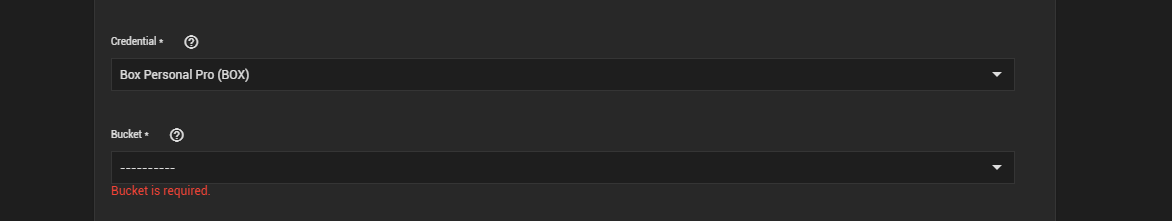
With this bucket dropdown not populated, the page is refusing to create new cloud task.
Image below.
