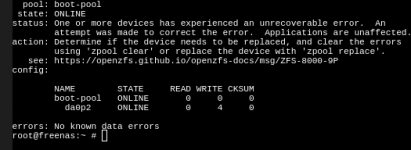evillone
Explorer
- Joined
- May 17, 2014
- Messages
- 60
Greetings All !
Hope everyone is doing well
USB was starting to go after a few years, so as usual i ordered a NEW sandisk cruizer to replace it.
i know, I know, USB Sticks are no longer recommended but for the 12 bucks and 4 years avg life i get out of them
seems to work best for me at the moment,
that being said, 2 days ago i installed a new one ( created from scratch ) and lone behold here we are again today
with write errors present. this is a new stick, this ever happen to anyone before ?
thoughts?
Thank you all in advance,
thanks for looking and CHEERS !
Hope everyone is doing well
USB was starting to go after a few years, so as usual i ordered a NEW sandisk cruizer to replace it.
i know, I know, USB Sticks are no longer recommended but for the 12 bucks and 4 years avg life i get out of them
seems to work best for me at the moment,
that being said, 2 days ago i installed a new one ( created from scratch ) and lone behold here we are again today
with write errors present. this is a new stick, this ever happen to anyone before ?
thoughts?
Thank you all in advance,
thanks for looking and CHEERS !