MyVizDrake
Dabbler
- Joined
- Jan 27, 2016
- Messages
- 21
HI!
Was running CORE-12-U8 (I think) ...
Had a failed Core--> SCALE upgrade a month or two ago .... been running fine since. I think I even rebooted since then but I have no idea.
Manually updated my Letsencrypt cer and the webui didn't refresh, which is fine so i rebooted. no errors in the messages. Failed to start.
My IPMI connection shows ...
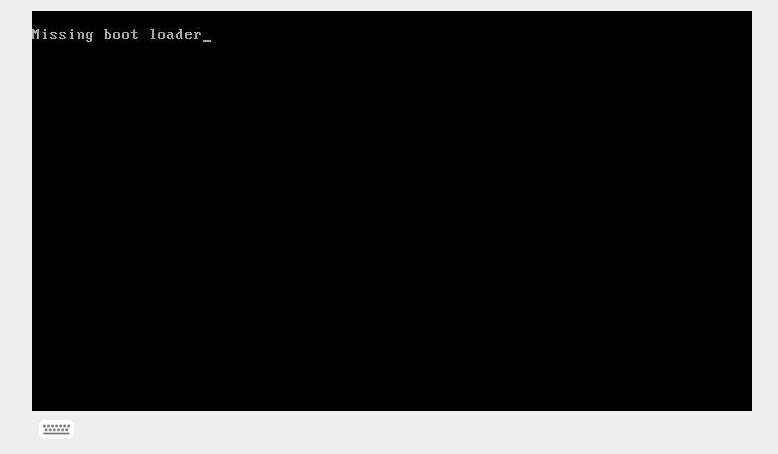
..which clearly isn't good. I know not to panic as the pool is most likely safe.
How do I recover? Reinstall 12-U8?
Thoughts?
Thanks in advance!
Scott
Was running CORE-12-U8 (I think) ...
Had a failed Core--> SCALE upgrade a month or two ago .... been running fine since. I think I even rebooted since then but I have no idea.
Manually updated my Letsencrypt cer and the webui didn't refresh, which is fine so i rebooted. no errors in the messages. Failed to start.
My IPMI connection shows ...
..which clearly isn't good. I know not to panic as the pool is most likely safe.
How do I recover? Reinstall 12-U8?
Thoughts?
Thanks in advance!
Scott
