Arun Kumar
Cadet
- Joined
- Oct 24, 2017
- Messages
- 9
There are two SanDisk 32GB in Boot Pool(mirrored ) , got Degraded alert. But unable to identify the failed disk from the information from GUI/terminal !
The point where I stuck is : actually /dev/da0p2 & /dev/da1p2 are the disks ( refer 1st Screenshot ) , but after degradation both are /dev/da0p2 ??
1) Screen shot I took for reference after mirroring during installation time
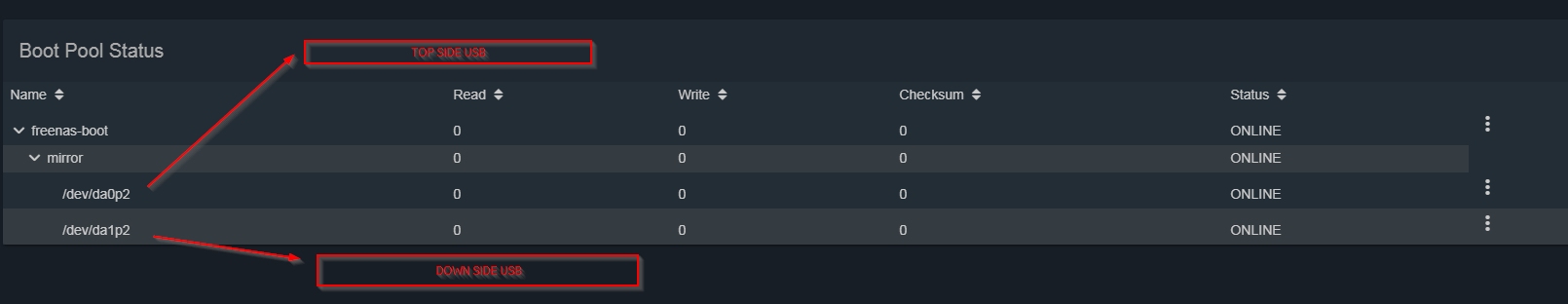
2) zpool status ( GUI )
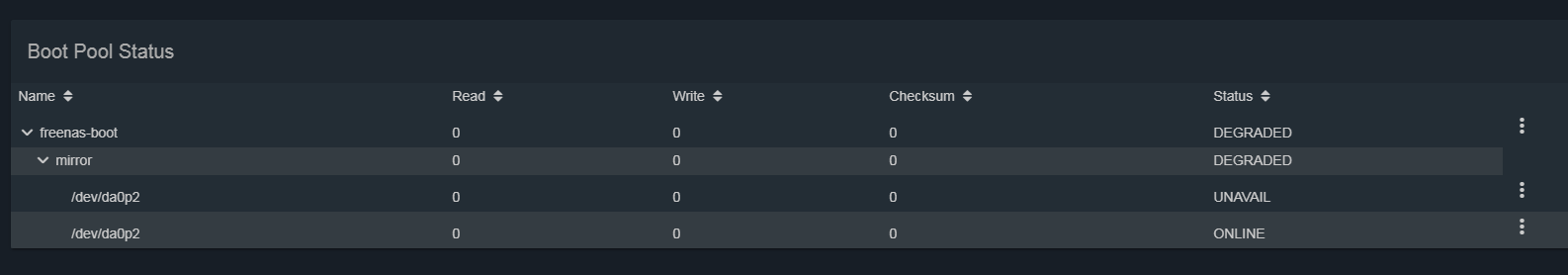
3) zpool status ( terminal )
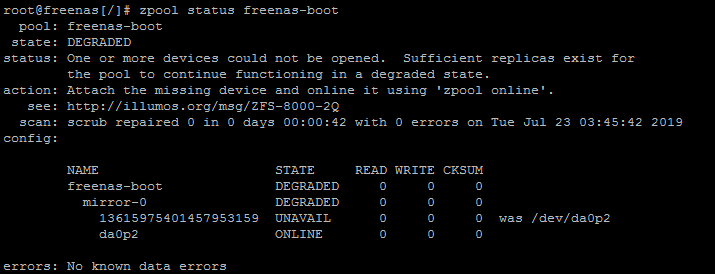
The point where I stuck is : actually /dev/da0p2 & /dev/da1p2 are the disks ( refer 1st Screenshot ) , but after degradation both are /dev/da0p2 ??
1) Screen shot I took for reference after mirroring during installation time
2) zpool status ( GUI )
3) zpool status ( terminal )
