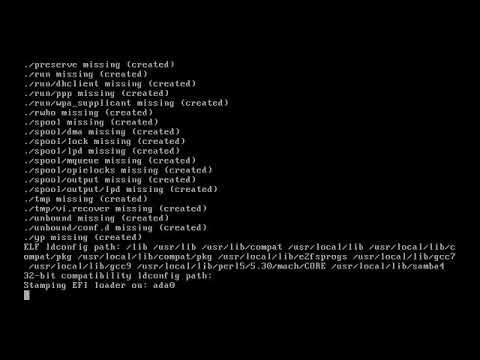Hi! Thanks for this excellent guide!
I'm a TrueNAS noob and I'm preparing my home / small office NAS for the first time. I followed irTwits guide above and managed to install a 32GB partition of TrueNAS on a 250 GB SSD. It works perfectly when installing TrueNAS
without a swap partition, but unfortunately I run into an issue creating the pool of the remaining space, when installing
with a swap partition (which is what I would like to do).
After creating the fourth partition (
ada0p4), "
gpart show" displays the following:
Code:
=> 40 488397088 ada0 GPT (233G)
40 532480 1 efi (260M)
532520 33554432 3 freebsd-swap (16G)
34086952 67108864 2 freebsd-zfs (32G)
101195816 387201312 4 freebsd-zfs (185G)
This looks good to me, but when running the command in Step 7 "
zpool create tank ada0p4" I get the following console message (time stamp removed):
Code:
... truenas.local savecore 1863 - - /dev/ada0p3: Operation not permitted
Note that the argument is correctly given as
ada0p4, but the message says
ada0p3!
Then, when running the command in Step 8 "
zpool export tank" I get the following console message:
Code:
... truenas.local savecore 1864 - - /dev/ada0p3: Operation not permitted
Lastly, when doing the import from the TrueNAS GUI, there are four more console messages:
Code:
... truenas.local savecore 1908 - - /dev/ada0p3: Operation not permitted
... truenas.local savecore 1929 - - /dev/ada0p3: Operation not permitted
... truenas.local savecore 1947 - - /dev/ada0p3: Operation not permitted
... truenas.local savecore 2008 - - /dev/ada0p3: Operation not permitted
It seems to me that these operations should be executed on
ada0p4 but somehow were pointed to
ada0p3 instead. This would explain why the installation went fine when installing without the swap partition, where the manually created partition actually becomes
ada0p3 and not
ada0p4.
What can I do about this? Is there anyway to find out if these console messages are significant or not? Is there a way for me to fix this?
Any help is appreciated!
Thank you!