Scampicfx
Contributor
- Joined
- Jul 4, 2016
- Messages
- 125
Hey guys,
first of all thanks to @bigphil and many others for publishing content related to iSCSI here in the Community.
Although I read https://www.codyhosterman.com/2018/05/esxi-iscsi-multiple-subnets-and-port-binding/ and especially https://wahlnetwork.com/2015/03/09/when-to-use-multiple-subnet-iscsi-network-design/ it is still not clear to me what is the best practice in my setup. Often, many guides speak of large storage arrays with active-active designs. However, my setup is relatively small in comparison to that! I only have two servers right now. Each server uses two dedicated nics for iscsi only!
FreeNAS
freenas-iscsi-nic1: 192.168.1.1
freenas-iscsi-nic2: 192.168.2.1
Two Portals: 192.168.1.1:3260 and 192.168.2.1:3260
ESXi
esxi-iscsi-nic1: 192.168.1.2
esxi-iscsi-nic2: 192.168.2.2
freenas-iscsi-nic1 is directly connected, without any switch, etc. to esxi-iscsi-nic1 (10 Gbit/s fiber)
freenas-iscsi-nic2 is directly connected, without any switch, etc to esxi-iscsi-nic2 (10 Gbit/s fiber)
So far, everything is configured and working fine! When I pull one cable (e.g. freenas-icsi-nic1 <-> esxi-iscsi-nic1 cable), then automatically all traffic is sent without interruption via ...-nic2! However, when reading all the guides out there, I have the impression that I did not do this setup correctly!
I try to focus on the most important points:
To put it in simple words: In ESXi every iscsi-nic uses its own port-group and its own vswitch:
vswitch-iscsi-1, which uses iscsi-port-group-1; iscsi-port-group-1 uses vmk1/esxi-iscsi-nic 192.168.1.2
vswitch-iscsi-2, which uses iscsi-port-group-2; iscsi-port-group-2 uses vmk2/esxi-iscsi-nic 192.168.2.2
here is a screenshot of iscsi-port-group1:
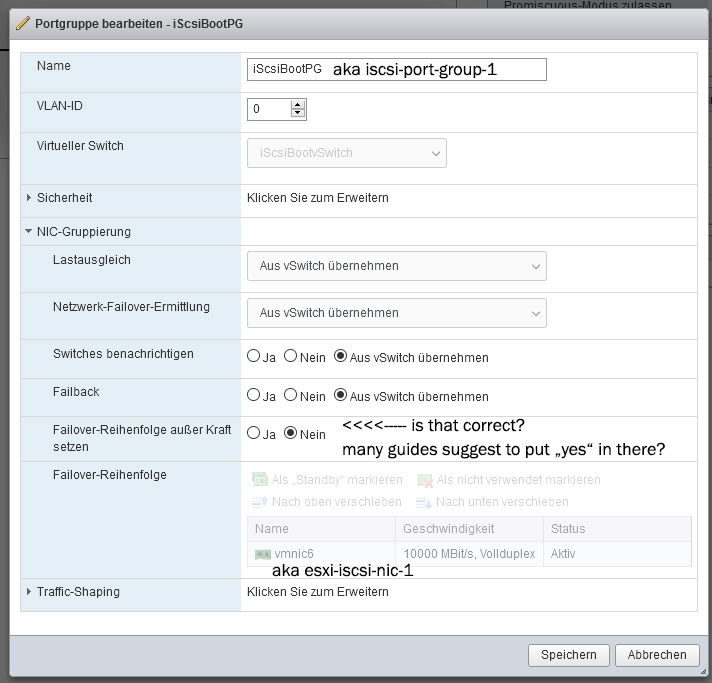
here is a screenshot of corresponding vswitch-iscsi-1:
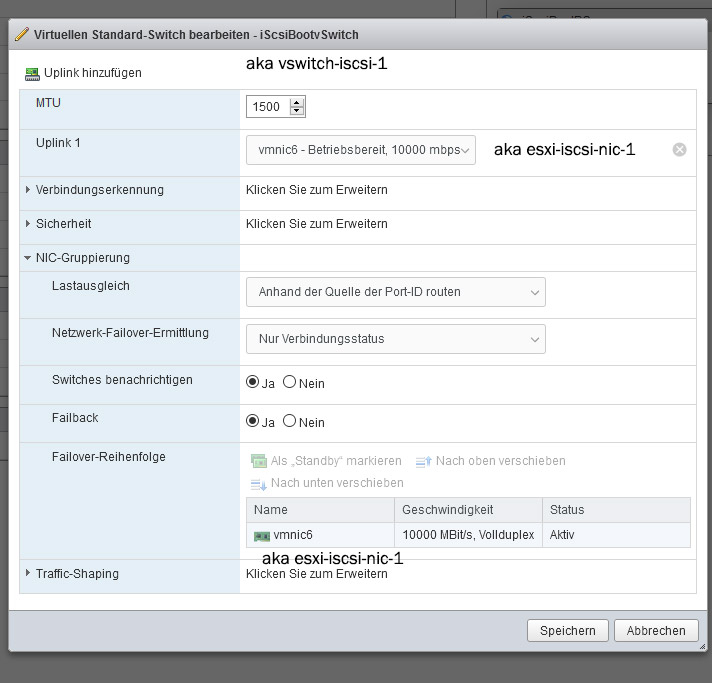
iscsi-port-group2 and vswitch-iscsi-2 are configured accordingly!
Here's a screenshot of when looking into "Configuring iSCSI":
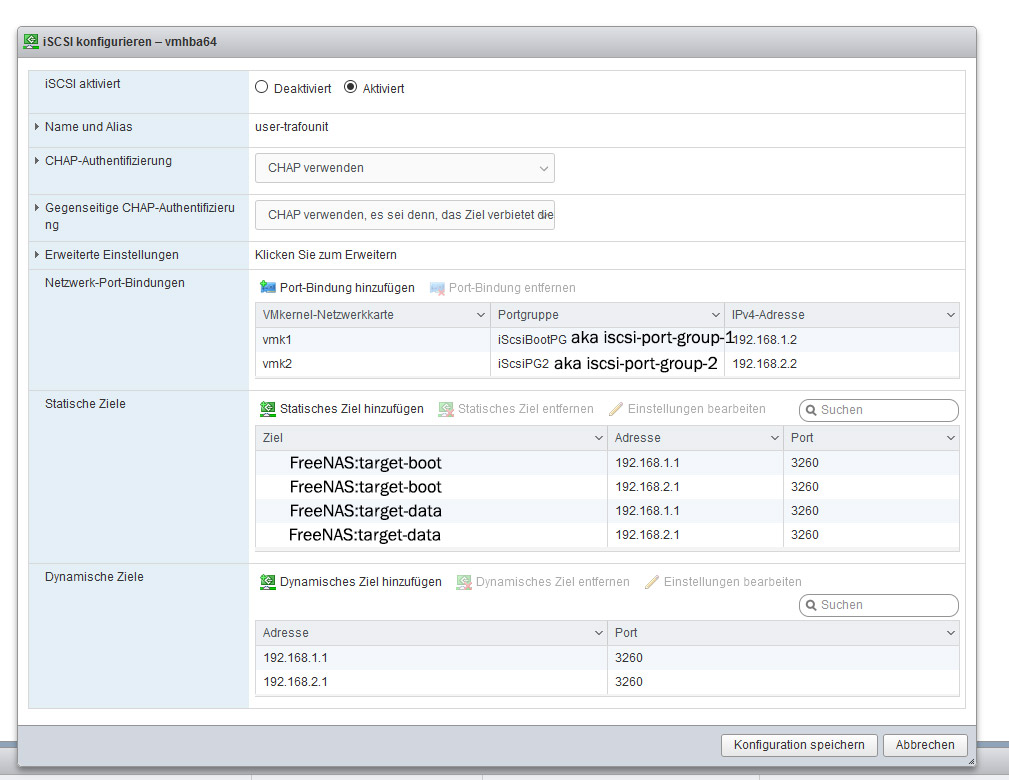
The question I have is:
- Is it correct to use two different subnets for this setup?
- Is it correct to use port binding?
Thank you so much! Help is highly appreciated!
first of all thanks to @bigphil and many others for publishing content related to iSCSI here in the Community.
Although I read https://www.codyhosterman.com/2018/05/esxi-iscsi-multiple-subnets-and-port-binding/ and especially https://wahlnetwork.com/2015/03/09/when-to-use-multiple-subnet-iscsi-network-design/ it is still not clear to me what is the best practice in my setup. Often, many guides speak of large storage arrays with active-active designs. However, my setup is relatively small in comparison to that! I only have two servers right now. Each server uses two dedicated nics for iscsi only!
FreeNAS
freenas-iscsi-nic1: 192.168.1.1
freenas-iscsi-nic2: 192.168.2.1
Two Portals: 192.168.1.1:3260 and 192.168.2.1:3260
ESXi
esxi-iscsi-nic1: 192.168.1.2
esxi-iscsi-nic2: 192.168.2.2
freenas-iscsi-nic1 is directly connected, without any switch, etc. to esxi-iscsi-nic1 (10 Gbit/s fiber)
freenas-iscsi-nic2 is directly connected, without any switch, etc to esxi-iscsi-nic2 (10 Gbit/s fiber)
So far, everything is configured and working fine! When I pull one cable (e.g. freenas-icsi-nic1 <-> esxi-iscsi-nic1 cable), then automatically all traffic is sent without interruption via ...-nic2! However, when reading all the guides out there, I have the impression that I did not do this setup correctly!
I try to focus on the most important points:
To put it in simple words: In ESXi every iscsi-nic uses its own port-group and its own vswitch:
vswitch-iscsi-1, which uses iscsi-port-group-1; iscsi-port-group-1 uses vmk1/esxi-iscsi-nic 192.168.1.2
vswitch-iscsi-2, which uses iscsi-port-group-2; iscsi-port-group-2 uses vmk2/esxi-iscsi-nic 192.168.2.2
here is a screenshot of iscsi-port-group1:
here is a screenshot of corresponding vswitch-iscsi-1:
iscsi-port-group2 and vswitch-iscsi-2 are configured accordingly!
Here's a screenshot of when looking into "Configuring iSCSI":
The question I have is:
- Is it correct to use two different subnets for this setup?
- Is it correct to use port binding?
Thank you so much! Help is highly appreciated!
