blckhm
Dabbler
- Joined
- Sep 24, 2018
- Messages
- 42
Hi guys,
I've 12x4TB drives which placed 6 drive in a group of raidz1. Total 2 group of drives.
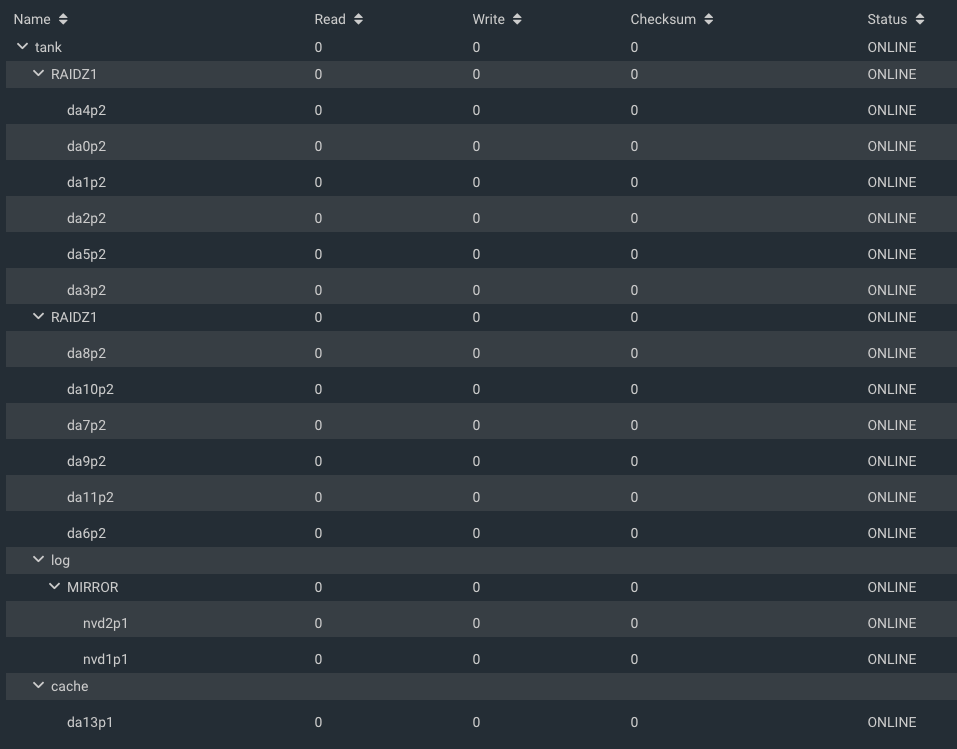
nowadays, our pool reached 85% of capacity so we need to extend that pool asap but 4TB drive's costs does not make any sense. We could get twice capacity near same price. So, which way is best for extending that pool?
I am waiting for your advice
I've 12x4TB drives which placed 6 drive in a group of raidz1. Total 2 group of drives.
nowadays, our pool reached 85% of capacity so we need to extend that pool asap but 4TB drive's costs does not make any sense. We could get twice capacity near same price. So, which way is best for extending that pool?
I am waiting for your advice
